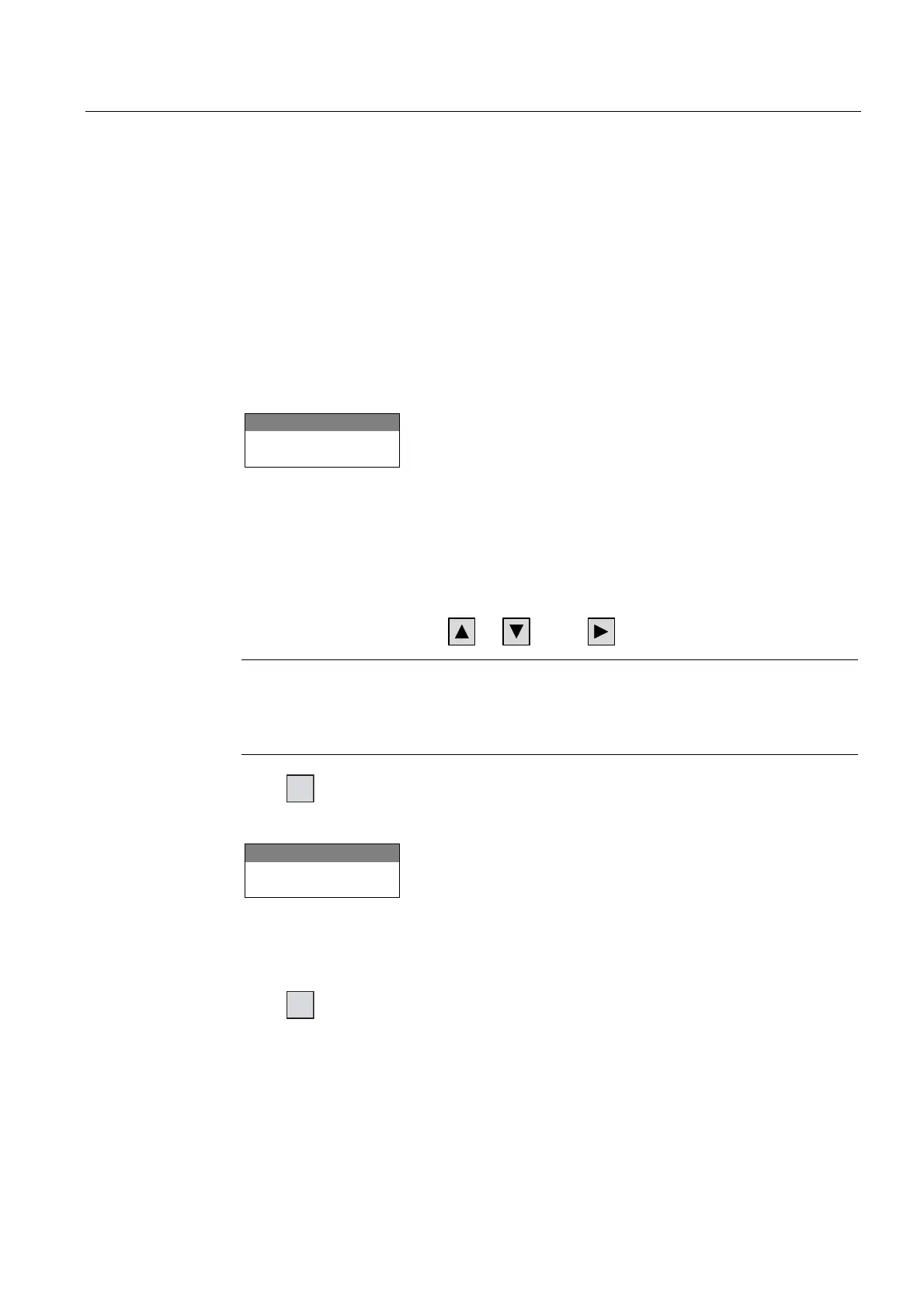Configuring the operating system
6.1 Configuring the operating system for the OP 73micro
OP 73micro, TP 177micro (WinCC flexible)
Operating Instructions, 09/2007, 6AV6691-1DF01-0AB0
77
6.1.3.4 Assigning, editing and deleting passwords
Introduction
To restrict access to the "Settings" menu to specific members of staff, define a password in
the "Password" dialog.
Requirements
● "Info/Settings ▶ Logon/Settings ▶ Password" was selected from the Loader menu.
● The "Password" dialog opens.
Password
|
Figure 6-10 "Password" dialog
Procedure – Assigning and editing passwords
Proceed as follows:
1. Enter the password.
Select the first character with
TAB
or
+/–
. Press
INS
to enter additional characters.
Note
Password entry
The last character of the password entered is shown in plain text. The remaining
characters are represented by a ∗ character.
2. Press
ENTER
You have now completed entry of the password. The "Confirm Password" dialog appears.
Confirm Password
|
Figure 6-11 "Confirm Password" dialog
You need to enter the password twice to confirm it.
1. Enter the password again.
2. Press
ENTER
,
You have now completed the password confirmation. The password is accepted if both
password entries are identical. Otherwise, an error message appears. The "Settings"
menu opens. Repeat the password input.
