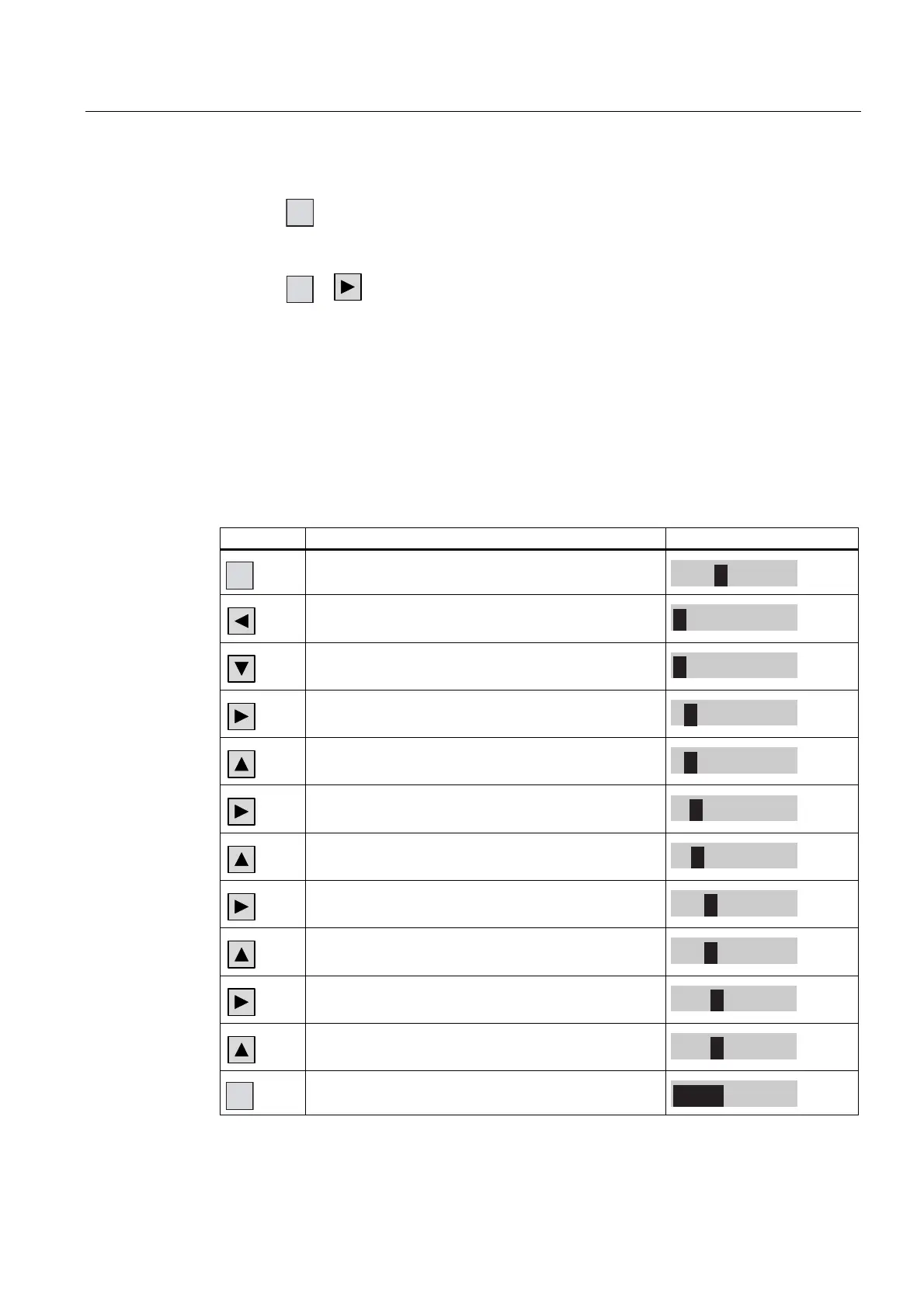Operating a project
8.1 Operating a project on OP 73micro
OP 73micro, TP 177micro (WinCC flexible)
Operating Instructions, 09/2007, 6AV6691-1DF01-0AB0
109
Procedure – inserting characters
1. Press
ENTER
.
2. Move the cursor to the required position.
3. Press
SHIFT
+
INS
to insert a space character.
The characters already entered move one position to the right from the cursor position.
If the characters are right aligned:
The characters already entered move one position to the left from the cursor position.
Example for numerical input
Activate the the input box. The following table shows the keys you need to press to enter
"–12.34":
Key Instruction Display
ENTER
Press 1 x to begin input
DEL
Press 5 x to move the marking five positions to the left
+/–
Keep pressing until "-" appears
INS
Press 1 x to move the marking one position to the right
TAB
Keep pressing until "1" appears
INS
Press 1 x to move the marking one position to the right
TAB
Keep pressing until "2" appears
INS
Press 2 x to move the marking one position to the right
TAB
Keep pressing until "3" appears
INS
Press 1 x to move the marking one position to the right
TAB
Keep pressing until "4" appears
ENTER
Press 1 x to end input
