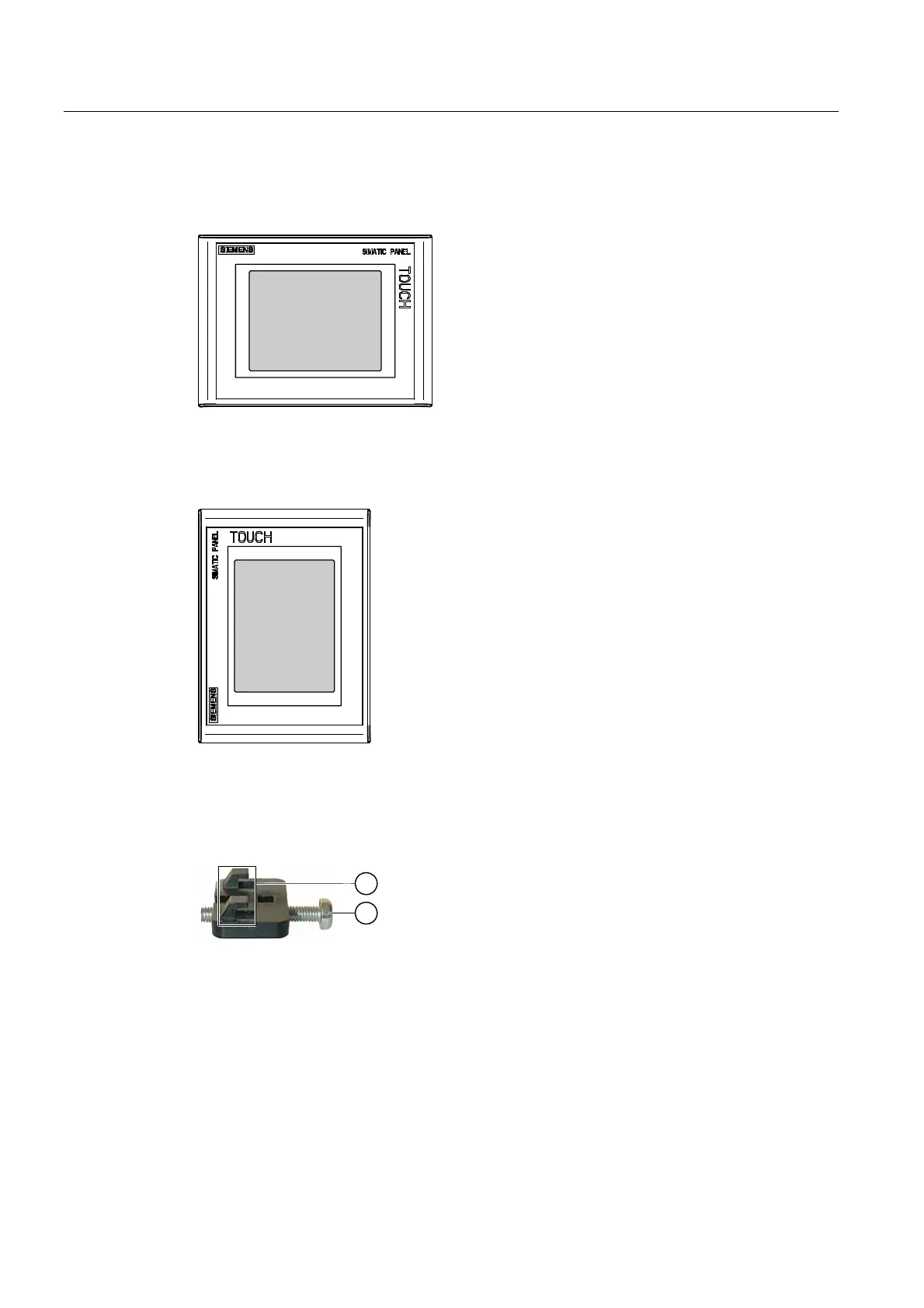Planning use
3.3 Mounting the TP 177micro
OP 73micro, TP 177micro (WinCC flexible)
34 Operating Instructions, 09/2007, 6AV6691-1DF01-0AB0
Horizontal mounting
When mounted horizontally, the cable inlets are located at the bottom.
Vertical mounting
When mounted vertically, the cable inlets are on the right.
Type of fixation
Spring clamps are provided for mounting the device. Hook the clamps into the recesses of
the HMI device. The overall HMI device dimensions are not exceeded by this.
1
2
Figure 3-6 View of a mounting clamp
① Hook
② Recessed head screw
