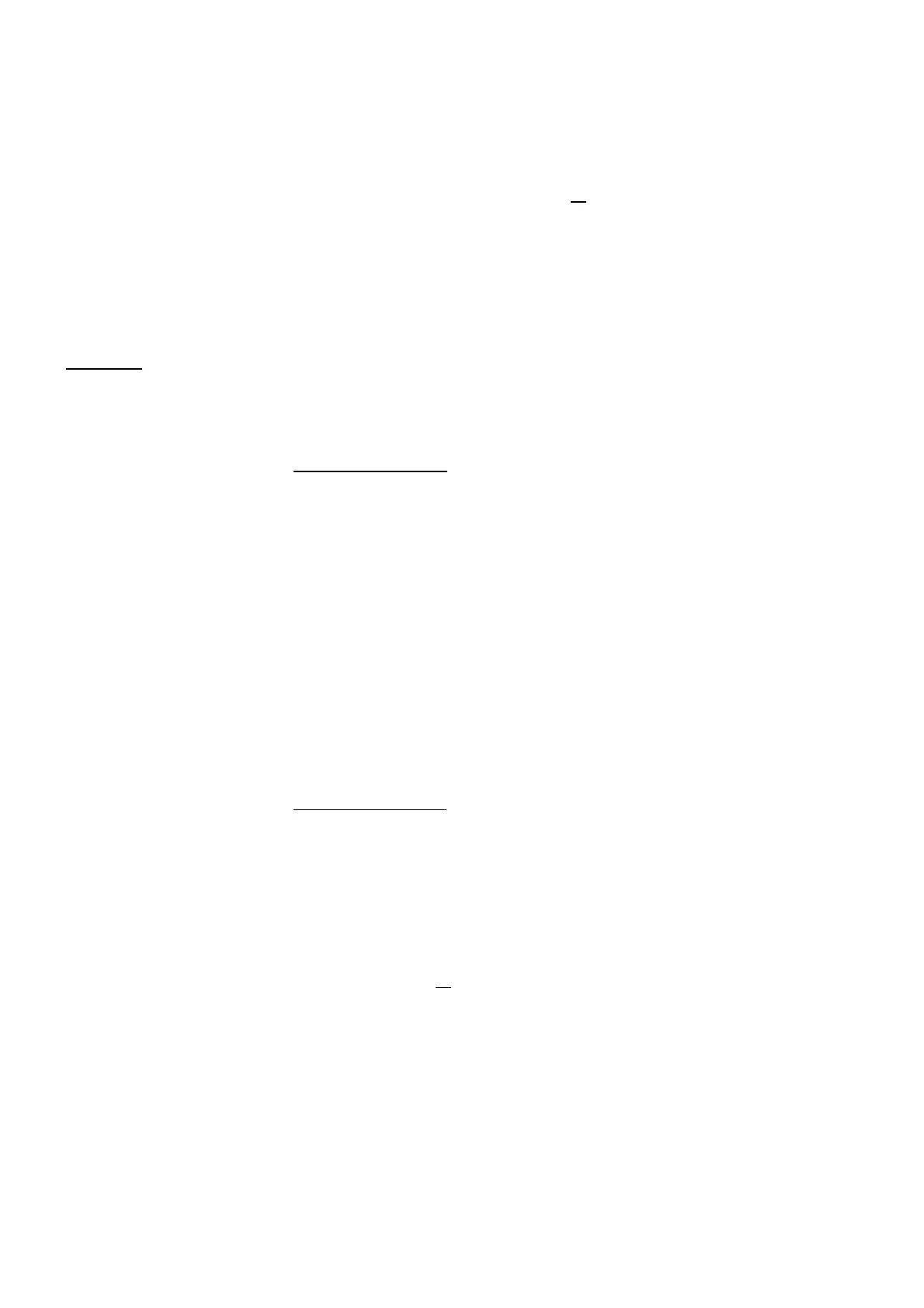Start-Up 09.02
4-36 Siemens AG 6SE7087-6AK85-1AA0
Rectifier/Regenerating Unit Operating Instructions
In column 1, the parameters are listed for which the factory setting depends on P077. The right-hand columns
contain the factory settings for index 1 and 2 of these parameters depending on the value of parameter P077.
The values in the column "Normal factory setting" (P077=0) are the same as those listed in the parameter list in
Chapter 5 and are in accordance with the standard factory setting.
When P077 is set and the function "Generate factory setting" is selected, all
parameters are set to their factory
settings, whereby the P077-dependent factory settings are taken into account.
"Generate factory setting" can be selected in the following statuses: "Switch-on inhibit" (008), "Ready-to-switch-
on" (009) or "Fault" (007).
Procedure:
If a special factory setting dependent on P077 is not required, i.e. P077=0, part a) of the following procedure is
not required and you start with part b).
a) Start of the procedure when a special factory setting
is required, otherwise start at b) :
⇓ P051 = 3 Access stage "Expert mode" to permit access to P077
⇓ P052 = 2 Select "Initialize" function to modify P077
⇓ P key The operating display appears (000)
⇓ P077 Select the required P077-dependent parameter set in accordance with the
above table
⇓ P052 = 0 Terminate the function "Initialize"
⇓ P key The operating display appears. Then continue with b) .
b) Start of the procedure when a normal factory setting
is required:
⇓ P052 = 1 Function selection, "Generate factory setting"
(or P970 = 0)
⇓ P key The operating display appears (001),
and the following parameters can be re-assigned:
- Factory setting for all
parameters according to the parameter list in Chapter
5
(also the board configuration P090/P091) taking P077 into account
- Data of the rectifier/regenerating unit (from the MLFB / P070)
P071 Rated voltage at the input of the rectifier bridge
P075 Rated DC current
P076 Configuration of the power section
⇓ The operating display "Switch-on inhibit" (008) or "Ready-to-switch-on" (009) appears after the
factory setting has been completed.
AoteWell Automation Sales Team
Buy Siemens PLC HMI Drives at AoteWell.com