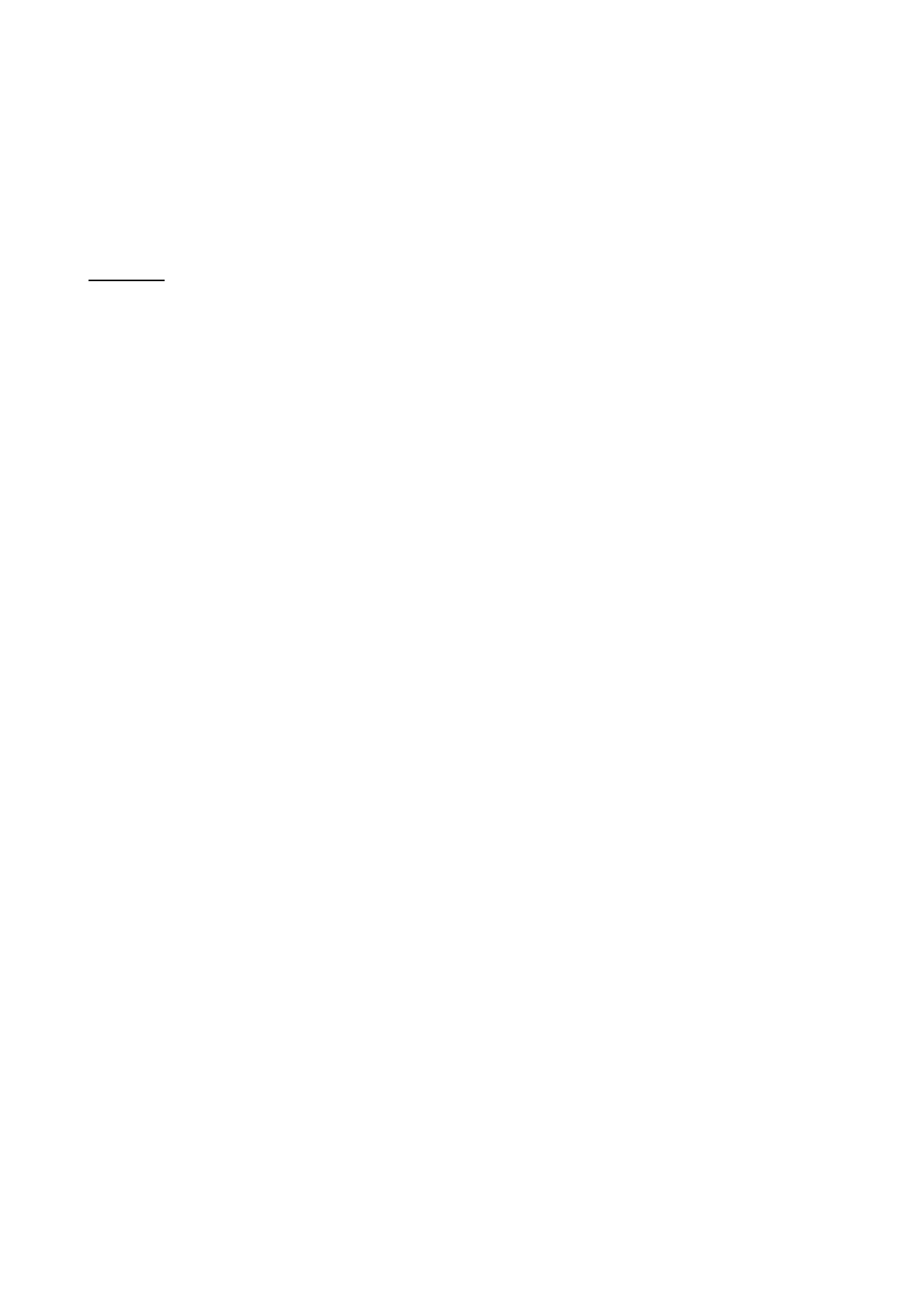09.02 Start-Up
Siemens AG 6SE7087-6AK85-1AA0
4-39
Rectifier/Regenerating Unit Operating Instructions
4.3.9.3 Download or upread (P052 = 3)
P052 has to be set to 3 when a "download" (write) or "upload" (read) has to be carried out for the parameters of
the rectifier/regenerating unit at the basic unit interface (SST1) using USS protocol (e.g. using D or OP1S).
“Upread/Download" can be selected in the following statuses: "Switch-on inhibit" (008), "Ready-to-switch-on"
(009) or "Fault" (007).
Procedure:
⇓ P052 = 3 Function selection “Upread/Download
⇓ P key The operating display appears(021)
- Using a PC at the basic device interface SST1 and an appropriate application program (e.g.
DriveMonitor), it is possible to read and change all parameters independently of their
operating state and access level (P051).
⇓ P052 = 0 Function selection Return
⇓ P key
⇓ After return, the operating display appears, "Switch-on inhibit" (008) or "Ready-to-switch-on"
(009)
AoteWell Automation Sales Team
Buy Siemens PLC HMI Drives at AoteWell.com