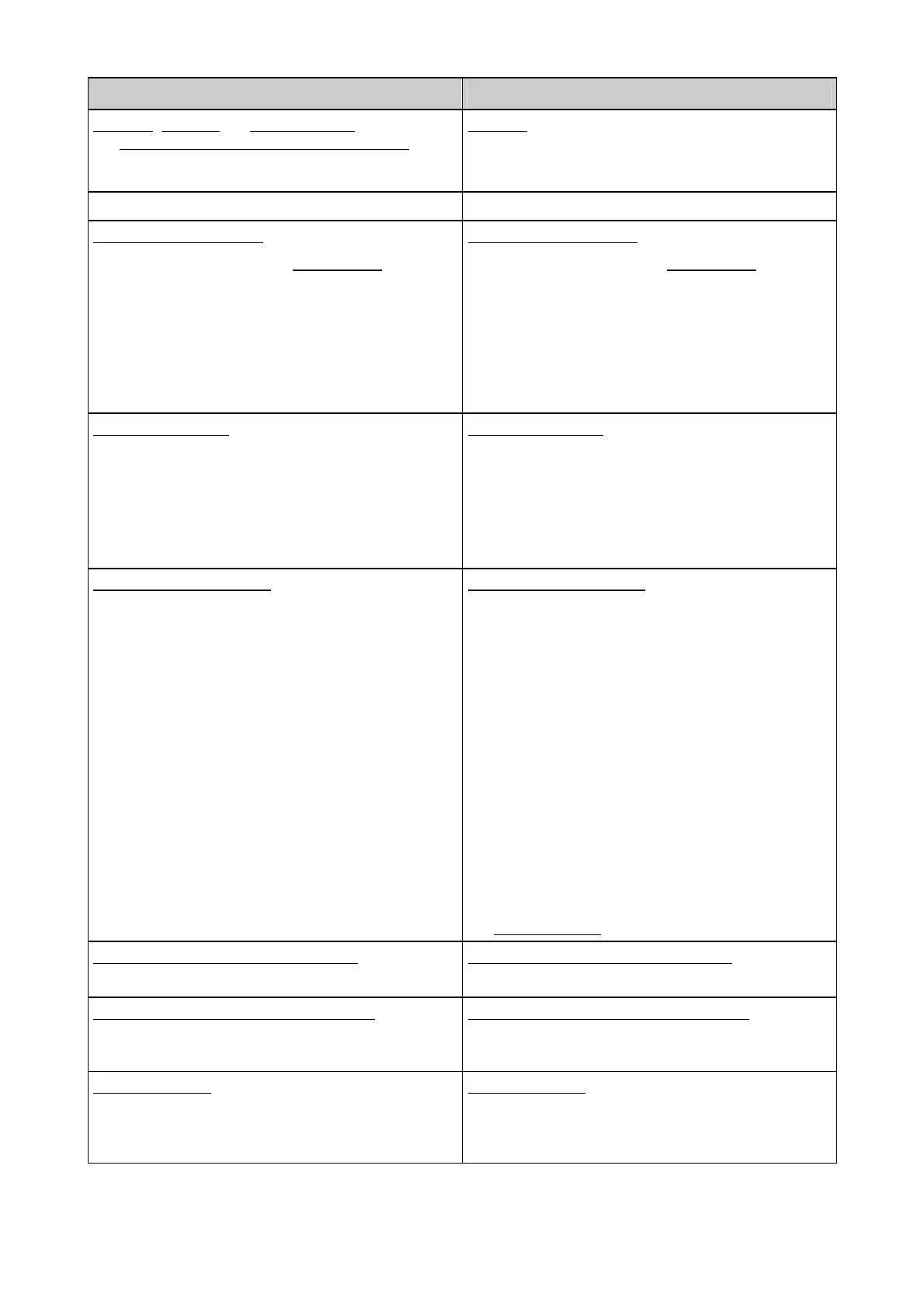09.02 Connection
Siemens AG 6SE7087-6AK85-1AA0
3-55
Rectifier/Regenerating Unit Operating instructions
"12-pulse master"-6SE70 unit "12 pulse slave"-6SE70 unit
Function: Controls the DC link voltage and provides
the setpoint current for the 12-pulse slave unit
via
the SST2 interface and control commands (and
receives control commands).
Function
: In current control mode, receives the
setpoint current and control commands via the SST2
interface from the 12-pulse master (and sends
control commands).
P051= 3 (Access level: Expert mode) P051= 3 (Access level: Expert mode)
SST2 interface definition:
P688= 1 (protocol selection "Peer-to-Peer
")
P684.i003= 13 (baudrate 187500 Bd)
(factory setting)
P686.i003= 2 (2 process data words)
(factory setting)
P687.i003= 1 ms (telegram failure time)
(factory setting) (see Section 3.8.6)
SST2 interface definition
:
P688= 1 (protocol selection "Peer-to-Peer
")
P684.i003= 13 (baudrate 187500 Bd)
(factory setting)
P686.i003= 2 (2 process data words)
(factory setting)
P687.i003= 1 ms (telegram failure time)
(factory setting) (see Section 3.8.6)
SST2 send channel:
P681.i001= 599 (1st process data item is
control/status word for 12-pulse mode)
(factory setting)
P681.i002= 34 (2nd process data item is the
setpoint current)
(factory setting)
SST2 send channel:
P681.i001= 599 (1st process data item is
control/status word for 12-pulse mode)
(factory setting)
Use of SST2 receive data:
P573.i001 (or i002) = 6001 (1st receive data is
source for "No external fault 3")
(but should only be parameterized when the 12-
pulse master is required to go into the "fault" state in
the event of a 12-pulse slave fault - see Section
3.8.6)
Use of SST2 receive data
:
P554.i001 (or i002) = 6001 (ON/OFF1)
P555.i001 (or i002) = 6001 (not OFF2)
(with the "fault" state for the 12-pulse master or
when "no 12-pulse mode" is selected on the 12-
pulse master (see P583.i001 or i002), OFF2 is
signaled)
P561.i001 (or i002) = 6001 (Run enable)
(the 12-pulse slave only receives the run enable
when the 12-pulse master is in the "run" state)
P566.i001 (or i002) = 6001 (RESET)
(Source 2 for reset... this facilitates an external reset
from the master)
P572.i001 (or i002) = 6001 (REGEN. ENABLE)
(to facilitate, e.g. Ud reduction)
P486.i001 (or i002) = 6002 (2nd receive data item is
the setpoint current
)
Definition of the unit as a 12-pulse unit:
P583.i001 (or i002) = 1 (12-pulse mode is selected)
Definition of the unit as a 12-pulse unit:
P583.i001 (or i002) = 1 (12-pulse mode is selected)
Definition of the unit as a master or slave:
P587.i001 (or i002) = 0 (master)
(factory setting)
Definition of the unit as a master or slave:
P587.i001 (or i002) = 1 (slave)
Special functions:
P354 = 0 (Earth short-circuit test deactivated when
the unit is supplied by a non-earthed supply - e.g.
from the delta winding of the 12-pulse transformer)
Special functions:
P354 = 0 (Earth short-circuit test deactivated when
the unit is supplied by a non-earthed supply - e.g.
from the delta winding of the 12-pulse transformer)
Table 12 Parameterization for 12-pulse mode
AoteWell Automation Sales Team
Buy Siemens PLC HMI Drives at AoteWell.com