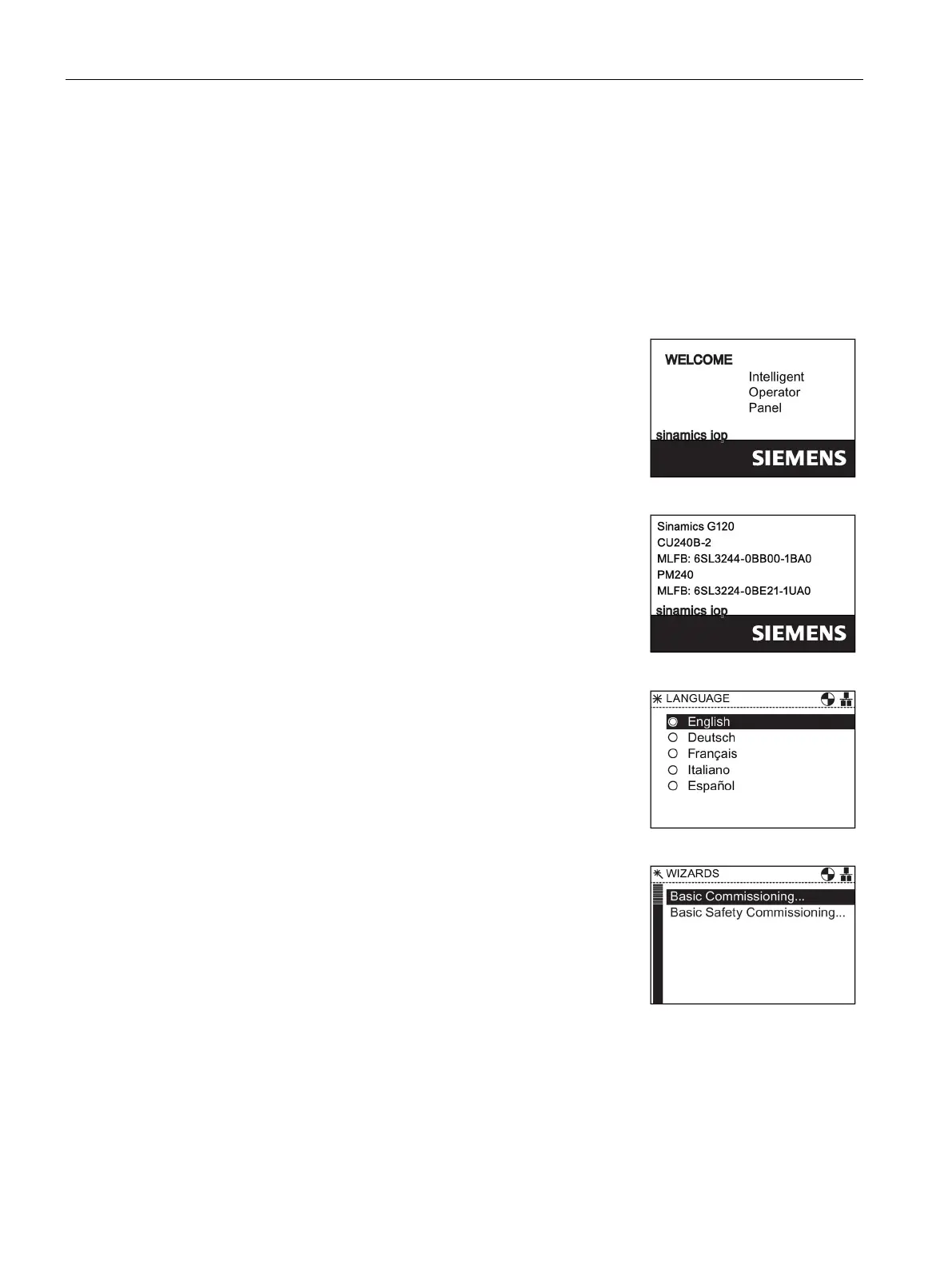Installation
3.2 Initial Set-up
Intelligent Operator Panel (IOP)
18 Operating Instructions, 08/2015, FW V1.6.1, A5E00110011B AF
Initial Set-up
Initial set-up sequence
Once the IOP is fitted and powered-up it will automatically detect the type of Control Unit and
Power Module to which it has been fitted. On first-time use, the IOP automatically displays
the option to select the default language and allow the time and date to be set (if the Control
Unit to which the IOP is fitted has a real-time clock).
-up screen has been displayed, the IOP
will then display details of the type of Control Unit and Power
module, inclu
ding the orders numbers.
ntification screen has been displayed the Lan-
guage selection screen will be displayed.
Once the language is selected
- the Wizard menu is dis-
The IOP is delivered with only the Basic Commissioning wi
z-
ards. All other wizards can be downloaded using the IOP u
p-
dater tool. For futher information, please see
Firmware and
(Page 23).
