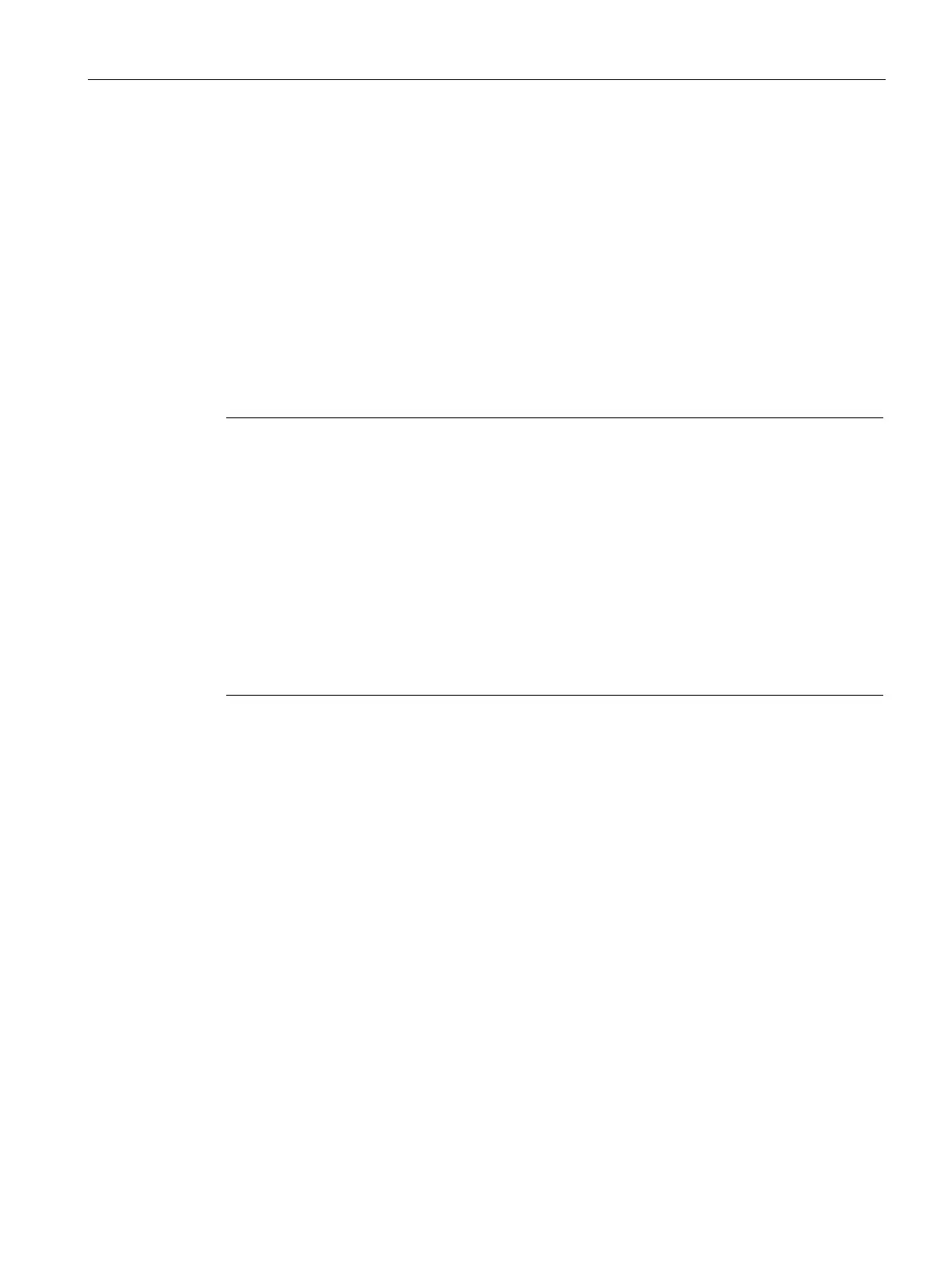Menu
6.5 Custom parameter sets
Intelligent Operator Panel (IOP)
Operating Instructions, 08/2015, FW V1.6.1, A5E00110011B AF
69
Custom parameter sets
Overview
Custom parameter sets can now be created and stored on the Intelligent Operator Panel
(IOP).
The IOP can store up to 16 fixed parameter sets and up to 235 parameter sets with
customized names.
The steps to create and store a custom parameter set on the IOP is given in the procedure
outlined below.
Note
Custom parameter set file name limitations
Although the file name for a custom parameter set can be up to 96 ANSI characters in
length, if all the file names are 96 characters long, it will eventually limit the number of
parameter sets that can be saved on the IOP.
This is due to the specialized
nature of the IOP's internal memory system.
Standard parameter set access
New standard parameter sets can be uploaded from the drive to the IOP, but any standard
parameter set (in the "ifs/config" folder) will not be accessible without either moving them t
o
the "cps" folder or deleting the contents of the "cps" folder. This is because, when using
customer parameter sets, the IOP automatically look at the "cps" folder. If the "cps" folder is
empty, it will then search the "ifs/config" folder.
Creating a custom parameter set
This procedure makes the following assumptions:
● The user is conversant with the copying and renaming of files in the Windows
environment
● The user is conversant with commissioning the converter
● The user has already changed all the relevant parameters for their application
● The user has saved their customized parameter set in the IOP under Parameter Set 0
(although the user can assign their parameter set any of the available parameter set
numbers).
