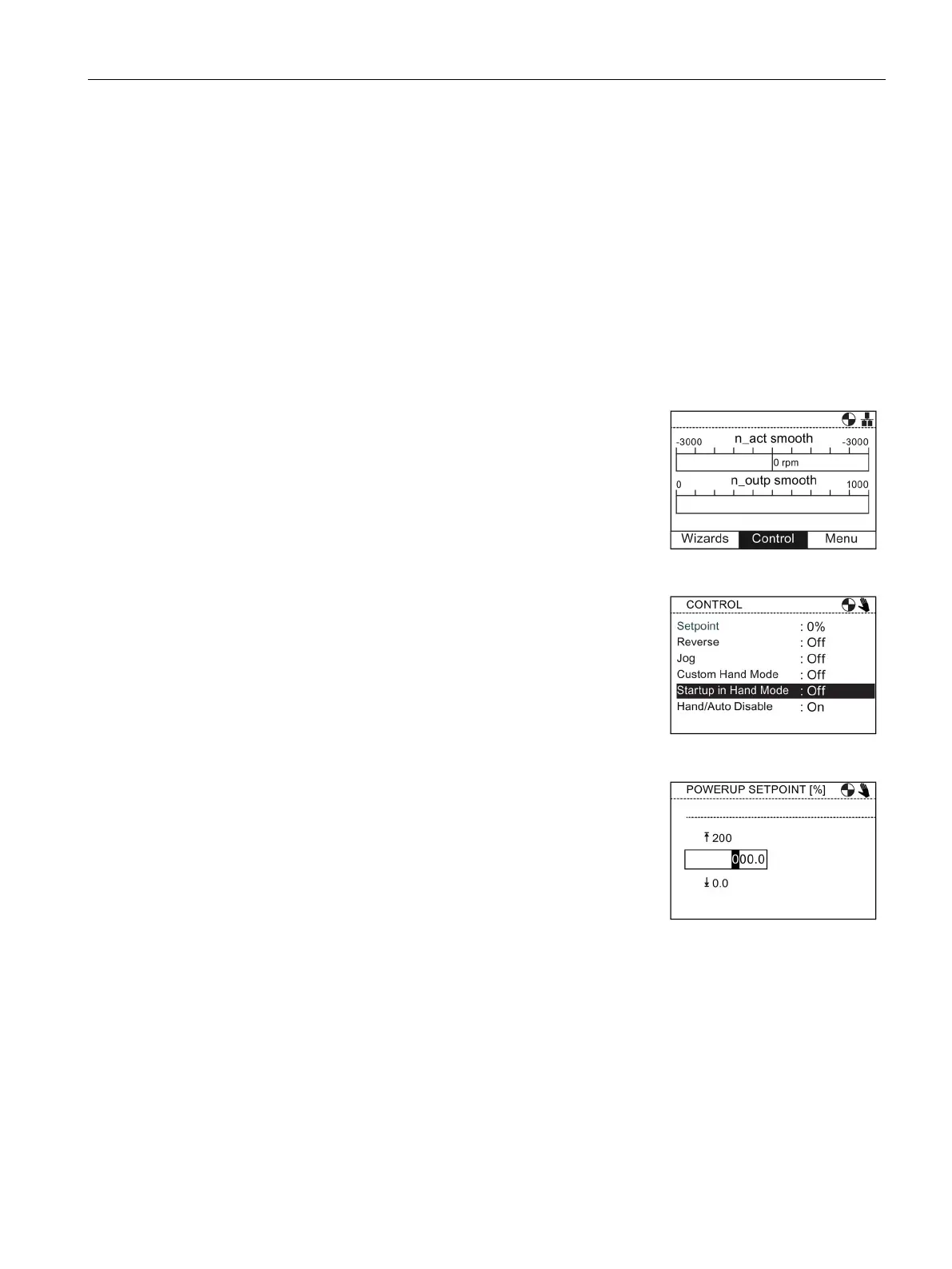Control
5.2 Startup in Hand mode
Intelligent Operator Panel (IOP)
Operating Instructions, 08/2015, FW V1.6.1, A5E00110011B AF
53
Startup in Hand mode
Overview
Startup in Hand mode allows the converter, under the control of the Intelligent Operator
Panel (IOP), to startup in Hand mode automatically. The command source is then taken from
the off and on buttons of the IOP.
An example of setting up the Startup in Hand mode is given in the instructions below.
Setting up Startup in Hand mode example
".
Select "Startup in Hand Mode
".
d speed setpoint as a percentage value.
The IOP will automatically return to the Control menu and
show that "Startup in Hand Mode" is "On".
The converter, after a power
-cycle will automatically
but the attached motor will not run
until the run command is given by the buttons on the IOP.
