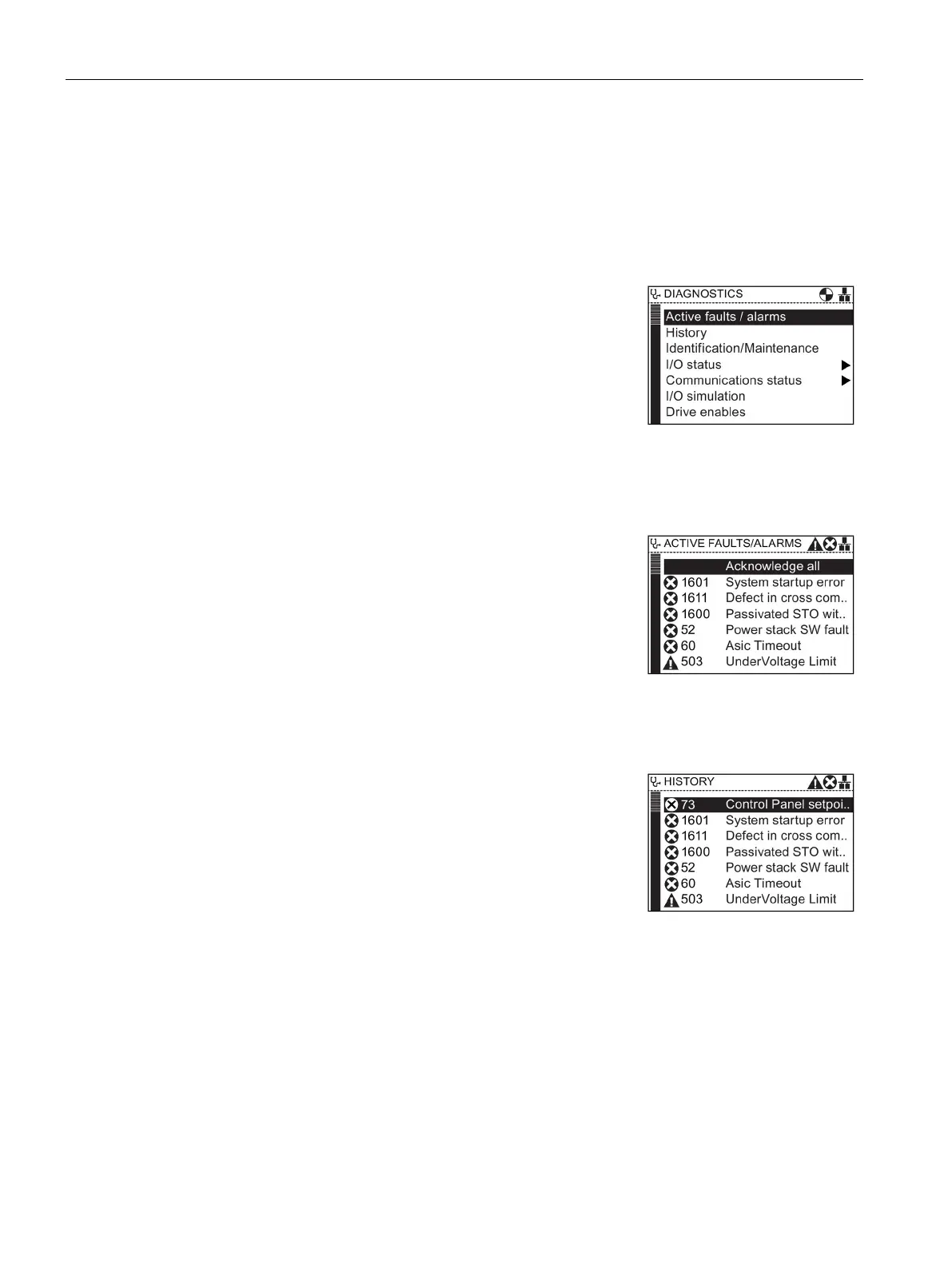Menu
6.2 Diagnostics
Intelligent Operator Panel (IOP)
58 Operating Instructions, 08/2015, FW V1.6.1, A5E00110011B AF
Diagnostics
Diagnostics menu
When the diagnostic function is selected the following options are presented:
Active faults/alarms
History
Identification/Maintenance
I/O status
Communications status
I/O simulation
Drive enables
When this option is selected the screen will displa
y any active
faults and alarms that have not yet been acknowledged.
Each fault and alarm can be selected and by pressing the
INFO
key
or the
key, an explanation of the fault or alarm
or
or
will return the display to the pre-
vious list of faults and alarms.
When this option is selected the screen will display a list of all
previous faults and alarms with the time th
at they occurred.
Each fault and alarm can be selected and by pressing the
INFO
key
or the
key, an explanation of the fault or alarm
or
or
will return the display to the pre-
vious list of faults and alarms.
