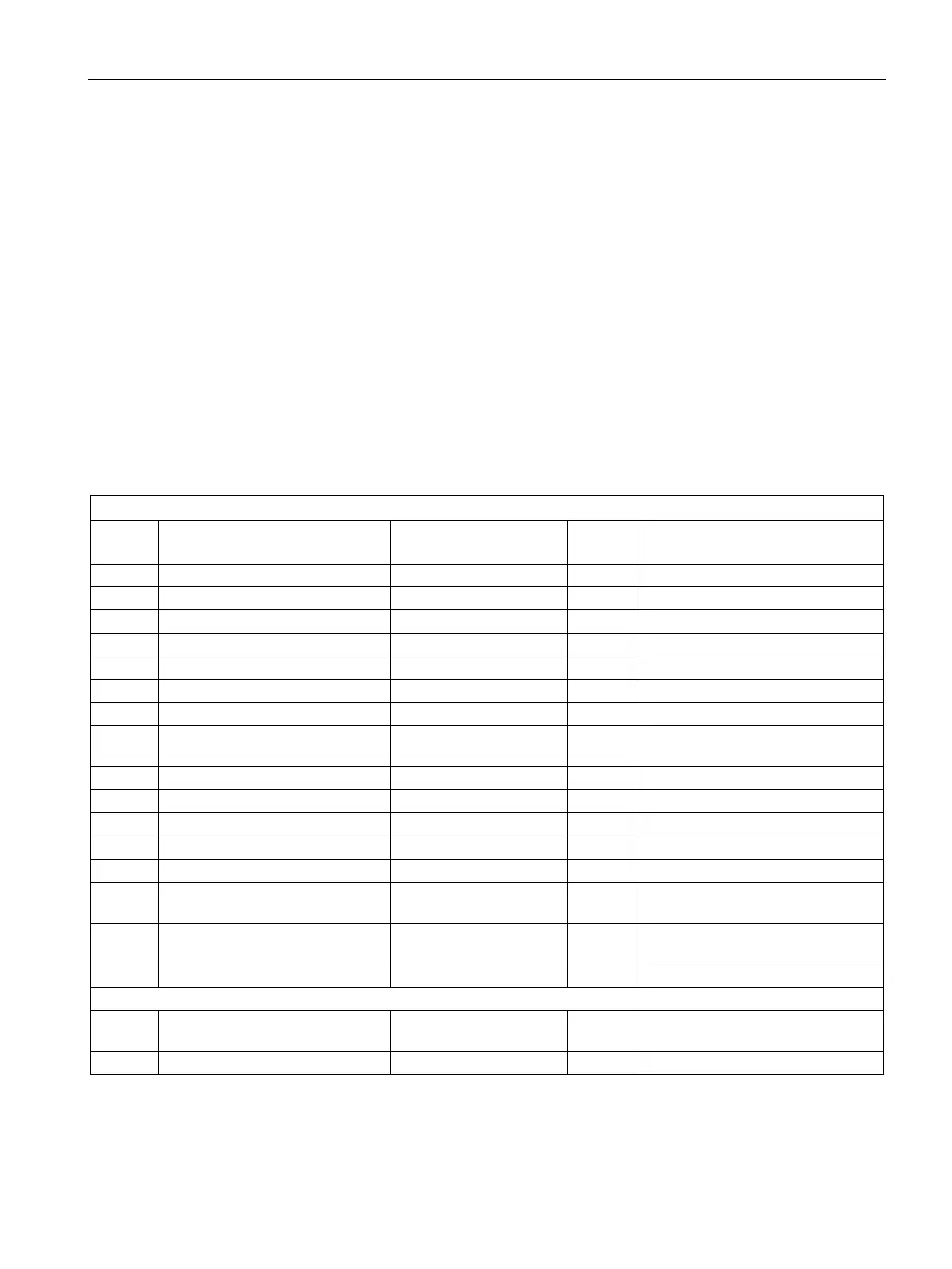Control
5.1 Custom Hand mode
Intelligent Operator Panel (IOP)
Operating Instructions, 08/2015, FW V1.6.1, A5E00110011B AF
49
Custom Hand mode
Overview
The custom hand mode allows the user to setup a command source and setpoint source
directly from the Intelligent Operator Panel (IOP).
When the custom hand mode has been set, the IOP wheel can be used as the setpoint
source.
The Auto mode is unaffected by any changes made by the custom hand mode function.
A breakdown of all the interconnection inputs are given in the table below.
An example of setting up the custom hand mode is given in the instructions below.
Table 5- 1 Interconnection inputs for Status Word 1 in Custom Hand mode
Effective STW1 in Custom Hand
mode
Two quick press of the OFF key
Bit2 A long press of the OFF key -> Bit2 OFF3
Ramp-function generator enable
Continue ramp-function generator
Bit7 Alarms menu acknowledge all
-> Bit7 Acknowledge faults
Change direction (Control menu)
Direction of rotating - reversed
Bit13 Reserved -> Bit13 Motorized potentiometer, setpoint,
Bit14 Reserved -> Bit14 Motorized potentiometer, setpoint,
Effective speed setpoint in Custom
Hand mode
