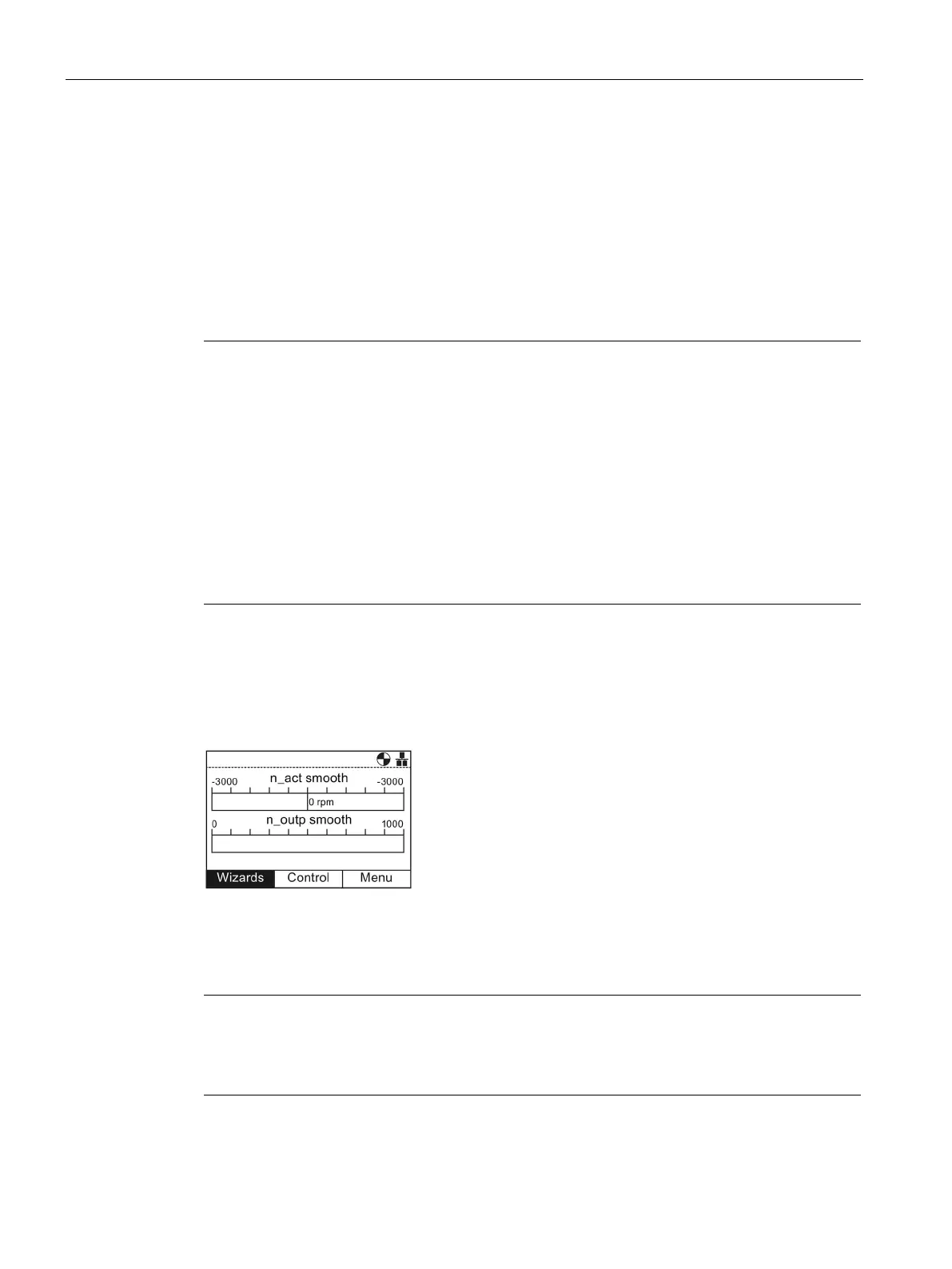Wizards
Intelligent Operator Panel (IOP)
26 Operating Instructions, 08/2015, FW V1.6.1, A5E00110011B AF
● Boost
● PID Wizard
● Roller Conveyor
● Basic Safety Commissioning
● Extended Safety Commissioning
The relevant wiring diagrams, if required, are contained in the "Wiring diagrams" section in
this chapter.
Note
Wizards
The actual menu structure and the functionality of the IOP will be influenced by the following
facto
rs:
The software version and type of Control Unit to which the IOP has been fitted.
The firmware and software version of the IOP.
The Roller conveyor wizard requires a fieldbus compatible Control Unit
(PROFIBUS/PROFINET).
SINAMICS ET200S (Pro) and SINAMICS G120D Inverters
The Roller conveyor wizard is the only application wizard available for SINAMICS ET 200pro
and SINAMICS G120D Inverters.
Accessing the IOP wizards
Wizards are accessed from the wizards menu, at the bottom-left of the Status screen as
shown in the figure below.
Figure 4-1 Status screen with Wizard menu highlighted
Note
Factory reset
A factory reset
option is offered by each wizard. It is highly recommended that the factory
reset option is accepted.
