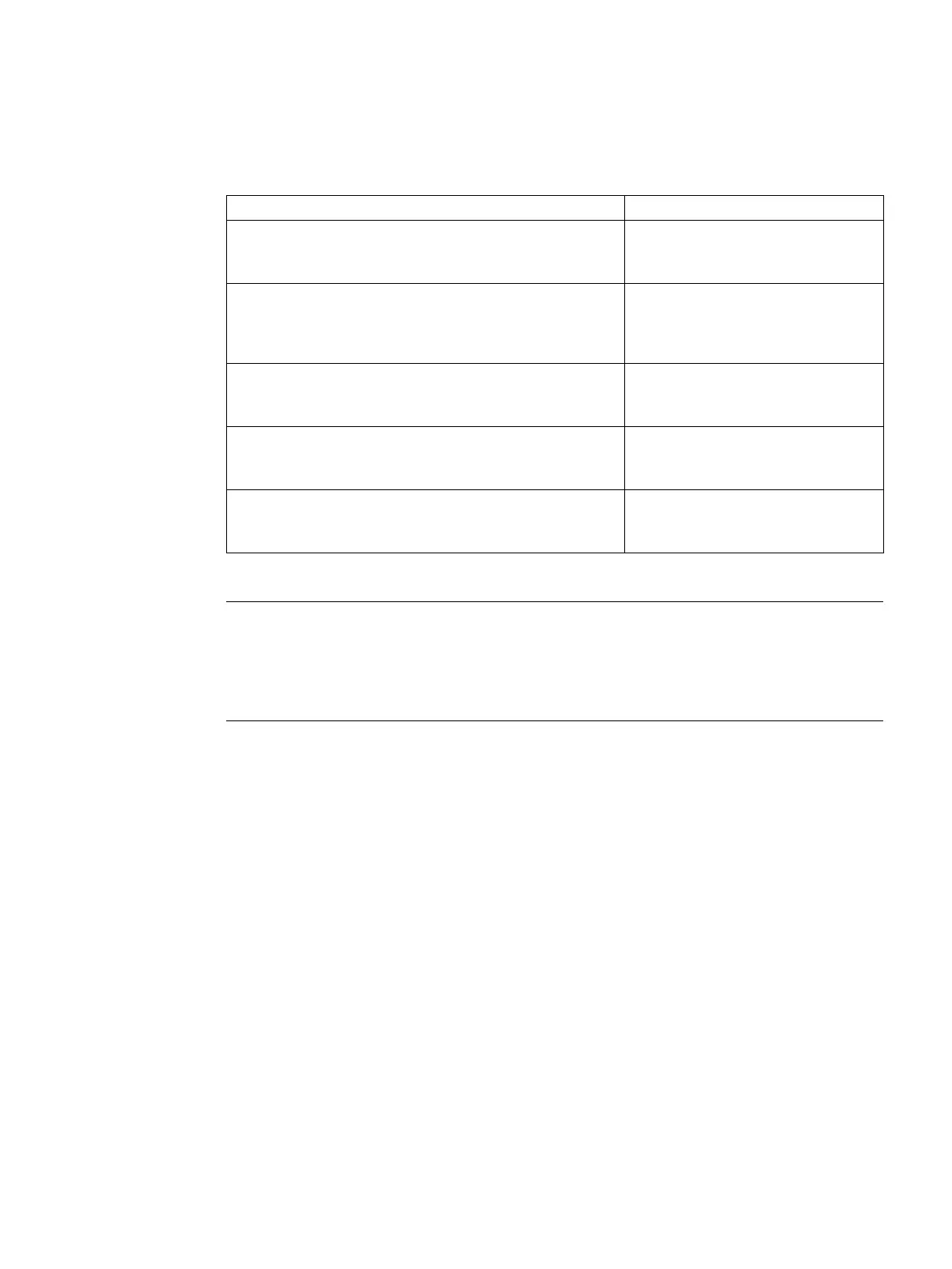Intelligent Operator Panel (IOP)
Operating Instructions, 08/2015, FW V1.6.1, A5E00110011B AF
7
New Firmware Functions for V1.6.1
The I/O Editor allows the direct configuration of the Digital
Inputs, Digital Outputs, Analog Inputs and Analog Outputs.
I/O Editor (Page 85)
Daylight Saving Time (DST)
The DST function allows the user to configured the Control
Unit's real-time clock's daylight saving settings. For more
information see the "Extra" section in this manual.
Extras (Page 73)
The labels used on the status screen can be customised to
the user's own requirements.
User definable labels for the Status
screen (Page 22)
Copying IOP parameter sets
This explains how to copy an IOP parameter set that is
saved onto an IOP to any number of other IOPs.
Custom parameter sets (Page 69)
Copying "My Parameters" lists
This explains how to copy the "My Parameters" list that is
saved on an IOP to any number of other IOPs
Figure Configuration file location
(Page 67)
Note
Firmware version restrictions
The functions described in the table above require firmware version V4.7 SP3 to be installed
in the Control Unit, all other functionality described in this manual is independent of the
firmware installed on the Control
Units.
