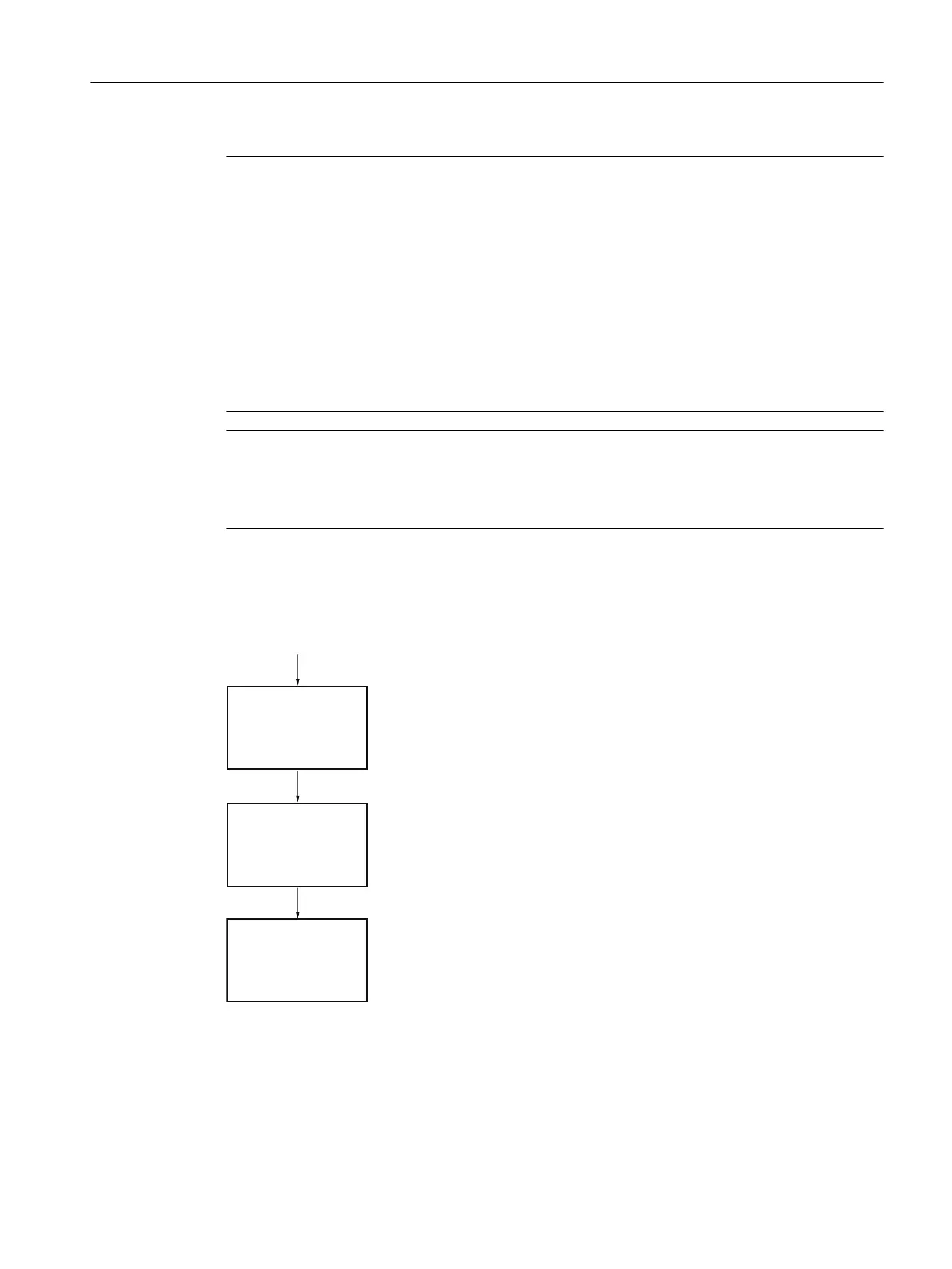Note
Important information regarding the use of commissioning wizard
● A reset to factory defaults should be performed before running "Quick commissioning
wizard" if the device has been used in a previous application.
(Go to menu "Maintenance and diagnostics > Resets", and for parameter "Reset", select
setting "Factory reset".)
● Settings for quick commissioning wizard are inter-related and changes apply only after
"Confirm" is set to 'Yes' in final step.
● Do not use quick commissioning wizard to modify individual parameters. (See instead
chapter "Parameter assignment - Local" in full operating instructions.)
Perform customization for your application only
after
"Quick commissioning wizard" has
been completed.
Note
Wizard operation requires 22.5 mA
Device output will read 22.5 mA during wizard operation. When wizard completes, device
output will return to normal behavior.
7.2.7.1 Quick commissioning: Level/Space/Distance/Custom
6WDUWZL]DUG
&RQᚏUP
/RZHUFDOLEUDWLRQSRLQW
8SSHUFDOLEUDWLRQSRLQW
5HVSRQVHUDWH
8SSHUUDQJHYDOXH&XᚔRPRQO\
2SHUDWLRQ
0DWHULDOW\SH
8QLWV
6HOHFWDSSOLFDWLRQ
DQGVHWXQLWV
6HWUDQJHV
:L]DUGFRPSOHWH
Commissioning
7.2 Local commissioning
SITRANS Probe LU240 with mA/HART
Compact Operating Instructions, 10/2018, A5E42673704-AB 35
