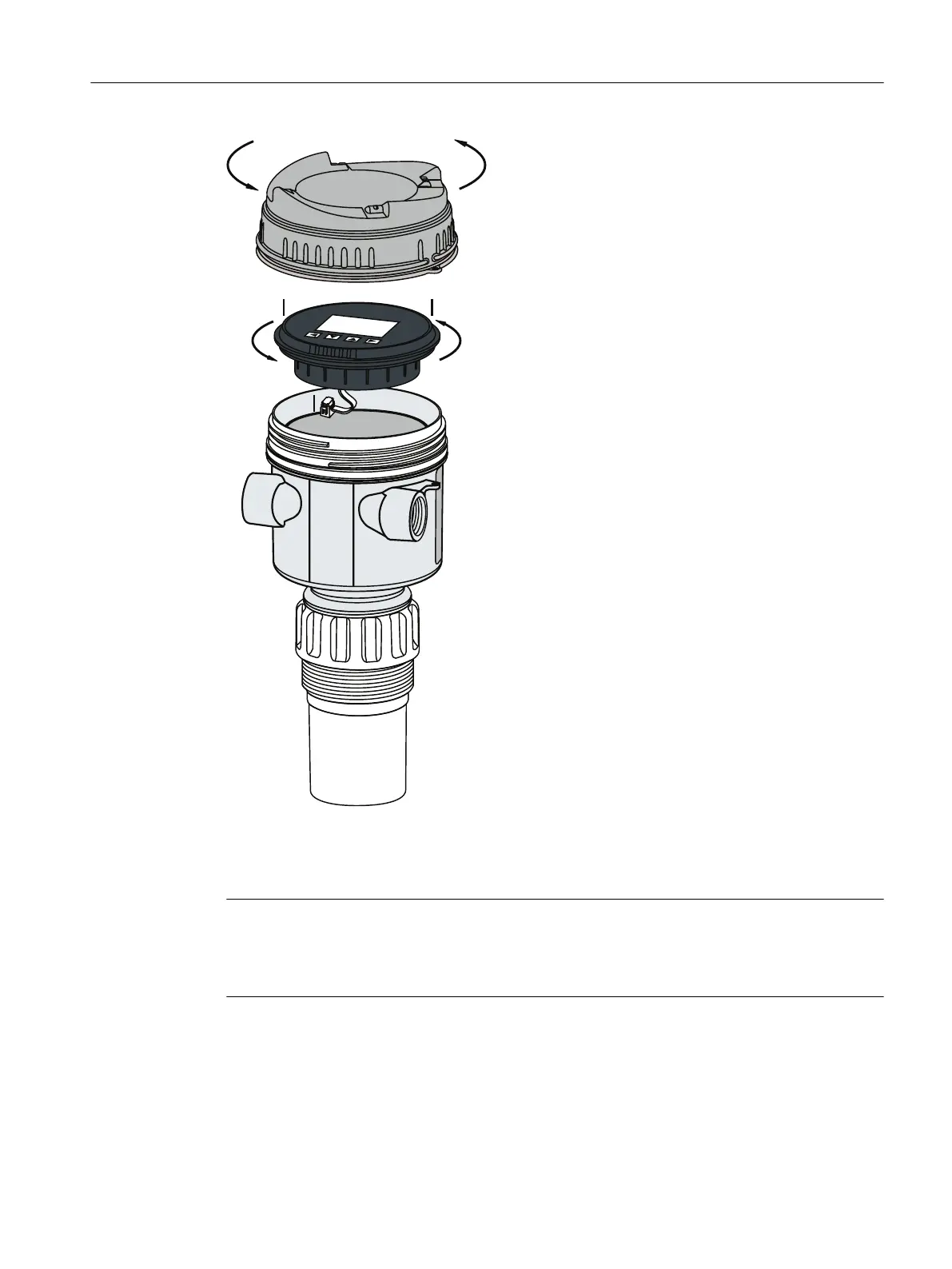8.3.1.2 Install a new display
Note
Mounting orientation for display
The display can be mounted in 1 of 4 positions at 90 degree intervals, for easy viewing after
installation.
1. Press the female end of cable from replacement display onto male four-pin connector.
2. Set replacement display into enclosure approximately one quarter turn counter-clockwise
from the desired final orientation. Gently turn display one quarter turn clockwise to secure
the display in the enclosure.
3. Replace device lid. Thread onto enclosure, turning clockwise. Hand tighten.
Service and maintenance
8.3 Maintenance and repair work
SITRANS Probe LU240 with mA/HART
Compact Operating Instructions, 10/2018, A5E42673704-AB 45
