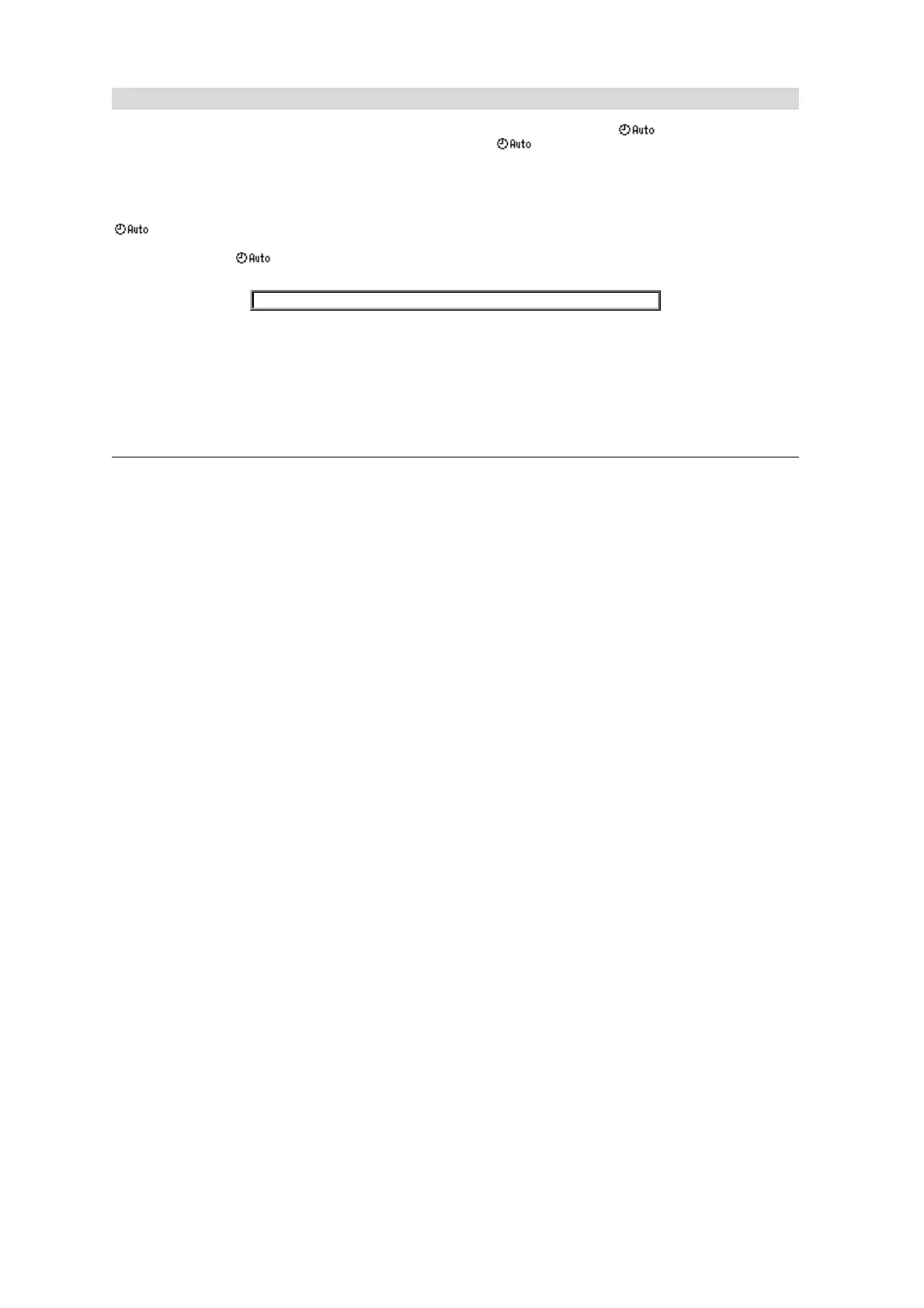8
Siemens Building Technologies / HVAC Products CE1B3131x2-en 74 319 0346 0 a 19.11.2004
Do you want to start heating your rooms now?
Prerequisites
Prerequisites for switching the heating on for the first
time are commissioning of the plant by your heating
engineer, power (mains switch on), and availability of
fuel.
Then, the plant will be ready to operate. Now, from
submenu Preselection, select room operating mode
.
If your plant includes 2 heating circuits, you can choose
room operating mode
for both heating circuits
separately (path: … > Heating circuit 2 >… ).
Room operating mode
In
mode, your controller automatically maintains
the required room temperature during every phase of the
24-hour heating program. It operates according to the
selected heating program, gives consideration to the
holidays and special days entered and controls the
heating such that heat will be delivered only when re-
quired.
Path:
Main menu > Heating circuit … > Room operating mode > Preselection