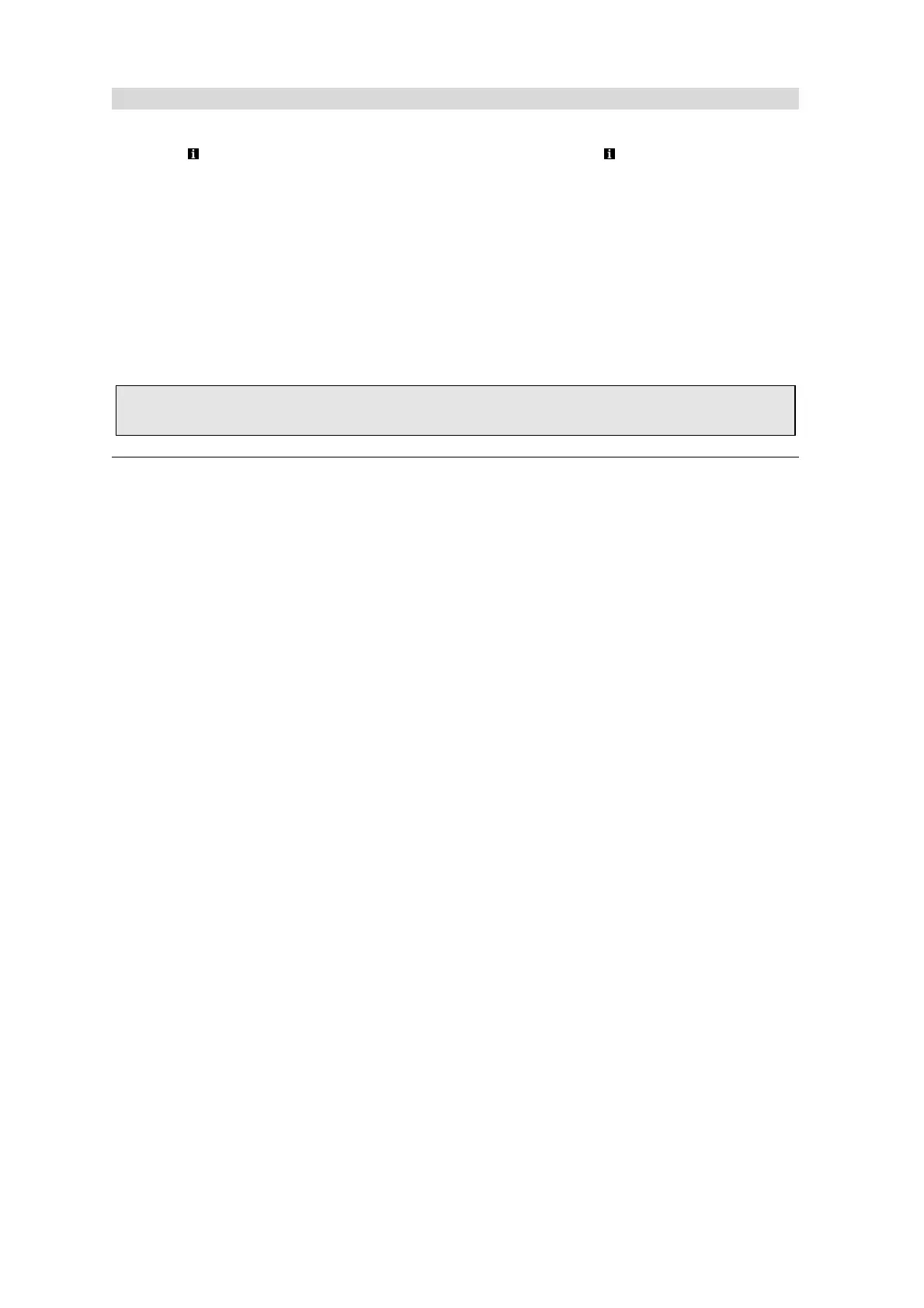22
Siemens Building Technologies / HVAC Products CE1B3131x2-en 74 319 0346 0 a 19.11.2004
Do you want to have current plant data displayed?
If you are on the start display (welcome picture), you
only need to press the INFO button and you will be on
the Info level
. Here, you find the key plant data listed.
Please note: The display depends on the type of plant.
You cannot change any values here!
Now, turn the OK knob. This will take you step by step
from one Info page to the next.
The ESC button will take you straight back to the start
display.
Starting on page 26 of these Operating Instructions, you
will find useful explanations and notes on different types
of plant data (chapter
Info page …).
You reach the Info page only from the start display! However, if you press the INFO button while one of the menus is
displayed, it is not the current plant data that appear, but a help display for each data point with the cursor. The help
display shows the path you have followed thus far and the correct data point name.