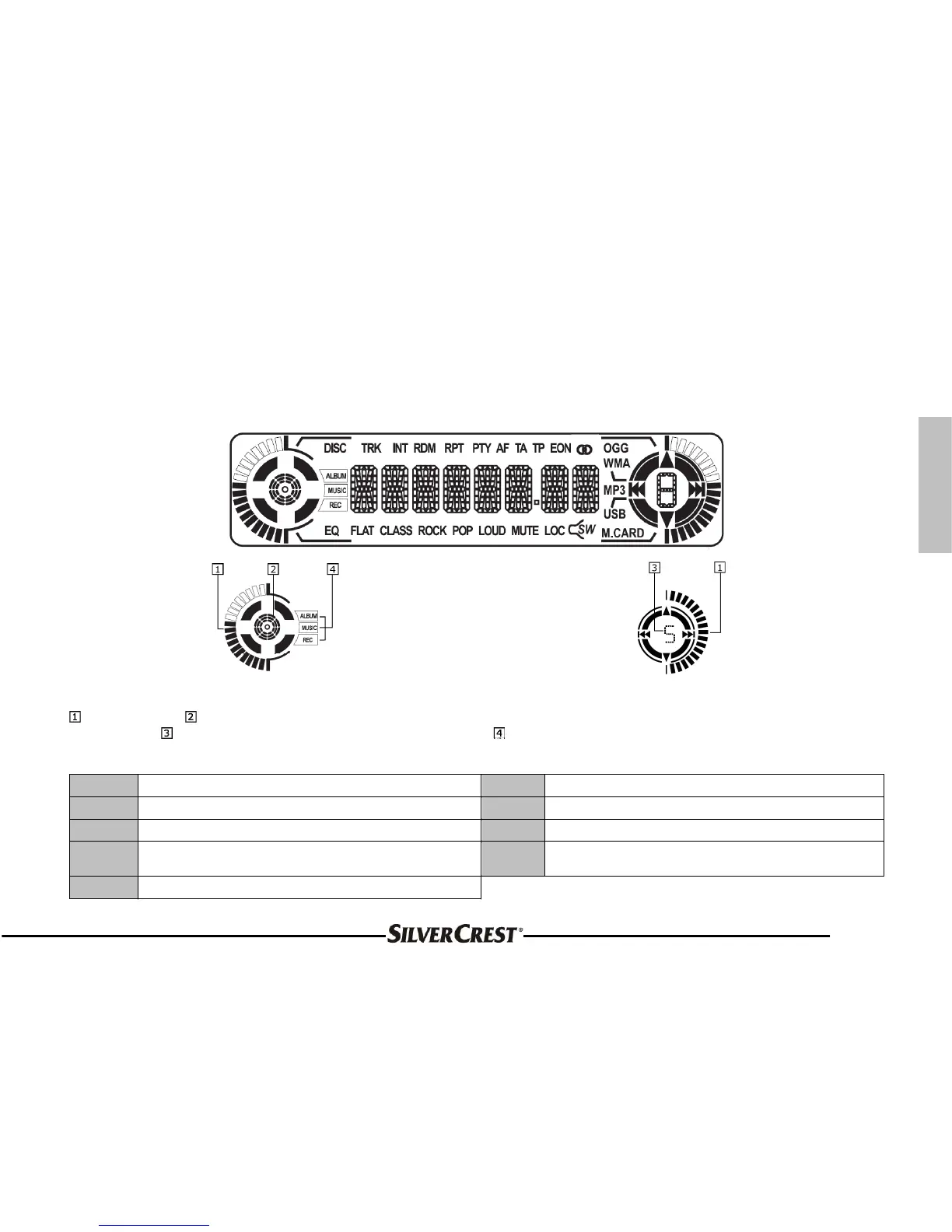, CD status indicator (lights up when a CD is inserted, turns when the CD is being read or played, lights up in
pause mode),
Preset button number of the current radio station, REC flashes while recording.
The display of the device can show the following messages during the operation:
EQ
A sound effect setting is active
FLAT
The sound effect FLAT has been selected
CLASS
The sound effect CLASSIC has been selected
ROCK
The sound effect ROCK has been selected
POP
The sound effect POP has been selected
LOUD
The LOUDNESS function has been activated
MUTE
The loudspeakers have been muted
LOC
The selection of local radio stations has been
activated.
SW
The subwoofer output has been activated
