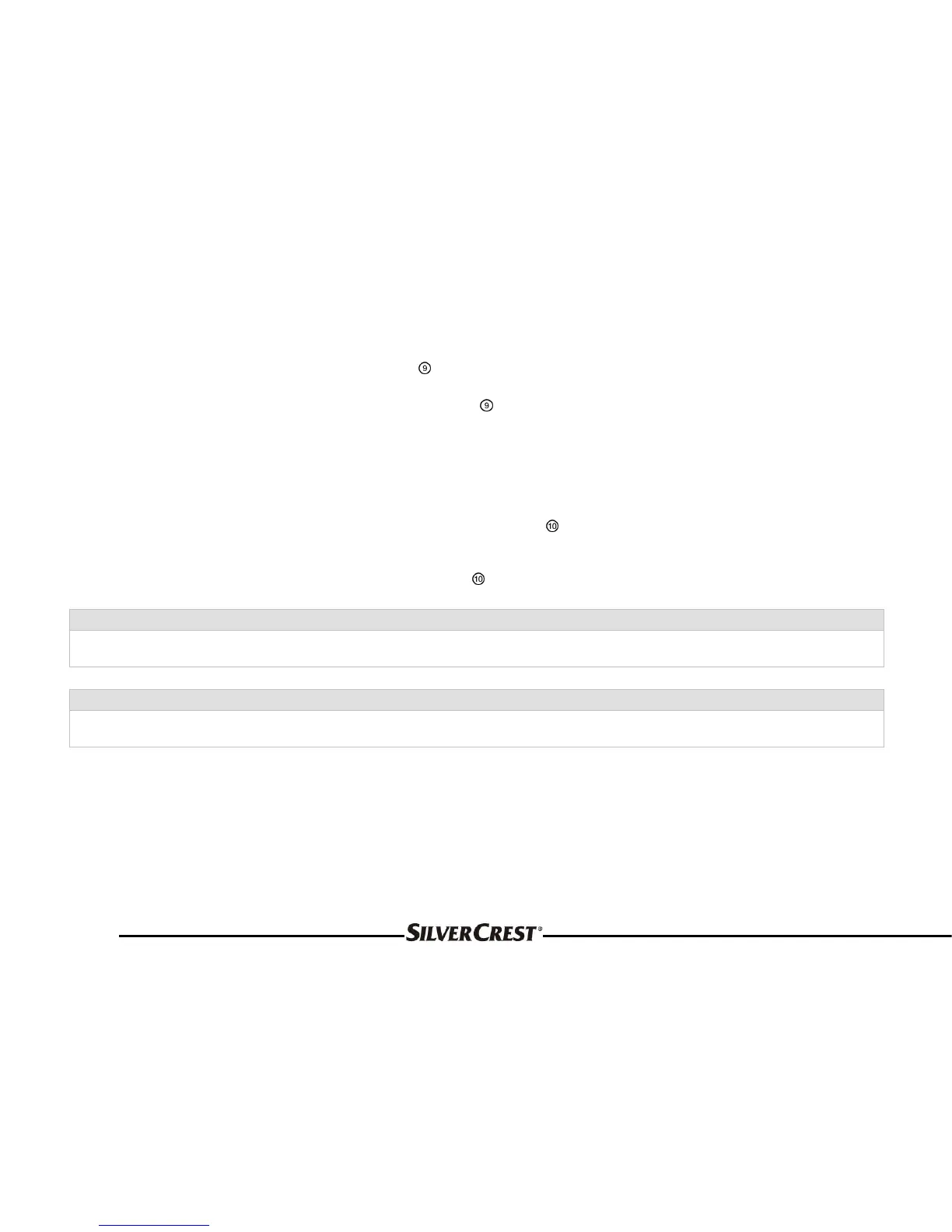100
13.7 Intro
To scan the tracks, briefly press the station button “3” during playback. Then all tracks will be scanned for approximately ten
seconds. The abbreviation “INT” will appear on the display.
To end the INTRO function, briefly press the station button “3”
again. The scan function will end and the “INT” message is
turned off on the display.
Playback continues at the point where the last intro was broken off.
13.8 Playing tracks in random order (Random)
For the random playback of CD tracks, briefly press the station button “4” . After pressing the button, the abbreviation “RDM”
will appear on the display and the device begins to play back a randomly selected track. If the RDM button is pressed during
playback of a track, this track will be played again from the beginning. All other tracks will also be played back in random order.
To end the random function, briefly press the station button “4”
again. The abbreviation “RDM” is turned off and the tracks will
be played back in regular sequence.
Note:
When the last track of a CD has finished, playback automatically starts again at the beginning of the CD. This happens
regardless of whether the device is in REPEAT mode.
Note:
If the first track of a multi-session CD contains audio data, only the audio data are played back, even if other data formats are
recorded.
