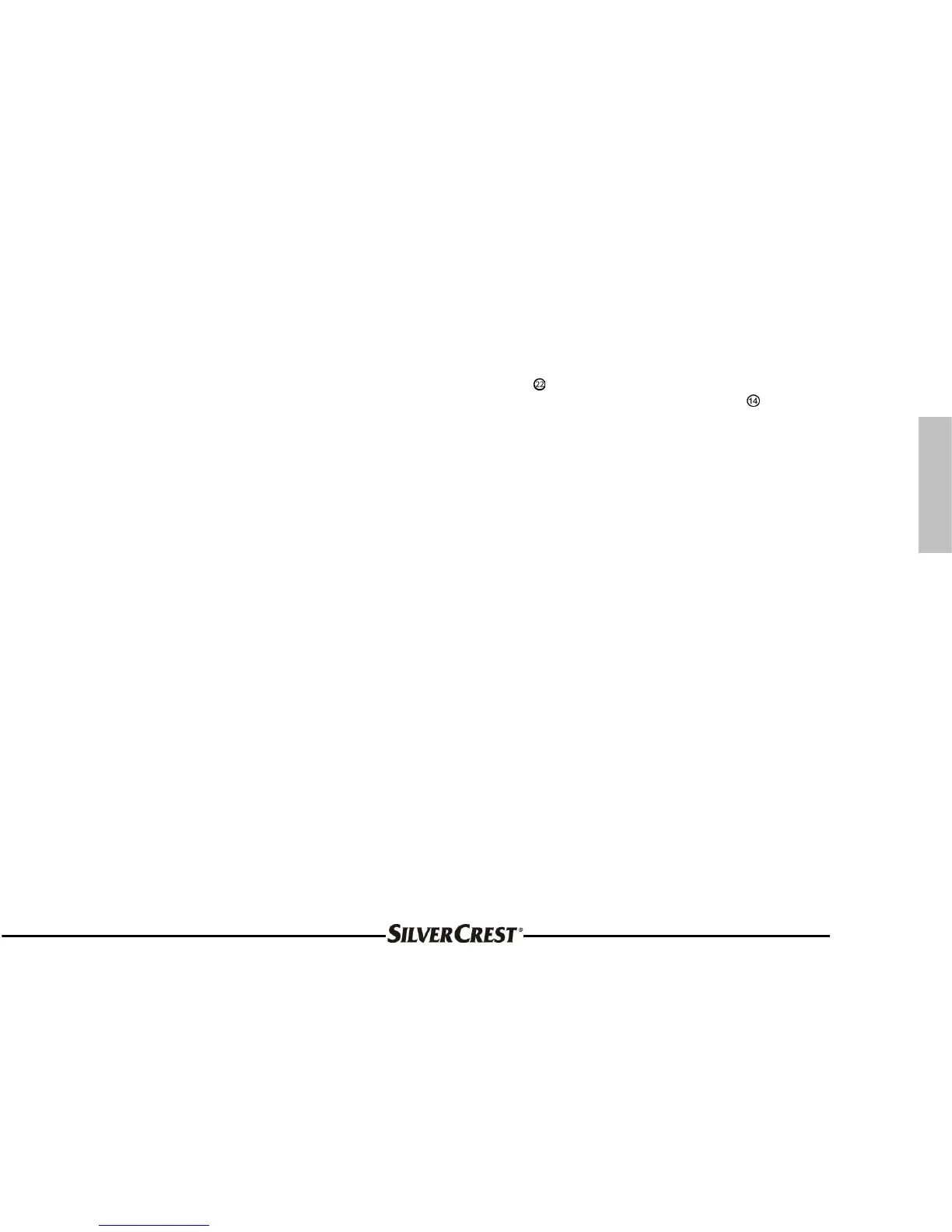115
English
16.4 Deleting tracks
During playback from an SD/MMC memory card and USB removable storage device, it is possible to delete the current track
from the data storage medium. To do this, press the “DIS/REC” button
for more than three seconds during playback of the
respective track. “DELETE” will appear on the display. To delete the track, press the “BAND” button
. Then the track is
removed from the data storage medium. Afterwards, the device will continue with the playback of the subsequent track.
