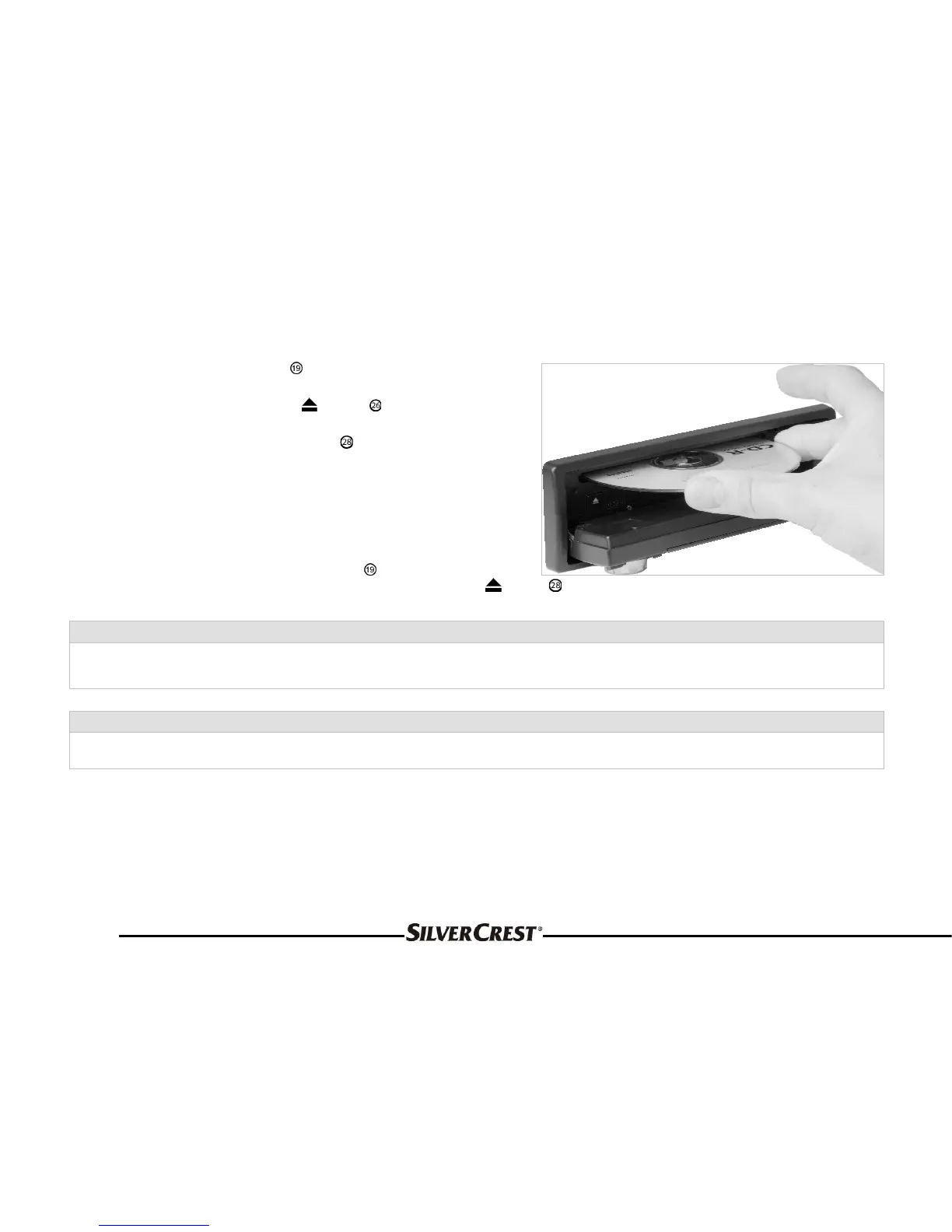98
13.2 Inserting / ejecting a CD
To insert a CD, press the button on the device. Then the operating
panel automatically flips down and uncovers the CD insertion slot.
Before you insert a CD, press the
button to make sure that no
other CD has already been inserted.
To insert the CD, slide it into the CD slot
with the printed side up. It
will automatically be drawn inside.
Flip the front panel back up and let it snap into place.
The message “TOC READ” will be indicated on the display. Then the
message “001" will appear, followed by the time display of the track,
which thus shows that the first track on the CD is now being played
back.
To eject the CD, press the unlocking button
again. The front panel
flips down and you can remove the ejected CD after pressing the
button .
Caution:
Only standard CD formats may be inserted into the CD insertion slot (Ø 12cm).
Make sure that no foreign objects enter the CD slot.
Note:
Never use force when inserting the CD; this could damage the device as well as the CD. Never use force to try to prevent the
device from pulling in a CD. If necessary, eject the CD again.
