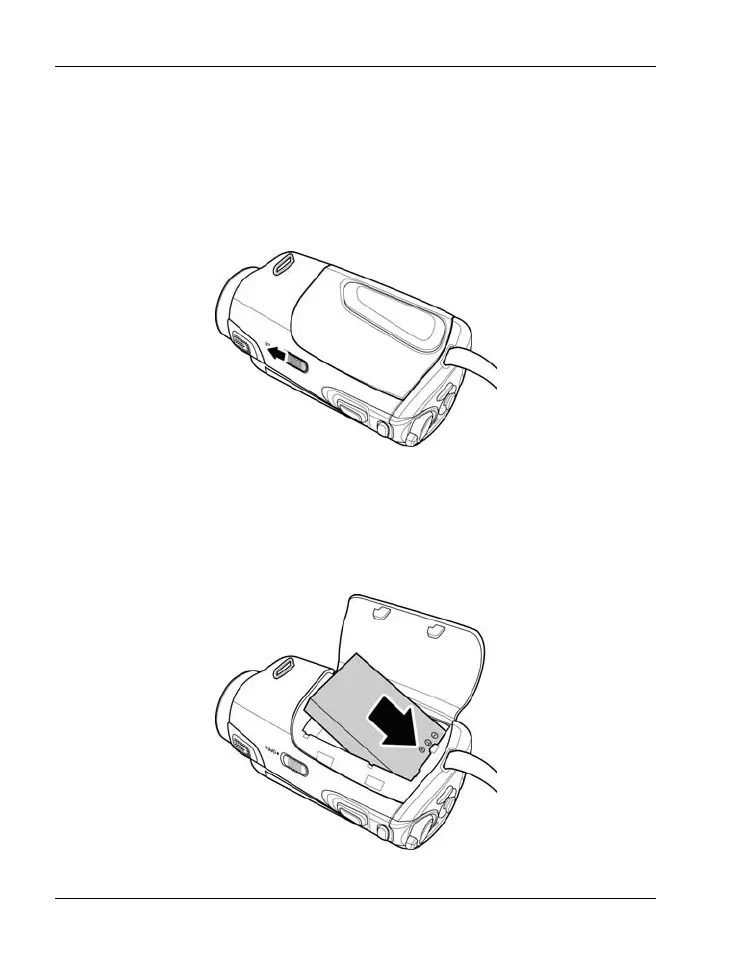Uvod SCAZ 5.00 A1
172 - Hrvatski
Stavljanje baterije
Kad se baterija potpuno napuni, stavite je u videokameru kao što je
opisano u nastavku. Učinite sljedeće:
Nježno pomaknite zasun odjeljka baterije (19) prema naprijed kako biste
otvorili odjeljak baterije (17).
Odjeljak baterije otvorit će se kako biste mogli staviti punjivu bateriju.
Provjerite podudaraju li se oznake kontakata [+] i [-] na punjivoj bateriji s
onima u ležištu punjača.
