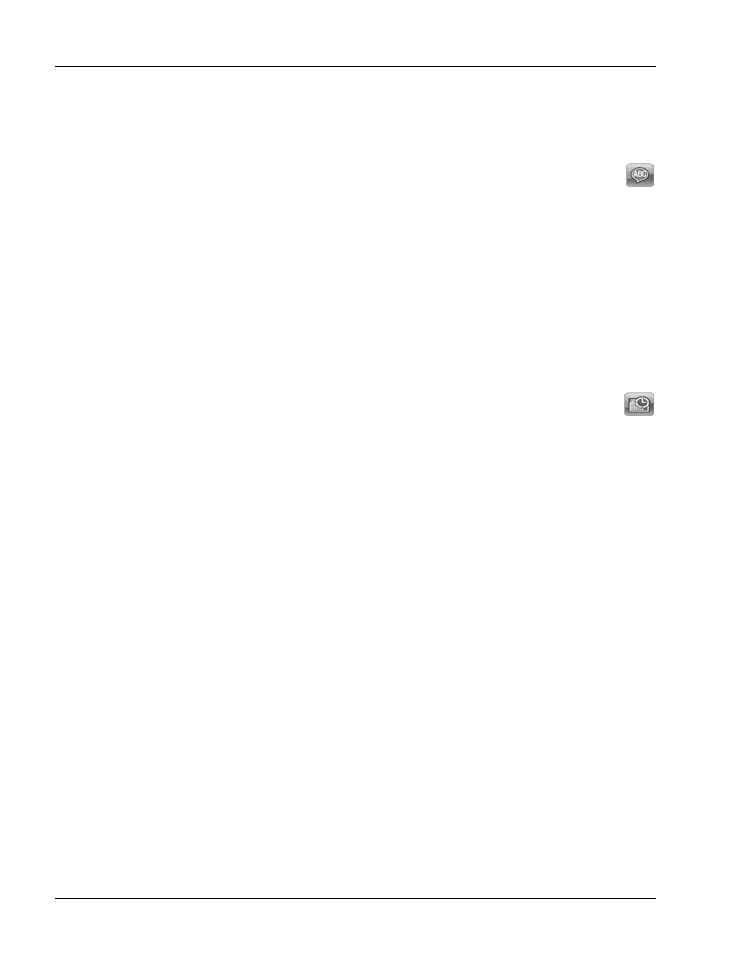Introduction SCAZ 5.00 A1
26 -English
Setting the Menu Language
Open the camcorder display. The device powers on automatically.
Rotate the mode selector switch (7) to the SET position
Use the navigation button (5) to move the highlight to the “
Language” option.
Press the navigation button.
Use the navigation button to select the desired menu language.
Confirm the selection by pressing the navigation button
Setting Date and Time
Open the camcorder display. The device powers on automatically.
Rotate the mode selector switch (7) to the SET position
Use the navigation button (5) to move the highlight to the “
Date/Time” option.
Press the navigation button.
Move the navigation button to the left or right to toggle between the
year, month, day, hours and minutes fields.
Move the navigation button up or down to select a different value for
the current setting.
Repeat these steps until you have finished setting the date and time.
Confirm your selection by pressing the navigation button.
