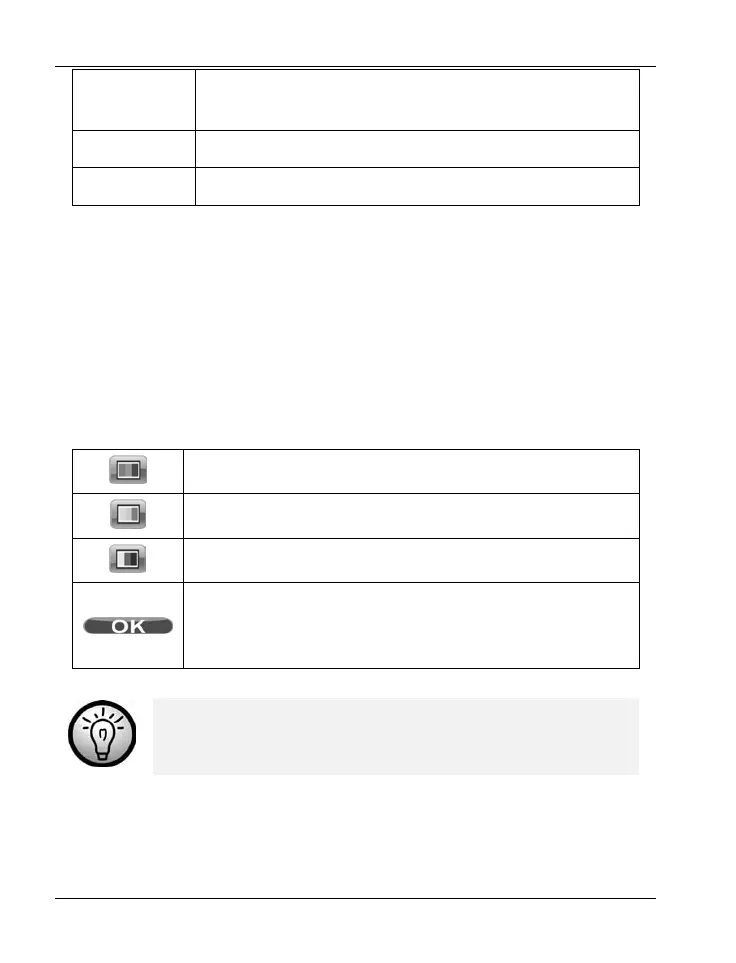The Menus SCAZ 5.00 A1
48 -English
720P/30FPS
High resolution of 1280 x 720 pixels and a lower
30fps frame rate
WVGA
Medium resolution of 800 x 480 pixels
QVGA
Low resolution of 640 x 480 pixels
Use the navigation button (5) to select the desired icon and then press the
navigation button to confirm.
Effect
You can record using different presets.
Use the navigation button (5) to select the desired icon and then press the
navigation button to confirm.
Normal setting
Black and white
Sepia
Confirms the selection
(when adjusting the settings via the touch-sensitive
display).
The “Sepia” setting will create a black and white picture
with a brown colour tint. This will make the picture look
older.
