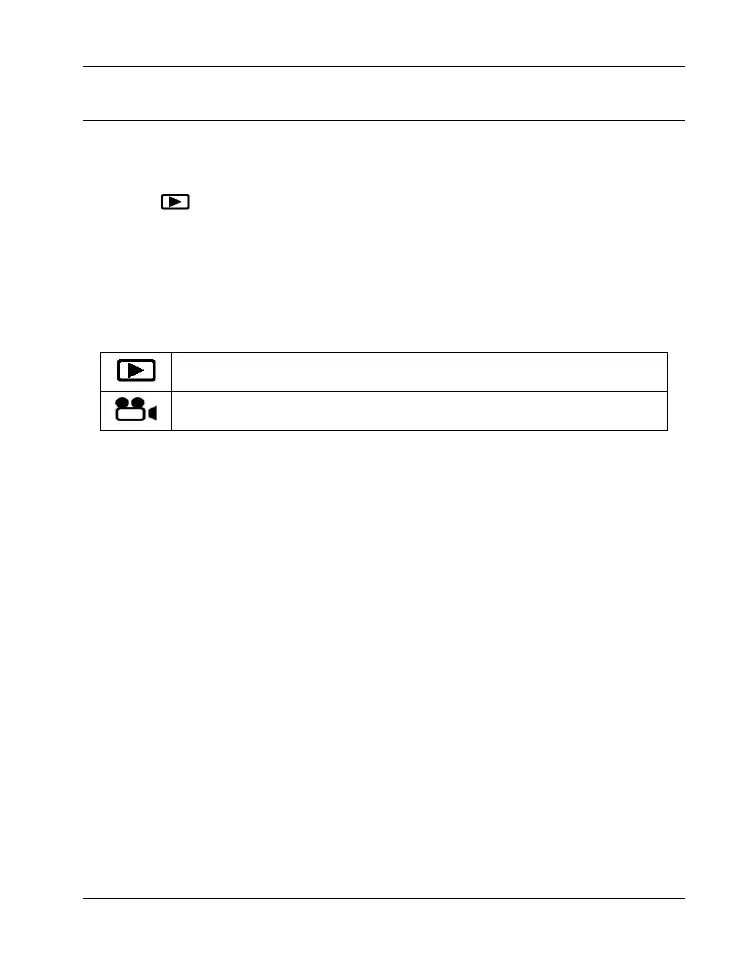SCAZ 5.00 A1 Playback
English - 35
Playback
Depending on the selected mode you can use the Play button (13) to
switch to the corresponding playback mode. In the upper-left corner of the
screen a
icon will indicate the playback mode.
Playing Back Video Clips
In Movie mode you can use the Play button (13) to switch to Playback
mode. Press this button once again to return to Movie mode. The icon in
the upper-left corner of the display shows the current mode.
Playback mode
Movie mode
In Playback mode the following features are available:
Move the navigation button (5) to the left or right to choose a recording.
To start or stop playback, press the navigation button.
Press the display button (11) to show or hide the display icons.
