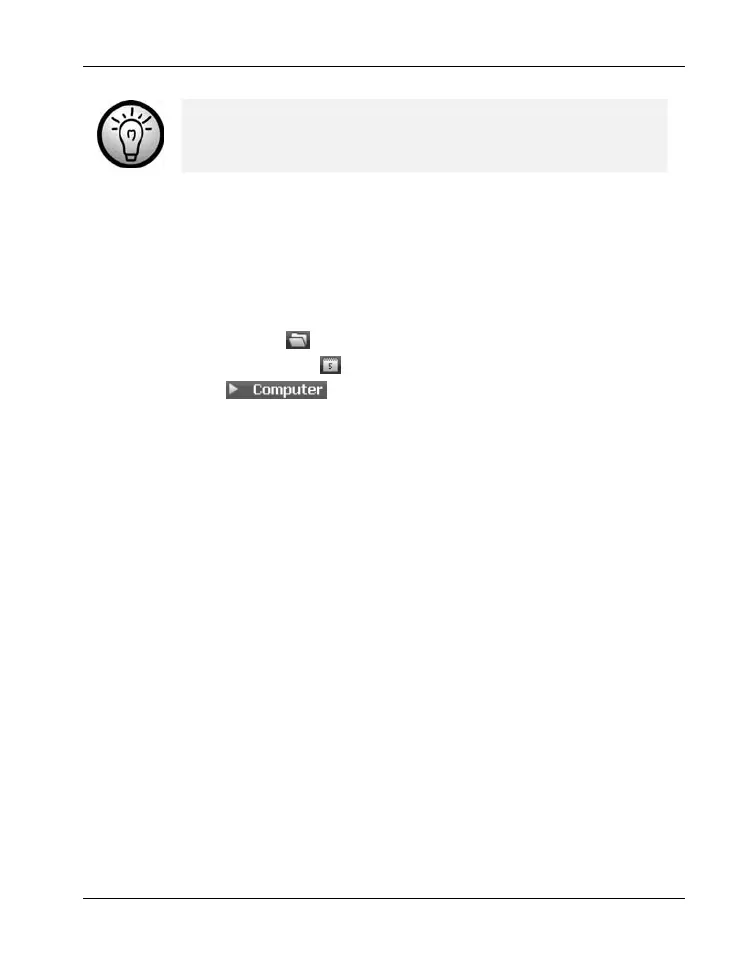SCAZ 5.00 A1 Softver
Hrvatski - 219
Ovisno o broju snimki, kopiranje datoteka može potrajati
neko vrijeme.
Odabir navigacijskog prikaza
Uvezene snimke možete otvoriti na nekoliko načina. U bibliotekama ih
možete razvrstati po nazivu ili datumu mapa.
Pritisnite ikonu mape
kako biste razvrstali po nazivu mapa.
Pritisnite ikonu kalendara
kako biste razvrstali po datumu mapa.
Pritisnite gumb
kako biste otvorili My Computer (Moje
računalo). Ondje ćete naći sve diskove instalirane na računalu. Na primjer,
tako možete otvoriti snimke koje se nalaze na CD-ROM-u.
