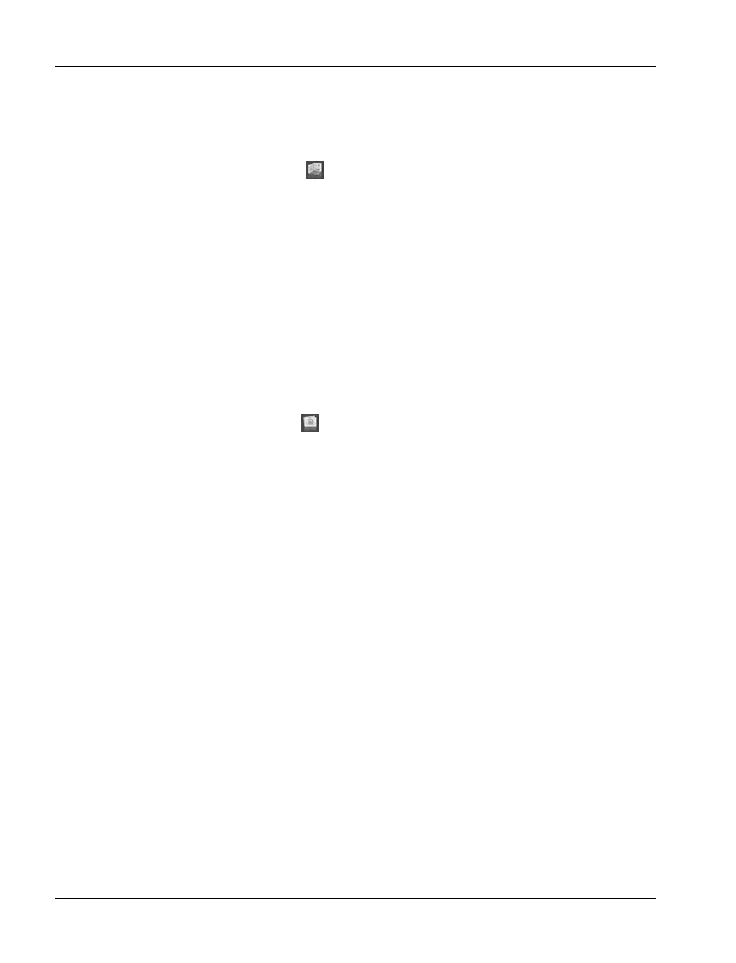Software SCAZ 5.00 A1
72 -English
Photo Album
With this option you can create an album consisting of multiple pictures.
There are also several templates that you can use.
Click the Photo Album icon
.
Drag the desired pictures onto the bar at the bottom of the window.
Click on “Next”.
The programme "ArcSoft Print Creations” will launch automatically.
Choose a category and then a template from the application. To do
this, double-click on the desired template.
Album page
With this option you can create an album page consisting of one or
multiple pictures. There are also several templates that you can use.
Click the Album Page icon
.
Drag the desired pictures onto the bar at the bottom of the window.
Click on “Next”.
The programme "ArcSoft Print Creations” will launch automatically.
Choose a category and then a template from the application. To do
this, double-click on the desired template.
