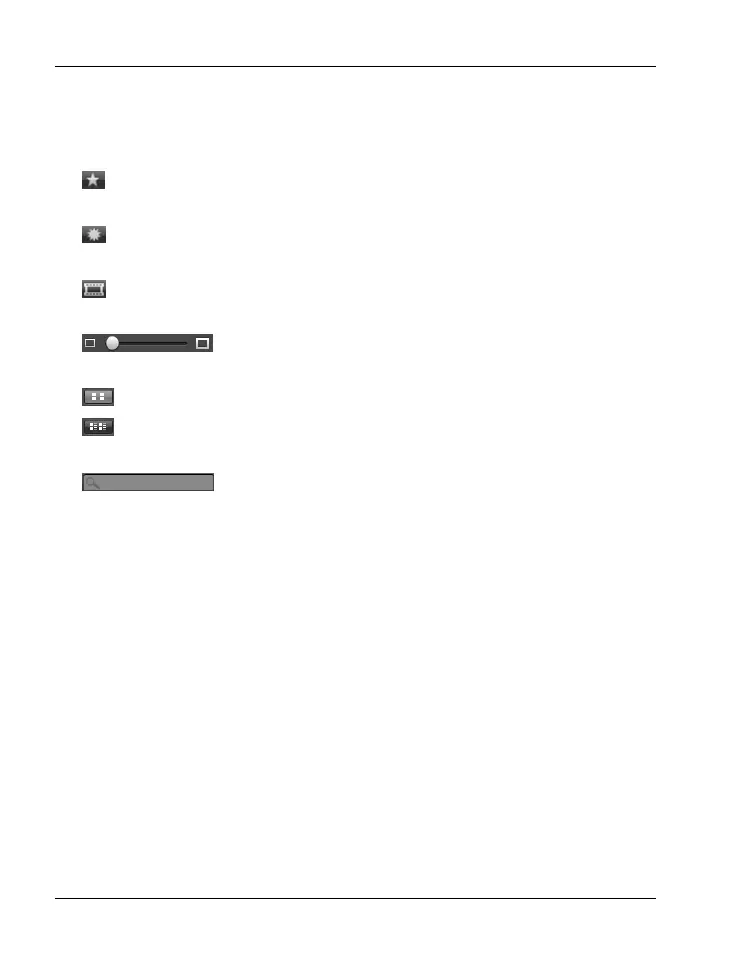Software SCAZ 5.00 A1
68 -English
Preview Window
The preview window offers multiple options for sorting and editing your
recordings.
Shows all recordings according to their
rating.
Shows all recordings that haven’t been
imported yet.
Here you can filter to display only pictures,
only videos or all recordings.
Drag the slider to adjust the display size for
your recordings.
Shows the recordings only.
Shows the recordings together with other
information.
Here you can enter a keyword to search for.
