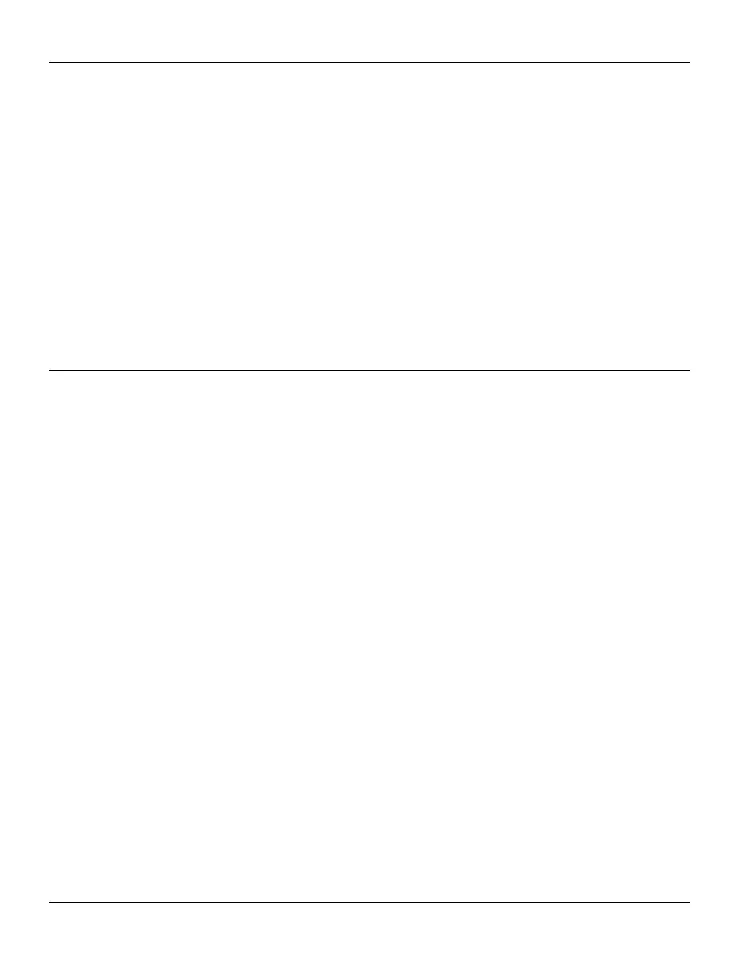SilverCrest SCW 5 A2
30 - English
Self-timer
Press and hold the On/Off/Mode button [2] for at least 3 seconds to switch the
camcorder on. The camcorder initialises in Video mode automatically.
To switch to Self-timer mode (TIMER), press the On/Off/Mode button [2] five times.
Press the record button [9] to enable the self-timer. After the self-timer has been enabled,
the status LED [3] flashes slowly green/orange and the status LEDs [11, 15 and 6] flash
slowly red or orange. The last seconds of the self-timer countdown the status LEDs [3, 6,
11 and 15] flash faster.
The photo is taken 10 seconds after the self-timer is enabled.
WiFi mode / Controlling the action camcorder from the App
The "SilverCrest Action Camcorder" app lets you control your action camcorder from your
smartphone or tablet PC. Proceed as follows:
First install the "SilverCrest Action Camcorder“ app on your smartphone or tablet PC.
You can download the app from the Apple
®
App Store and from the Google
®
Play
Store.
For iOS devices and Android devices up to version 4.x, select the "SilverCrest
Action Camcorder" app; for Android devices version 5.x and above, select the
"SilverCrest Action Camcorder 2" app. In order for the app to be displayed on an
Apple
®
iPad in Apple
®
App Store, select the "iPhone only" filter.
Enable the action camcorder WiFi mode:
o Press and hold the On/Off/Mode button [2] for at least 3 seconds to switch the
camcorder on. The camcorder initialises in Video mode automatically.
o To switch to WiFi mode, press the On/Off/Mode button [2] twice.
o Press the Record button (9) to enable WiFi. The display [1] reads "ON". To
disable WiFi, press the Record button [9] again. The display [1] reads "OFF".
o Press the On/Off/Mode button [2] to switch to a different operating mode. The
action camcorder starts preparing the WiFi mode. As soon as the status LED [3]
flashes, WiFi is ready. Please note that the WiFi mode is automatically disabled
after switching the camcorder off and back on.
