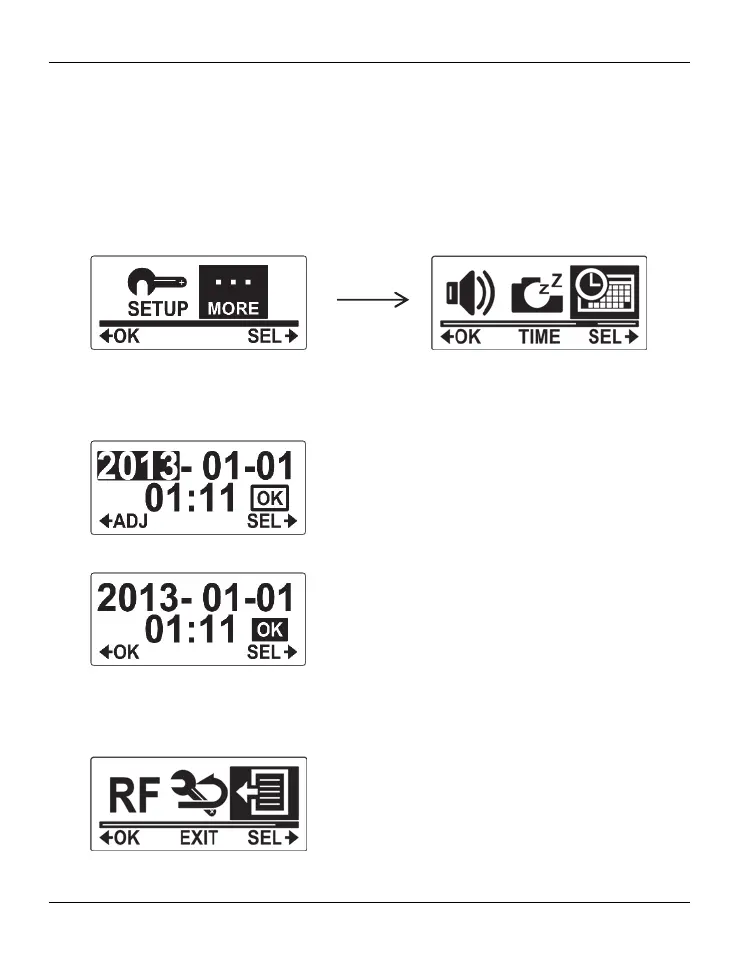SilverCrest SCW 5 A2
46 - English
Setting the date and time
This lets you set the date and time. Proceed as follows:
Press the On/Off/Mode button [2] multiple times to select the MORE menu and then
press the record button [9] to confirm.
Press the On/Off/Mode button [2] multiple times until the TIME menu is highlighted.
Press the record button [9] to open the TIME menu.
Next you can set the year, month, day, hours and minutes in sequence. Press the record
button [9] to increase the value stepwise. Press the On/Off/Mode button [2] to confirm
each entry.
After all settings have been entered, press the On/Off/Mode button [2] to select “OK”.
Press the record button [9] to confirm.
To exit the MORE menu, press the On/Off/Mode button [2] multiple times until the EXIT
item is highlighted and then press the record button [9] to confirm.
