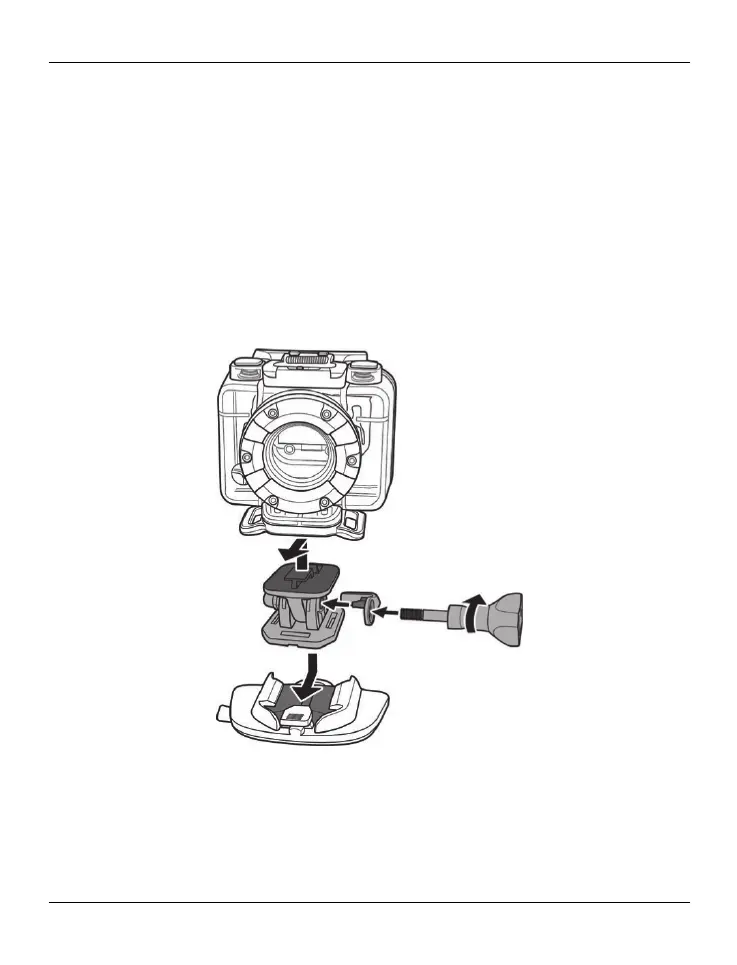SilverCrest SCW 5 A2
English - 69
Swivel holder
For instance, you can use the swivel holder together with an adhesive socket to fix the water-
resistant case on an even or slightly curved surface. A flat and a curved adhesive socket are
supplied with the camcorder. Fix the swivel holder and the adhesive socket as follows with
the water-resistant case:
Untighten the fixing screw on the swivel holder and remove the unlock catch. Insert the
swivel holder into the adapter until the swivel holder clicks into place. Secure the unlock
catch with the fixing screw. The unlock catch avoids an accidental separation from the
water-resistant case. Then you can fix the swivel holder with an adhesive socket. To do
this, insert the swivel holder into the adhesive socket until the swivel holder clicks into
place.
To fix the adhesive socket on a surface, remove the red film. Next stick the adhesive
socket onto the previously cleaned surface. The adhesive part can be reused several
times and thus can be removed from the mounting surface. Please cover the adhesive
part with the red film when not using the adhesive socket.
