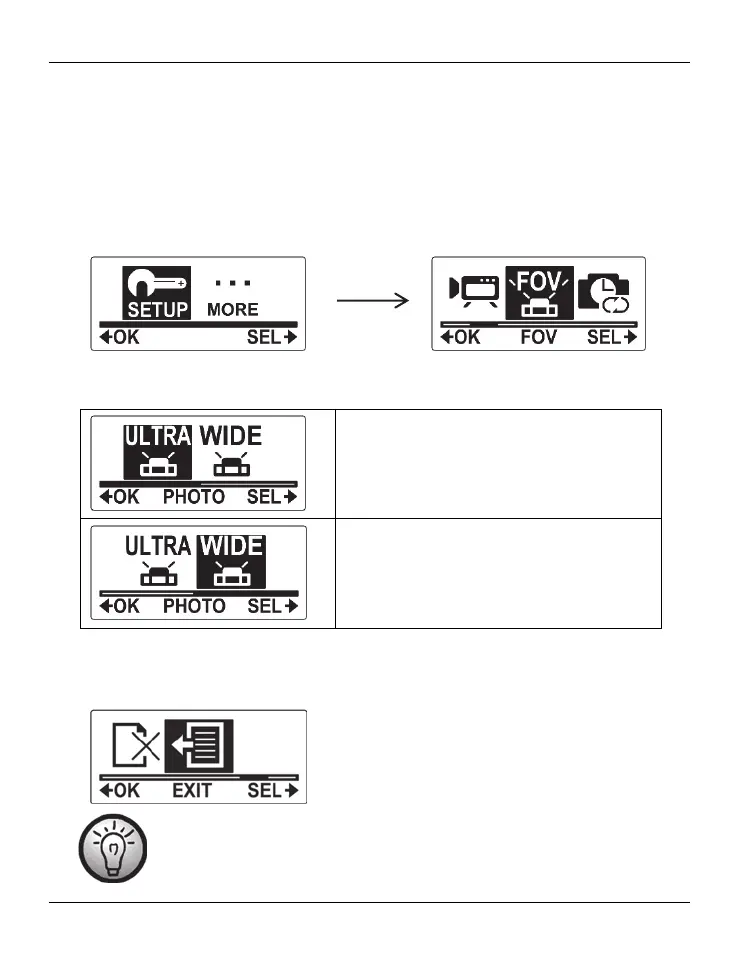SilverCrest SCW 5 A2
34 - English
Selecting the camera’s field of view
To select the camera’s field of view, proceed as follows:
Press the On/Off/Mode button [2] multiple times to select the SETUP menu and then
press the record button [9] to confirm.
Press the On/Off/Mode button [2] multiple times until the FOV menu is highlighted.
Press the record button [9] to open the FOV menu.
Press the On/Off/Mode button [2] to select an option. The following settings are
available:
Ultra wide-angle lens
Wide-angle lens
Press the record button [9] to confirm your selection.
To exit the SETUP menu, press the On/Off/Mode button [2] multiple times until the EXIT
item is highlighted and then press the record button [9] to confirm.
The "Ultra" and "Wide" settings only apply to picture recordings. For
video recordings, the setting will always be "Ultra" (independently of the
selection made in the menu).
