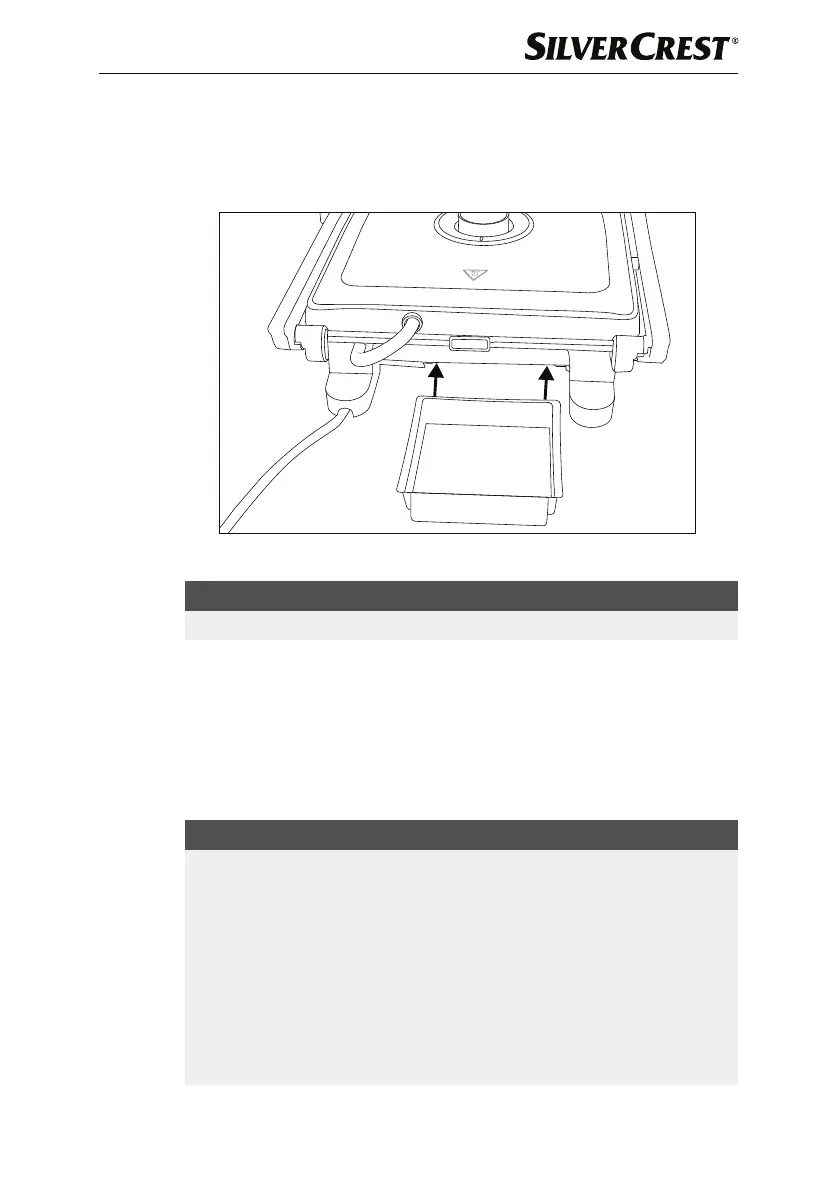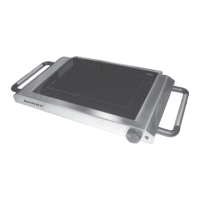GB
│
IE
│
9 ■
SPM 2000 F3
Operation
1) Close the appliance lid using the handle 5.
2) Slide the juice collector 9 into the holder on the back of the appliance
(fig. 1).
Fig. 1
NOTE
► In the front area of the dial 1, the marking shows you the set position.
3) Insert the plug into the mains power socket.
The indicator lamp 2 lights up.
4) Set the dial 1 to the desired position from “Min” to “Max”.
The green indicator lamp 2 goes off and then lights up red:
The appliance heats up.
The red indicator lamp 2 goes off and then lights up green:
The set temperature has been reached. The appliance no longer heats up.
NOTE
► When the indicator lamp 2 lights up red, this shows that the appliance is
heating up. The indicator lamp 2 remains switched on until the set
temperature level is reached. Note that, depending on the ambient
temperature, heating may start at different positions on the dial 1!
► When the green indicator lamp 2 lights up green, this shows that the
appliance is no longer heating up. It therefore also lights up green when the
dial 1 is in any position before "Min".
► The indicator lamp 2 may also change colour again after the set
temperature has been reached. The indicator light 2 then lights up red. This
indicates that the appliance is heating up again to maintain the temperature.
