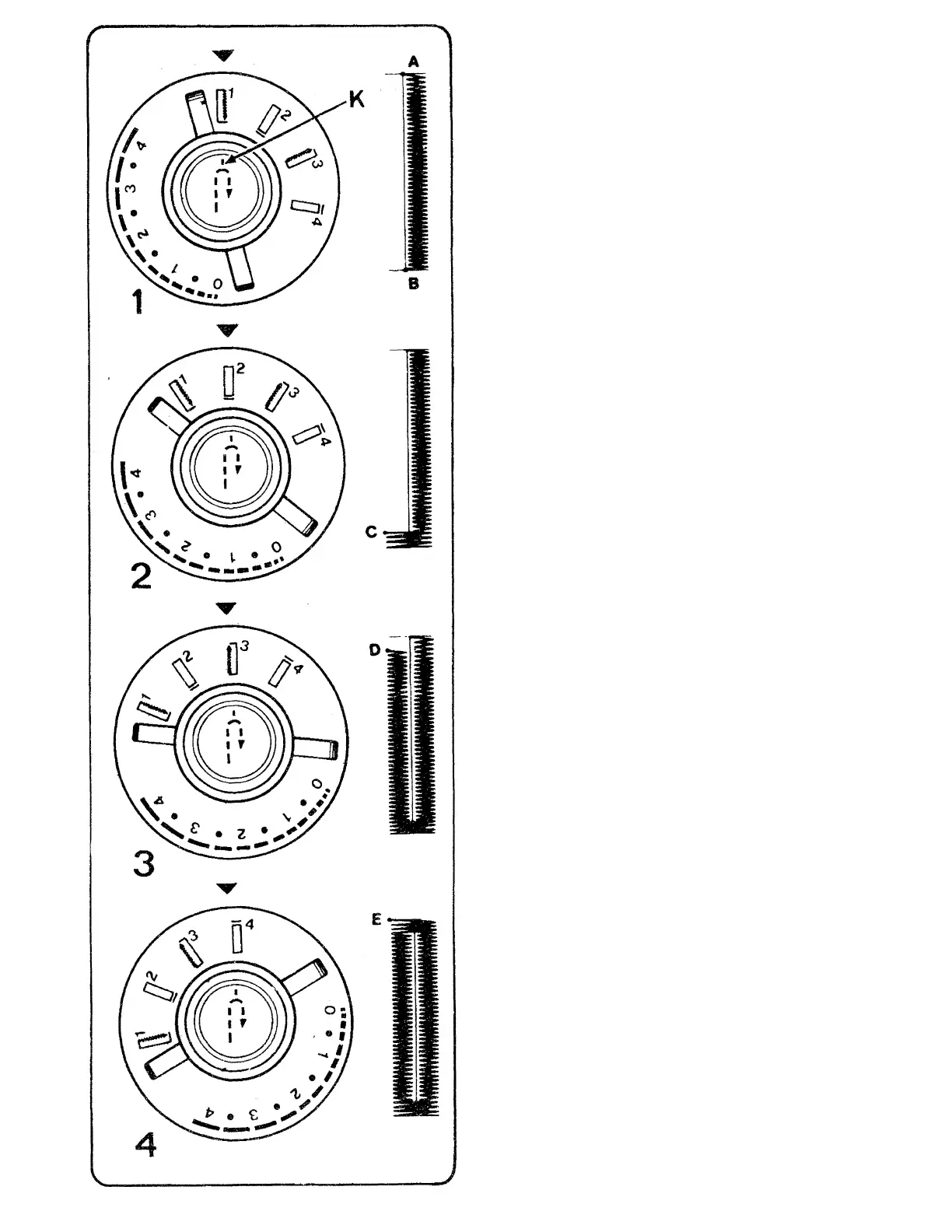Four-Step
Buttonholing
The four dial settings for buttonholing are
located on the stitch length selector. As you
turn the dial for each step, your machine is
automatically set for the correct needle
position, stitch width, and stitch length, as well
as for stitching direction for that step. You
¿iee^jjot^tum_^h^fabri^d^^
• Pattern; Zig-Zag
• General Purpose Needle Plate
• Buttonhole Foot
Preparation
Prepare and mark
instructed on page 47
your garment, as
a Position work under needle, aligning centre
marking of buttonhole with center line on
the foot. Align end marking of buttonhole
with the horizontal lines on the foot.
• Set the buttonhole balance knobK in neutral
position, as iiustrated. The buttonhole
balance Knob, when turned slightly to the
right or left, enables you to balance the
stitch density of both sides of the
buttonhole. Refer to the next page for
information on balancing buttonhole stitch
density.
Step 1 ;Side Stitching
Raise needle above the fabric and turn the
buttonhole dial to step1. Position needle in
fabric at pointA. Lower the foot and stitch to
end of buttonhole (point B). The end marking
shoud be aligned with the horizontal lines on
the foot.
Step 2:Bar Tack
Raise the needle out of the fabric. Turn
buttonhole dial to step 2 and take at least four
stitches. Stop at point C.
Step 3:Side Stitching
Raise the needle out of the fabric. Turn
buttonhole dial to step 3. Complete work to
pointD. Raise needle.
Step 4:Bar Tadc
Raise the needle out of the fabric and turn
buttonhole dial to step 4. Take at least four
stitches ending at point E. For a smooth, satin
appearance and greater durability, stitch around
the buttonhole a second rime by rebeating the
four-step sequence.
^^1.1..
......
I, Ml.
......
.....
.....
-- -
----- -----
----
----- ----- ----- -----
^
51
