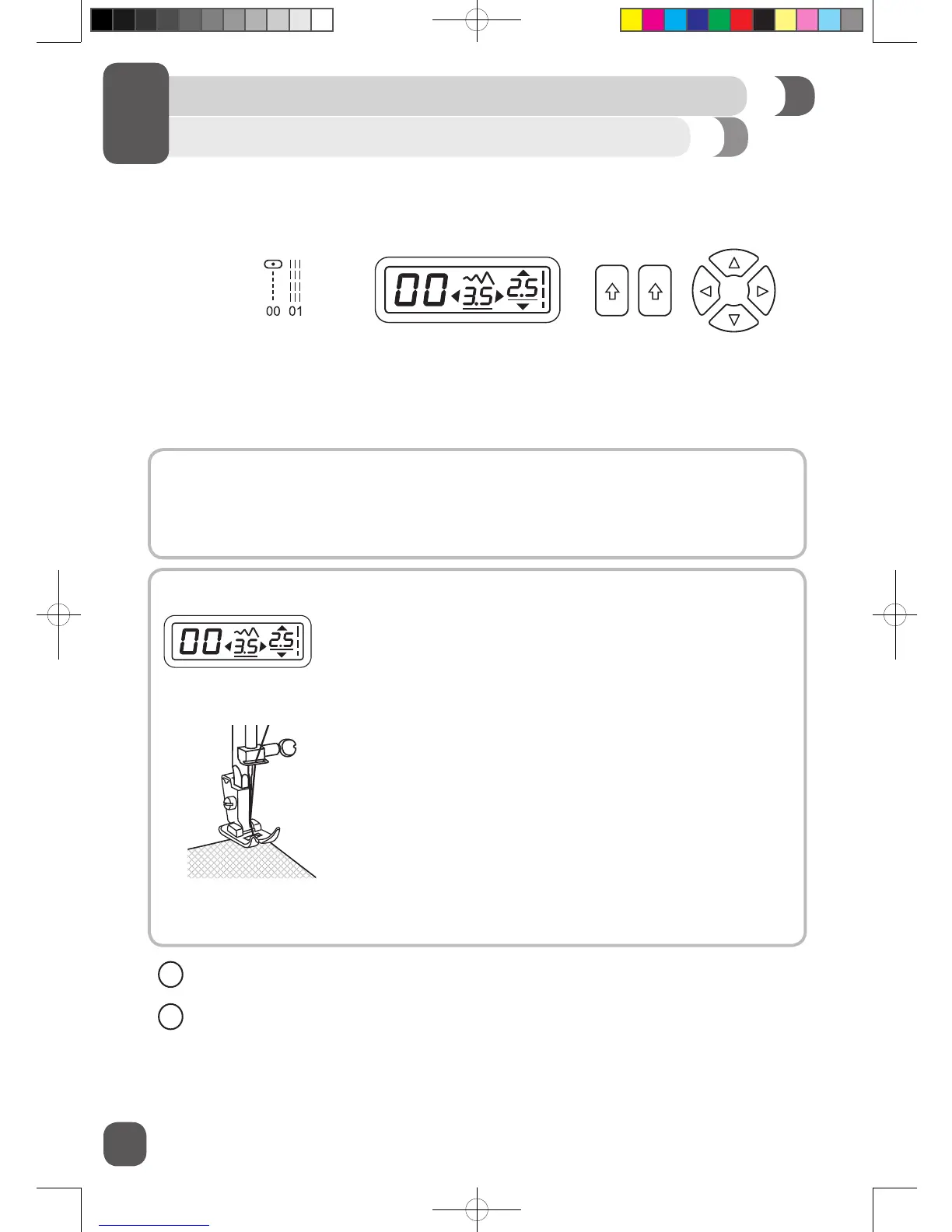20
Sewing a Straight Stitch
START SEWING
SEW ALONG:
1. Set the machine to straight stitch 00. The machine will automatically
default to straight stitch when it is turned on.
2. The Stitch Length is automatically set to 2.5. This is an average stitch
length setting for regular sewing.
3. Place the fabric under the All-Purpose Foot or the Sew Easy Foot
(See Page 26) with the right-hand edge of the fabric lined up with
the desired seam guide line on the right side of the needle plate.
Lower the presser foot, then step on the foot control to begin sewing.
Always make sure that the presser foot is lowered before you begin
to sew. If you fail to do so, the machine will jam as you begin to sew.
Start your seam by sewing 2 to 3 stitches. Press the reverse button
to sew backwards 2 to 3 stitches, which will lock the end of the seam
so the stitches don’t come undone. Release the reverse button to
sew forward again. Continue sewing the length of the seam. Press
the reverse button at the end of the seam and sew backwards 2 to 3
stitches. Release the reverse button to sew forward again to nish.
Function ButtonsLCD Display
Use a slightly shorter stitch length for lightweight fabrics, ner threads and needles. Use a longer
stitch length such as 3 or 4 for heavy weight fabrics.
It may be helpful to gently hold the thread tails with your left hand for the rst few stitches, as this
will help guide the fabric under the foot as you begin to sew.
A straight stitch is used for sewing seams and topstitching.
HOW TO:
1. Set the machine to straight stitch. The machine will automatically default to straight stitch when it
is turned on.
2. The Stitch Length can be set at the stitch length that you desire. (See Page 19)
✓
✓
