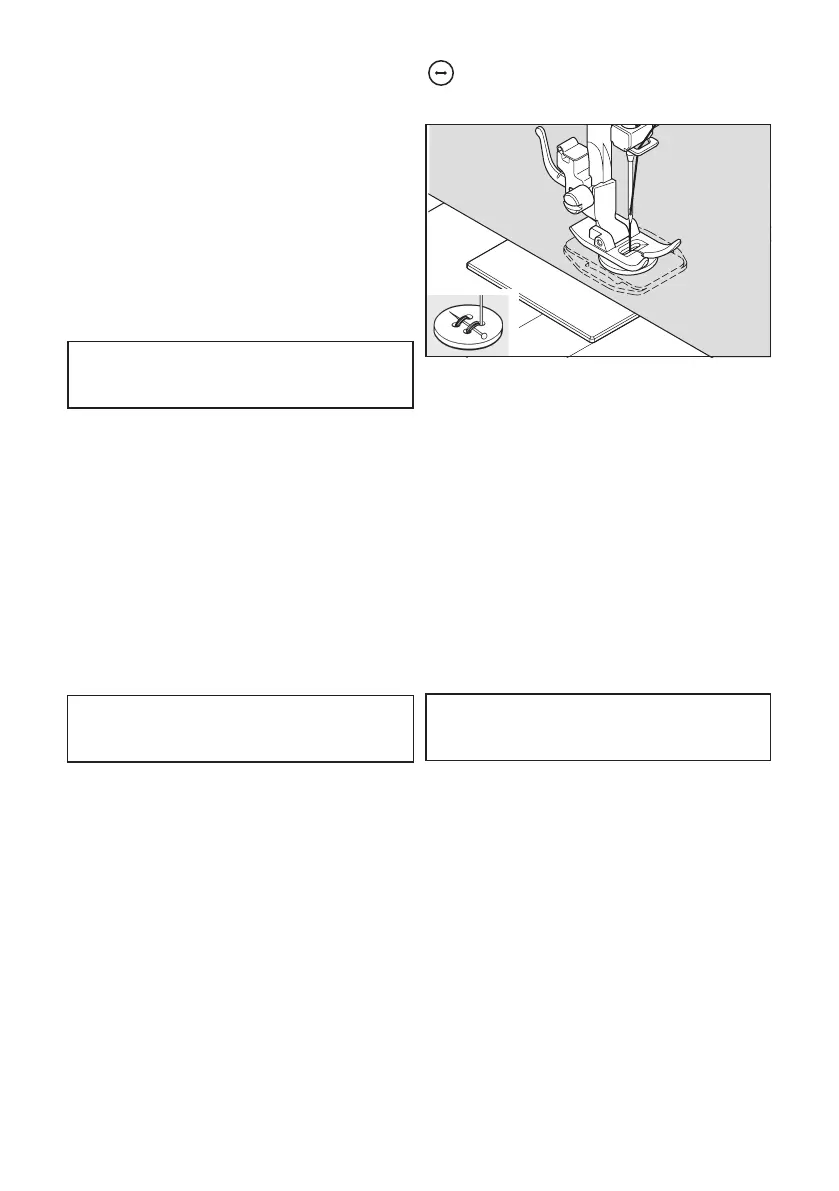38
Position your fabric and button under the
presser foot. Lower presser foot. Turn the
handwheel to make sure needle clears both
left and right openings of button. Adjust
width if required. Sew 10 stitches.
If a button shank is required, place a
darning needle on top of the button and
sew over top of it as illustrated.
: Presser foot - All purpose foot
: Darning plate
Helpful hint: To secure thread, pull
both threads to the backside of the
fabric and tie together.
SEWING ON A BUTTON
Stof en knoop onder het voetje leggen. Voetje
laten zakken. Handwiel draaien en erop letten
dat de naald in het linker en rechter gat van de
knoop insteekt. U dient eventueel de steekbreedte
opnieuw bij te stellen. Naai ongeveer 10 steken.
Voor het aannaaien van knopen met draadsteel
plaats een rechte pen of naaimachinenaald
bovenop de knoop tussen de gaten in en naai over
de pen of naald heen.
: Voetje - Standardvoet
: Transporteur-afdekplaat
Stoff und Knopf unter den Nähfuß legen.
Nähfuß absenken. Handrad drehen und prüfen,
dass die Nadel in beide Knopflochbohrungen
sauber einsticht. Falls erforderlich, Stichbreite
einstellen. Etwa 10 Stiche nähen. Um einen
Knopf mit Stiel anzunähen, eine gerade
Steck- oder Nähmaschinennadel zwischen die
Knopfbohrungen legen und über der Stecknadel
nähen.
: Nähfuß - Standardfuß
: Transport-Abdeckplatte
Tip: door trekken en vastknopen van de beide
draden aan de onderkant van de stof kunt u
de naad beveiligen.
Tipp: Durch Ziehen und Verknoten der
beiden Fäden an der Stoffunterseite
können Sie die Naht sichern.
KNOPEN AANNAAIEN
KNOPF ANNÄHEN
SETTINGS
INSTELLINGEN
EINSTELLUNGEN
100 stitch model :
80 stitch model :
60 stitch model :
90
73
55
