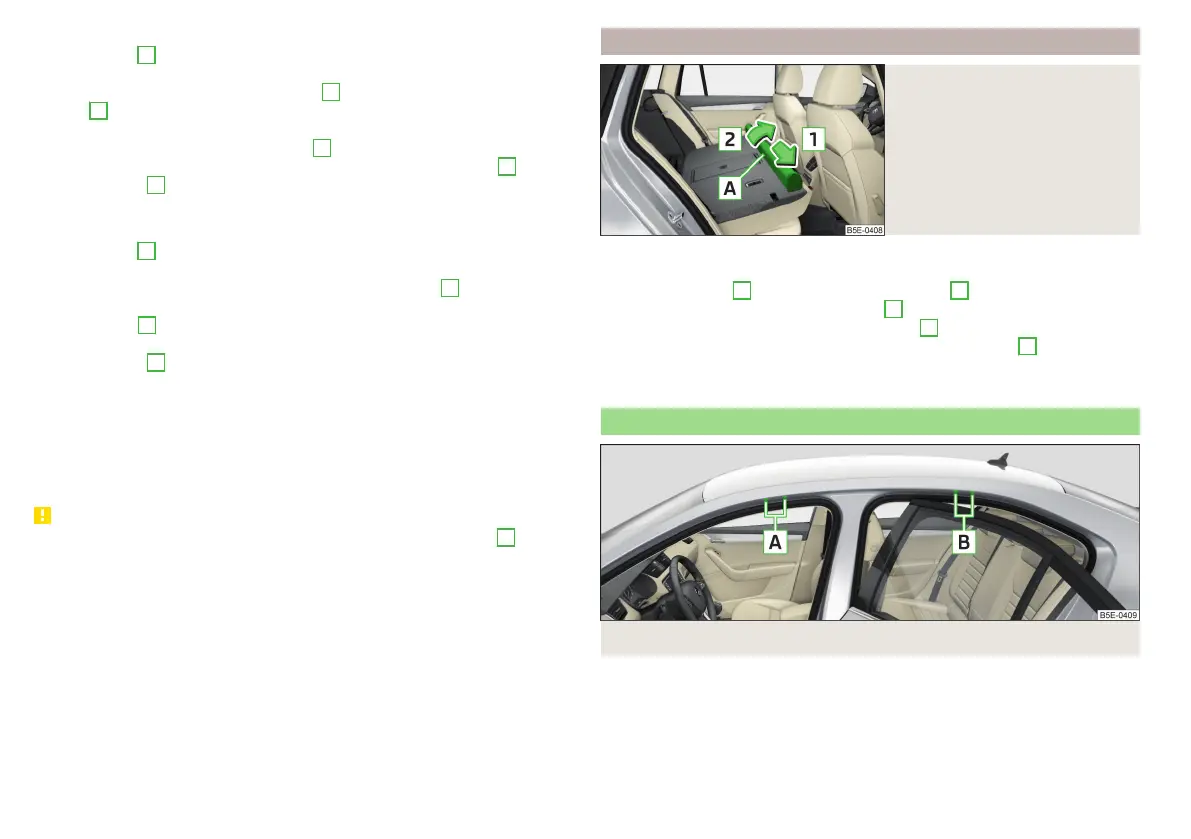Pull out and secure the net partition behind the rear seats
›
Fold out part
A
of the roll-up luggage compartment cover in the direction of
arrow » Fig. 148.
›
Pull out the net partition at the crossbar
C
and hook into one of the recep-
tacles
D
» Fig. 149.
›
On the other side, press on the crossbar in the direction of the arrow and
hook it into the appropriate receptacle
D
.
›
Make sure that the crossbar is firmly seated in the two mountings
D
.
›
Fold back part
A
of the roll-up luggage compartment cover in the opposite
direction of the arrow » Fig. 148.
Using the net partition behind the rear seats
›
Fold out part
A
of the roll-up luggage compartment cover in the direction of
arrow » Fig. 148.
›
Press on the crossbar and remove it from the receptacles
D
» Fig. 149, first
on one side, then on the other side.
›
The crossbar
C
Hold in such a way that the net partition can slowly roll up
without being damaged.
›
Fold back part
A
of the roll-up luggage compartment cover in the opposite
direction of the arrow » Fig. 148.
Pull out and secure the net partition behind the front seats
The process is analogous to that for behind the rear seats. Before pulling out
the net partition, the rear seat backs are to be folded forwards. After rolling up
the net partition into the housing, the rear seat backs are folded back
» page 88.
CAUTION
If the net partition blocks when pulling it out, push the release lever
B
in the
direction of the arrow » Fig. 148.
Removing and installing the net partition housing
Fig. 150
Removing the net partition
housing
›
To remove, fold forwarded the rear seat backrests and open the rear right
door.
›
Push the housing
A
in the direction of the arrow
1
and remove it from the
mountings in the direction of the arrow
2
» Fig. 150.
›
To install, insert the recesses on the housing
A
into the mountings on the
rear seat backrests and push the housing against the arrow
1
up to the
stop.
›
Fold the rear seat backrests to their original position.
Transport on the roof rack
Fig. 151 Attachment points
114
Operation
