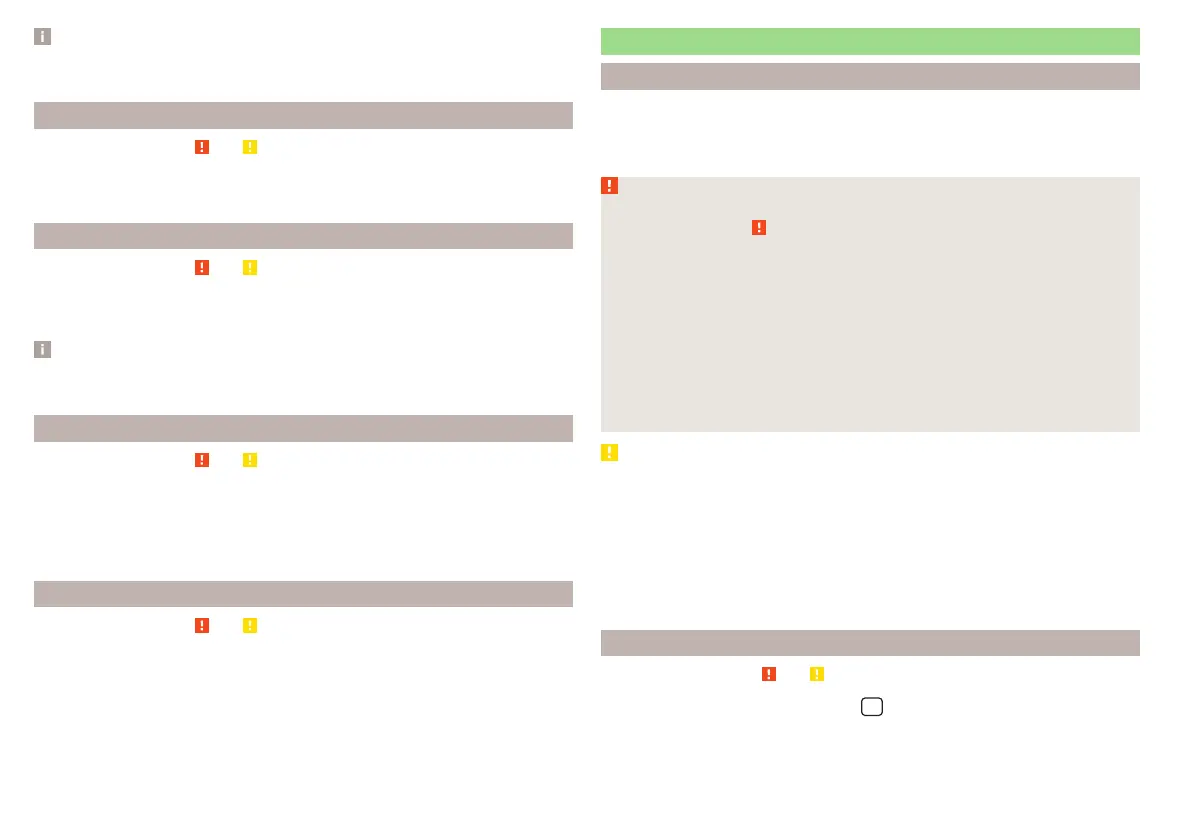Note
When the wizard brakes the vehicle automatically, then the brake light does
not come on.
ESC OFF ROAD
Read and observe and on page 216 first.
The ESC OFF ROAD makes driving on dirt roads easier, as no ESC interven-
tions occur when the vehicle is slightly over or under steered.
TCS OFF ROAD
Read and observe and on page 216 first.
The TCS OFF ROAD makes starting and driving on an unpaved surface easier
as it partially allows wheel-spin.
Note
When disabled, the TCS » page 215 OFF ROAD mode works without the sup-
port of the TCS OFF ROAD.
EDL OFF ROAD
Read and observe and on page 216 first.
The EDS OFF ROAD supports the driver when driving on a surface with differ-
ent grip under the drive wheels or when driving over bumps.
A spinning wheel or wheels are braked earlier and with more force than with
the intervention of the standard EDS system.
ABS OFF ROAD
Read and observe and on page 216 first.
The ABS OFF ROAD supports the driver when braking on an unpaved surface
(e.g. gravel, snow etc.).
The system generated by a controlled locking of the wheels braked wheel be-
fore a “wedge” of piled material, which shortens the braking distance.
Maximum system efficiency is achieved when the front wheels are in the
straight ahead position.
Parking aid (ParkPilot)
Introduction
The parking aid (hereinafter referred to as system) uses acoustic signals on the
Infotainment screen when manoeuvring around obstacles in the vicinity of the
vehicle.
WARNING
■
Please take note of the general points relating to the use of assistance
systems » page 213, in section Introduction.
■
Moving persons or objects may not be recognized by the system sensors.
■
Under certain circumstances, surfaces of certain objects and types of
clothing cannot reflect the system signals. There is a danger that such ob-
jects or people may not be recognised by the system sensors.
■
External noise sources may affect the signals of the system sensors.
There is a danger that obstacles may not be detected by the system sen-
sors.
■
Before reversing, make sure that there are is not any small obstacle, such
as a rock, thin post etc., in front of or behind your vehicle. Such obstacles
may not be recognised by the system sensors.
CAUTION
■
Keep the system sensors » Fig. 254 on page 219 clean, snow-and ice-free
and do not cover with any objects of any kind, otherwise the system function-
ing may be impaired.
■
Under adverse weather conditions (heavy rain, water vapour, very low or high
temperatures, etc.), the system function may be limited - “incorrect recogni-
tion of obstacle”.
■
Accessories fitted to the vehicle rear, such as bicycle carriers, can impair the
system function.
Settings in Infotainment
Read and observe
and on page 218 first.
›
In the infotainment system, in menu
/ tap on function surface →
Park-
ing and manoeuvring
.
218
Driving
