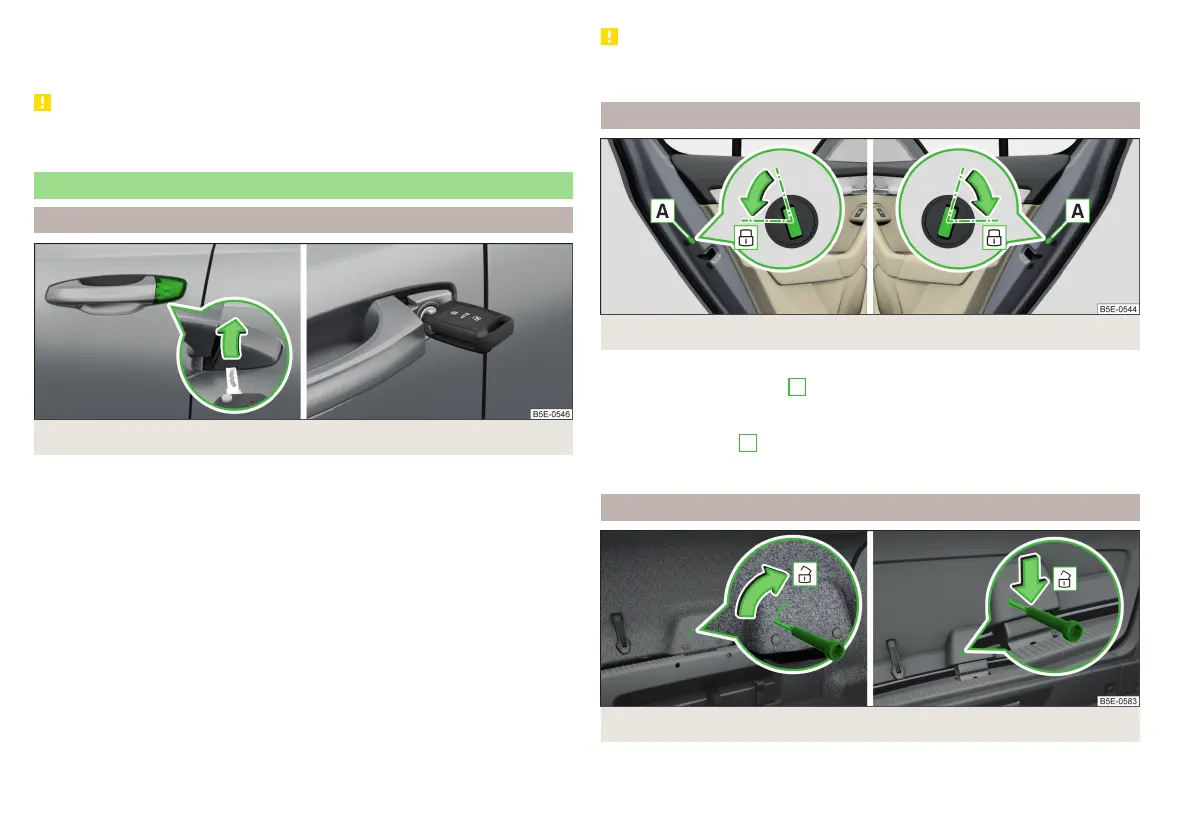›
Replace the batteries.
›
Insert the cover for the rechargeable batteries and press it down until it
clicks into place.
CAUTION
If an incorrect battery type is used or a non-rechargeable battery, there is a
risk of damaging the light and the vehicle's electrical system.
Emergency unlocking / locking of doors
Unlocking/locking the driver's door
Fig. 348
Handle on the driver's door: open cover/lock cylinder with key
In an emergency, the driver's door can be locked/unlocked via the lock cylinder
using the key.
›
Pull on the door handle and hold.
›
Insert the key into the recess on the lower side of the cover and fold up the
cover in the direction of arrow » Fig. 348.
›
Release the door handle.
›
For vehicles withLHD,insert the key with the fold-out key bit with the but-
tons facing upwards » Fig. 348 into the lock cylinder and unlock/lock the ve-
hicle.
›
For vehicles with RHD, insert the key with the fold-out key bit with the but-
tons facing downwards into the lock and unlock/lock the vehicle.
›
Pull on the door handle and hold.
›
Replace the cover.
CAUTION
Make sure you do not damage the paint when performing an emergency lock-
ing/unlocking.
Locking the door without locking cylinders
Fig. 349 Emergency locking: left/right rear door
›
Open the corresponding rear door.
›
In vehicles with the panel
A
, remove this panel » Fig. 349.
›
Insert the key into the slot and turn in the direction of the arrow (sprung po-
sition).
›
Replace the cover
A
.
After closing, the door is locked.
Unlock the boot lid
Fig. 350 Unlock lid: version 1/version 2
The boot lid can be unlocked manually from inside.
300
Do-it-yourself
