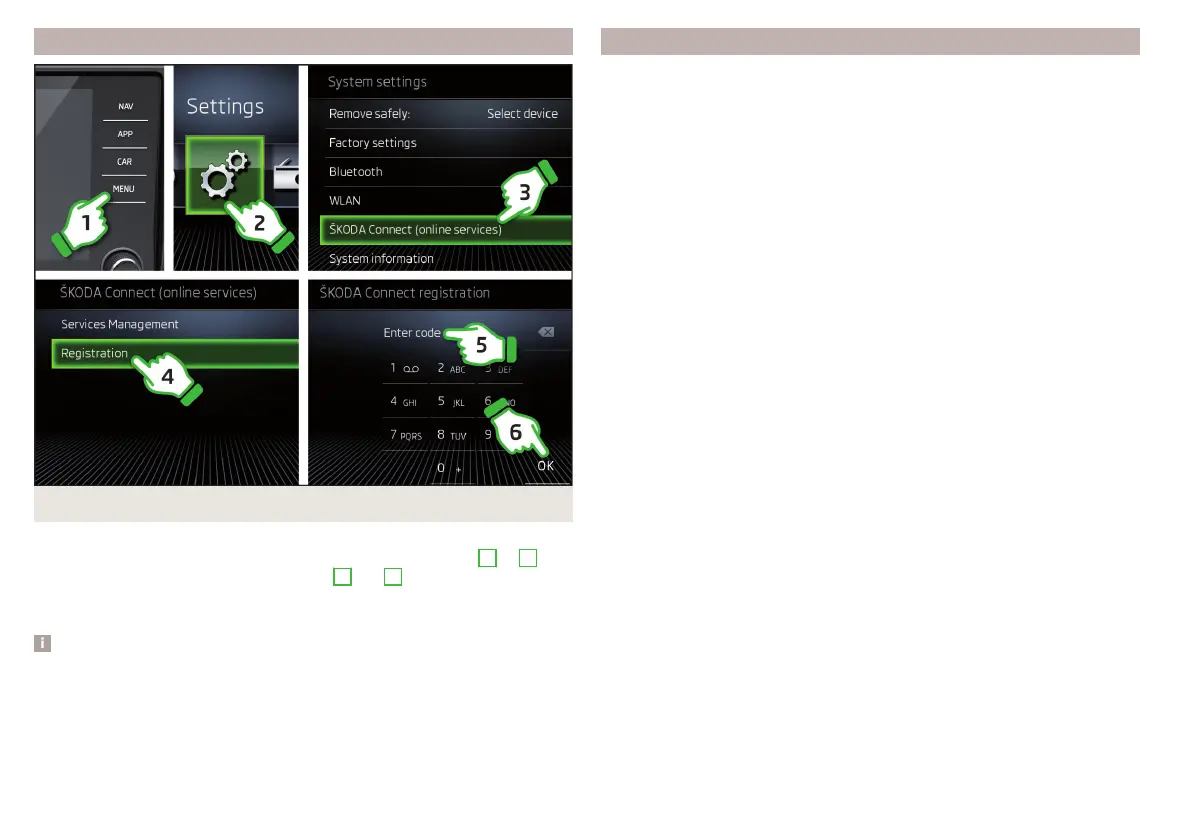Activation in Infotainment
Fig. 6
Activation in Infotainment
›
Switch on the ignition.
›
Initiate ŠKODA Connect registration in Infotainment, see steps
1
to
4
.
›
Enter the registration PIN code, see steps
5
and
6
, and wait until the mes-
sage
Registration complete.
is displayed (may take several minutes).
›
Confirm the message.
Note
■
Availability of a GPS signal and a mobile network is required for activation.
■
In vehicles that only have Infotainment Online Services, a GPS signal must be
available and the Infotainment must be connected with the Internet for activa-
tion.
■
The list of services can be displayed » page 13.
Completion of registration and activation
›
Start the ŠKODA Connect Portal » page 11. If you are still logged in, tap the
button to restore the page.
›
Select a service provider and enter the required information (without this
step some services remain inoperative).
›
Activate the service for planning a repair shop visit (without this step, this
service will not work).
12
Online Services
