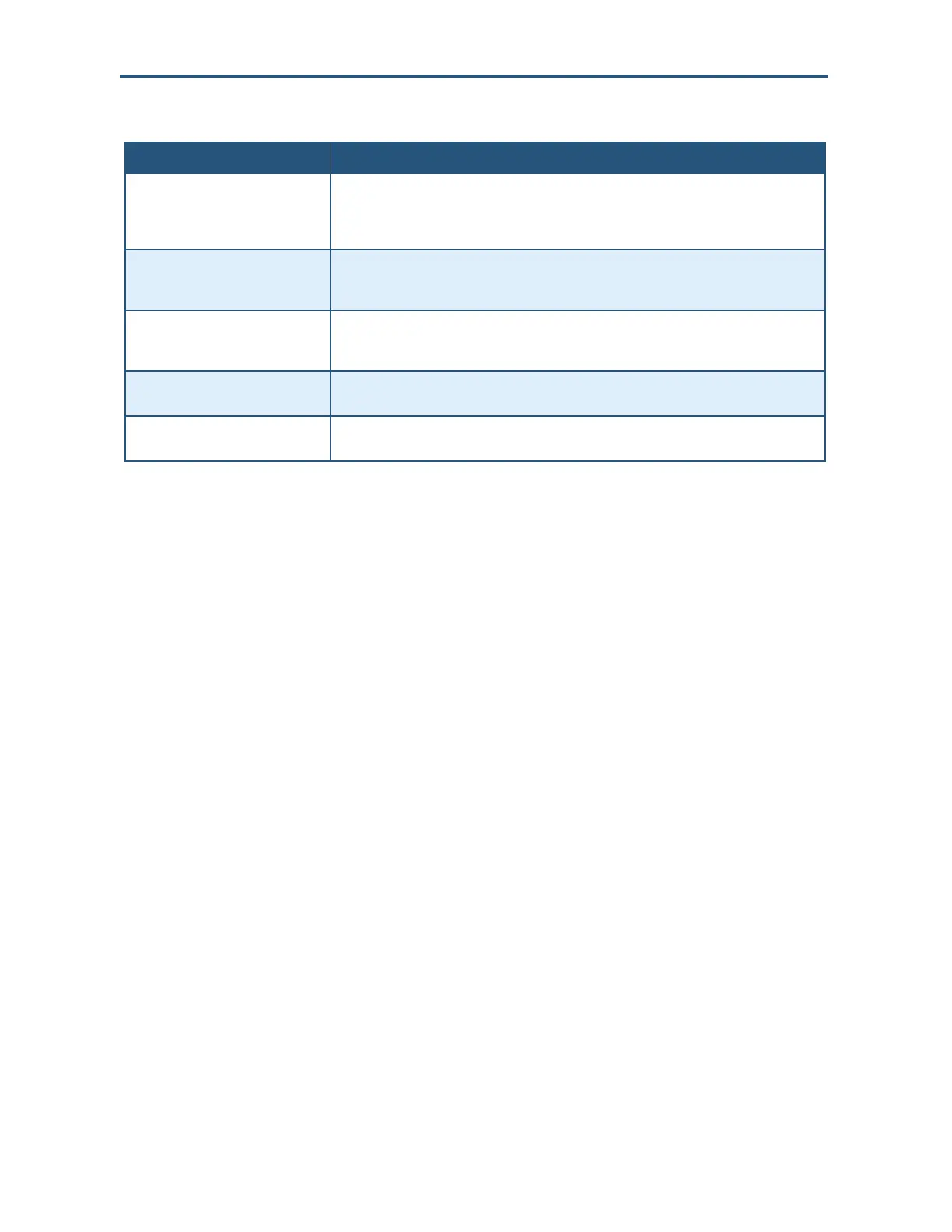Configuring the Gateway’s mso Interface
132
SMCD3GNV Wireless Cable Modem Gateway User Manual
Table 36. Home Network Wizard – Step 1
Option Description
Gateway Name The name you want to assign to the Gateway. Assign a name so that this device will not be
confused with other devices on your wireless network. We recommend you use a name that is
meaningful to you so you can identify the Gateway easily. The Gateway name is case
sensitive and can contain from 8 to 20 alphanumeric characters, but no spaces.
Current Password Enter the current case-sensitive password. For security purposes, every typed character
appears as a dot (). The default password is not shown for security purposes. The password
is case sensitive and can contain from 8 to 20 alphanumeric characters, but no spaces.
New Password Enter the new password you want to use to protect your network. The password is case
sensitive and can contain from 8 to 20 alphanumeric characters, but no spaces. Spaces count
as password characters. For security purposes, every typed character appears as a dot ().
Re-enter New Password Enter the same case-sensitive password you typed in the New Password field. For security
purposes, every typed character appears as a dot ().
NEXT STEP button Click this button to display the second page of the Home Network Wizard (see Figure 78 and
Table 37).
