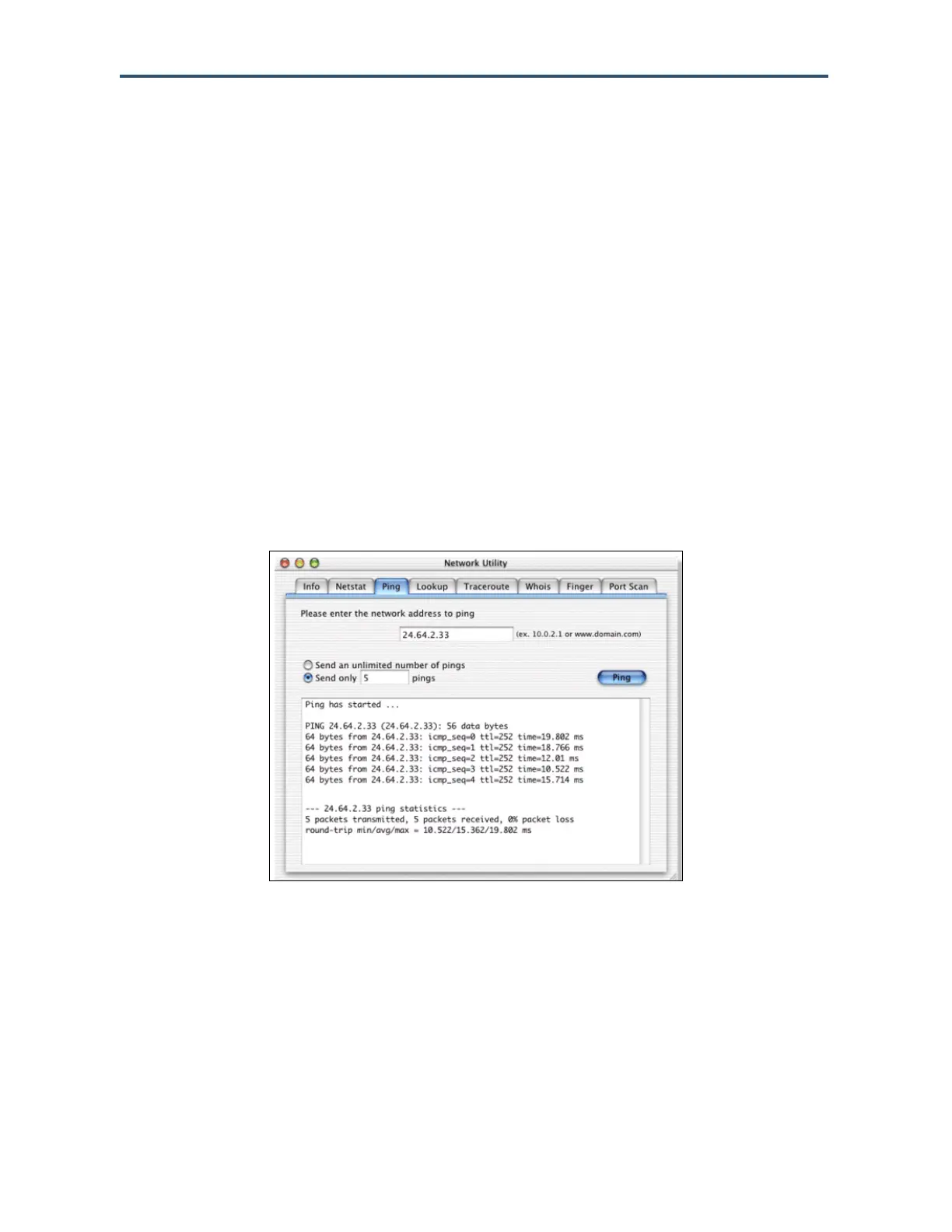Troubleshooting Procedures
193
SMCD3GNV Wireless Cable Modem Gateway User Manual
Using Ping on a Macintosh
To ping on a Macintosh:
1. Click on Go > Applications > Utilities.
2. Click on Network Utility, and then click the Ping tab. A page similar to the one in Figure
109 appears.
3. In the first field, enter the IP address you want to ping.
4. Using the options below the field, select an unlimited number of pings or send a specific
number of pings.
5. Click the Ping button.
If you receive reply from..., the destination IP address was contacted successfully.
If you receive request timed out, the destination IP address was not contacted
successfully.
If you receive destination host unreachable, you are not on the same subnet as the
destination address. Change your IP address to communicate with the destination address.
Figure 109. Ping Tab on the Network Utility Page
