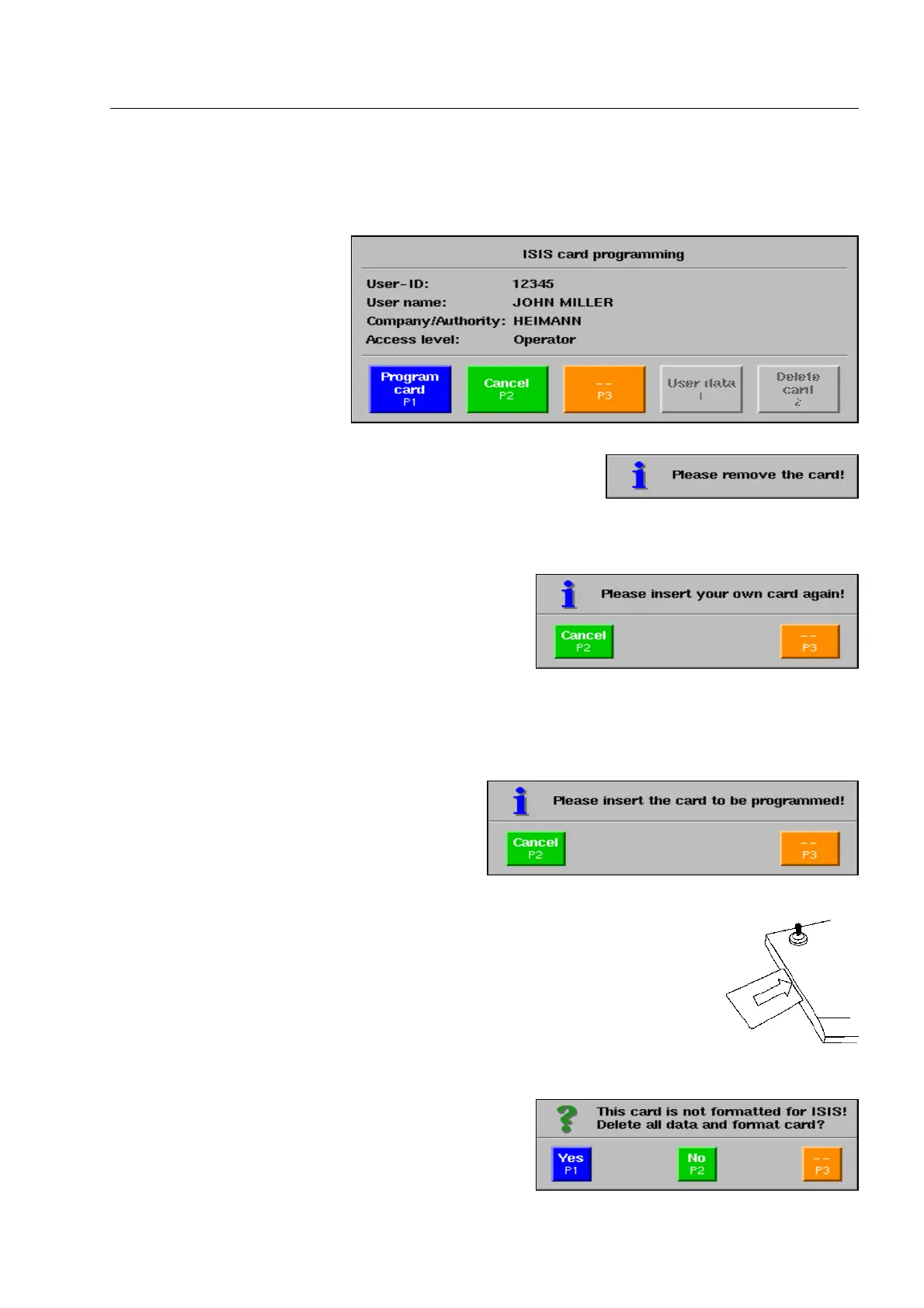How to manage ISIS cards*
If you proceed with
r, the ISIS card programming menu appears displaying the user data to be pro-
grammed.
Check once again, if the data is correct and program the card with
r. After that you will be requested to withdraw the card.
After having removed the card, the program changes to the User data menu where you can add or edit the
next user (F 2-12 and -13).
If you finally quit the User data menu with
s, you
will be requested to re-insert your own card, if you had
logged in with your card at the beginning of your activity.
The extended ISIS functions
Select menu item ISIS card programming in the
Main menu. At first, you are requested to insert
the card to be programmed.
Remove your own card (if inserted) and insert the card to be programmed.
If the card is new, the message illustrated beside is first
displayed. Acknowledge the message with
r.
95587413 01/01/09 © Smiths Heimann
2-23
