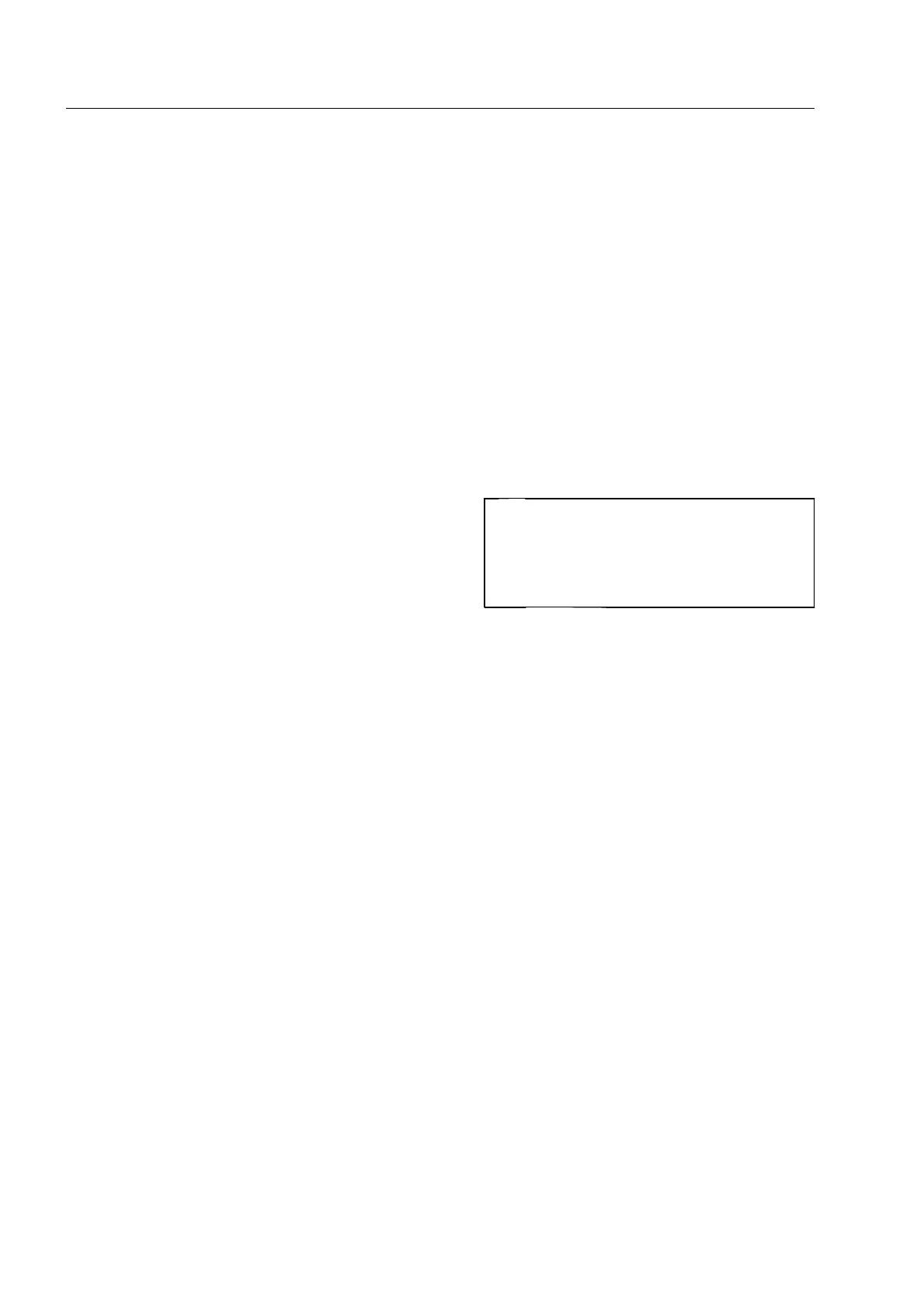How to work with TIP* and OTS XTrain* reports
Download by means of remote access via network*
On units equipped with newer software (from software version HX 02-06-A onwards) the transmission via an
existing network to a Heimann Management Console* HMC is possible.
To allow the remote access you just have to switch on the X-ray inspection unit. The authorized persons
can then carry out the remote download from a Heimann Management Console HMC without this process
being noticed by you.
If reports are to be transferred via network without Heimann Management Console*, you first have to create
the reports locally on the X-ray unit.
On units with newer software versions, proceed as described above for the transmission to ZIP disk*, CD*
or USB memory*, however, select the menu item Generate reports locally.
On units with older software, carry out the data trans-
mission to the ZIP disk as described above.
Then enable the external network access to copy the reports via the network link (F 2-88).
95587413 01/01/09 © Smiths Heimann
I
Even if you have not inserted any disk
for the data transfer, the reports will
nevertheless be locally created. The er-
ror message referring to the missing ZIP
disk can therefore be ignored.
2-80
