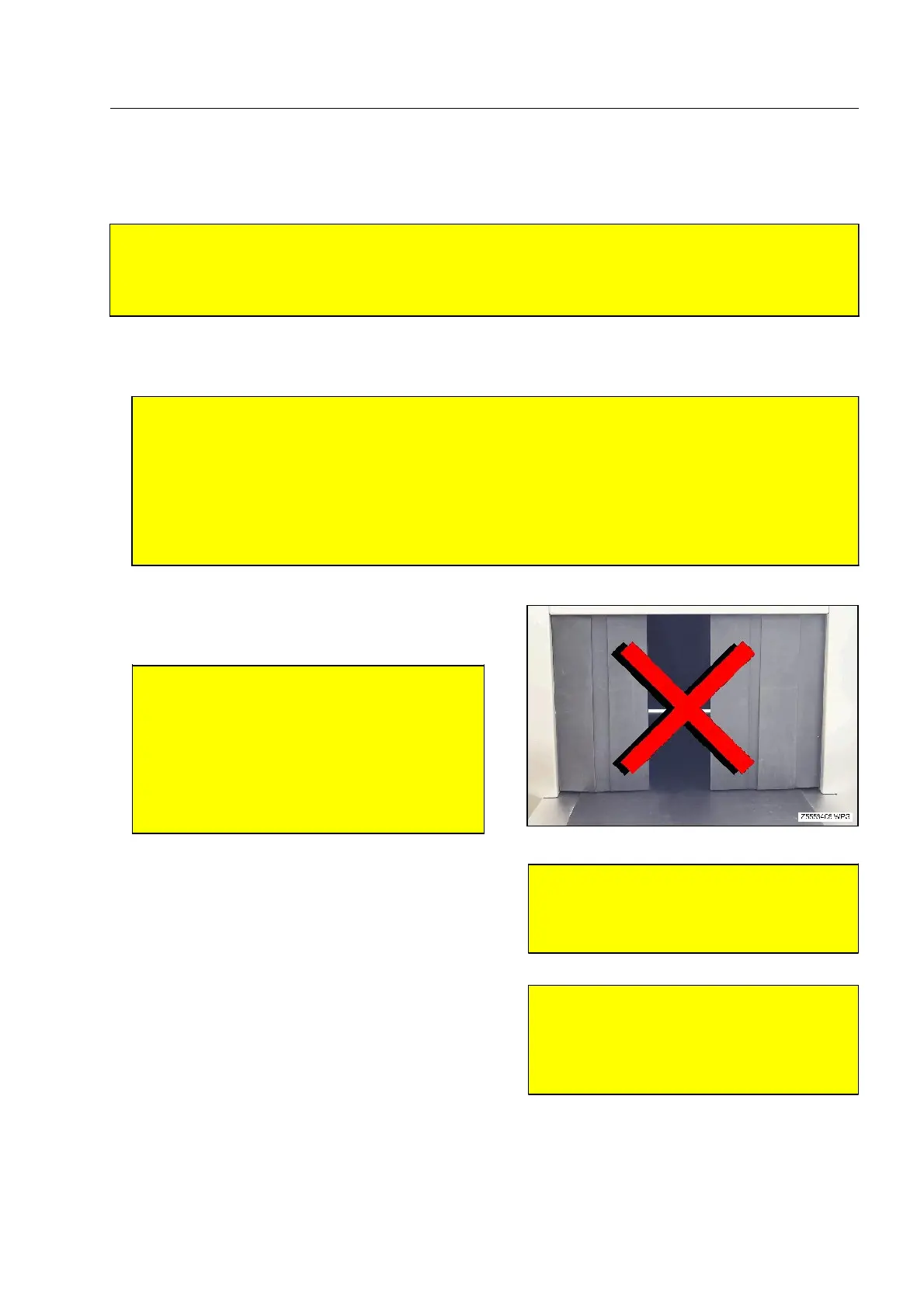How to ensure safety
How to check the HI-SCAN X-ray unit before switching on
A
R
Warning!
Be sure to perform the following visual checks before switching on the HI-SCAN X-ray unit!
310
Check the HI-SCAN X-ray unit for damages on housing panels, monitors, keyboards and visible cables!
A
Warning!
If there are damages, the X-ray unit must not be switched on and should be disconnected from
the mains by unplugging the mains plug!
If the unit is equipped with a UPS unit, switch it off as well (F 1-31 "How to switch on") or ensure it
is switched off!
Make sure the unit remains turned off (e.g. by removing the mains cable (F 1-28 "How to connect
the X-ray unit to the mains") or the key) until it has been checked by a competent service techni-
cian! 320
Check the lead curtains for tears and missing seg-
ments!
Check the conveyors of your X-ray unit for damages
and dirt as well as for items caught in the conveyors!
If the X-ray inspection unit is equipped with roller or
modular plastic belt conveyors, check, if objects have
fallen between the rollers or into they chain drive, and
check if rollers, plastic belt or chains have been dam-
aged.
95587412 01/01/09 © Smiths Heimann
R
Warning!
In case of defective lead curtains, the HI-
SCAN X-ray unit must not be operated!
Make sure the unit remains turned off (e.g.
by removing the mains cable (F 1-28 "How
to connect the X-ray unit to the mains") or
the key) until it has been checked by a com-
petent service technician! 330
S
Attention!
Major tears, especially on the edges of
the belt, will lead to further damage!
340
S
Attention!
If there are big damages, starting the
conveyor will lead to further damages!
Objects have to be removed before
switching on! 350
1-9
