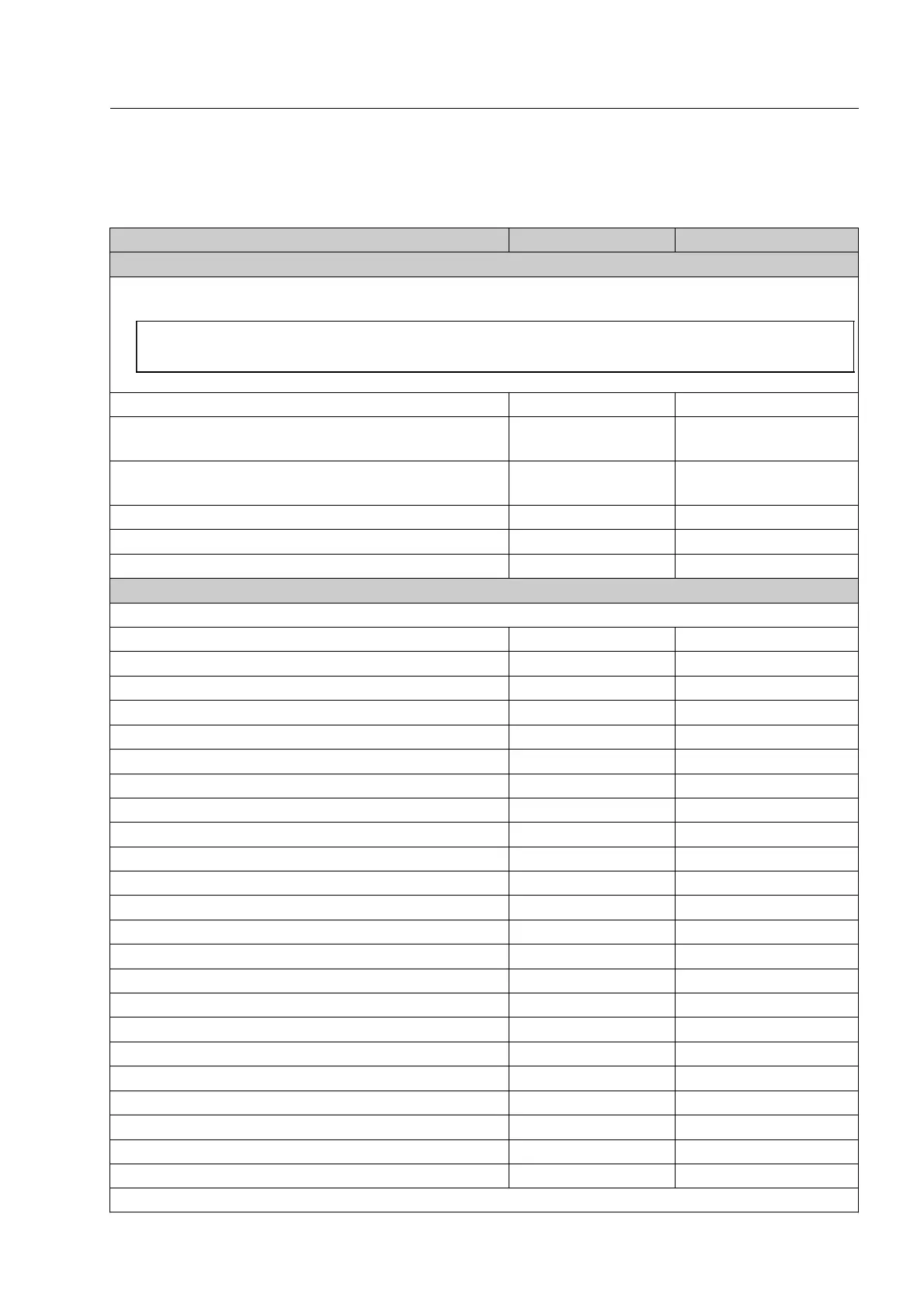Your settings
Your settings
Menu items and submenu items Presettings Your settings
Login/Logout ( F 2-10)
Access rights
I
A convenient way to save the settings of access rights on a data carrier is to use the Transmit access
rights function in the Login/Logout menu.
Login duty for all users off
Login only via ISIS card (apart from users of higher ac-
cess levels)
off
Display acknowledgement after login with ISIS card
[1...10 sec] (0 = off)
0
Maximum login time [1...120 min] (0 = off) 0
Auto-logout after 1...120 min of non-activity (0 = off): 0
Clear screen and REVIEW memory after logout on
Operating options (F 2-26)
Key settings
Priority keys hold key hold key
P1 BW-SEN off
P2 BW-HIGH off
P3 MARK
Function keys hold key hold key
F1 MARK
F2 AUTO off
F3 STORE
F4 IMS MENU
F5 MAIN MENU
F6 EXIT
F7 X-PLORE off
F8 X-ACT MENU
F9 OTS
F10 OPTI-ZOOM off
Image keys hold key hold key
B1 MAT+-NEG off
B2 O² off
B3 OS off
B4 BW off
B5 MAT+-SEN off
B6 MAT+-HIGH off
Language English
Image settings
95587413 01/01/09 © Smiths Heimann
2-97
