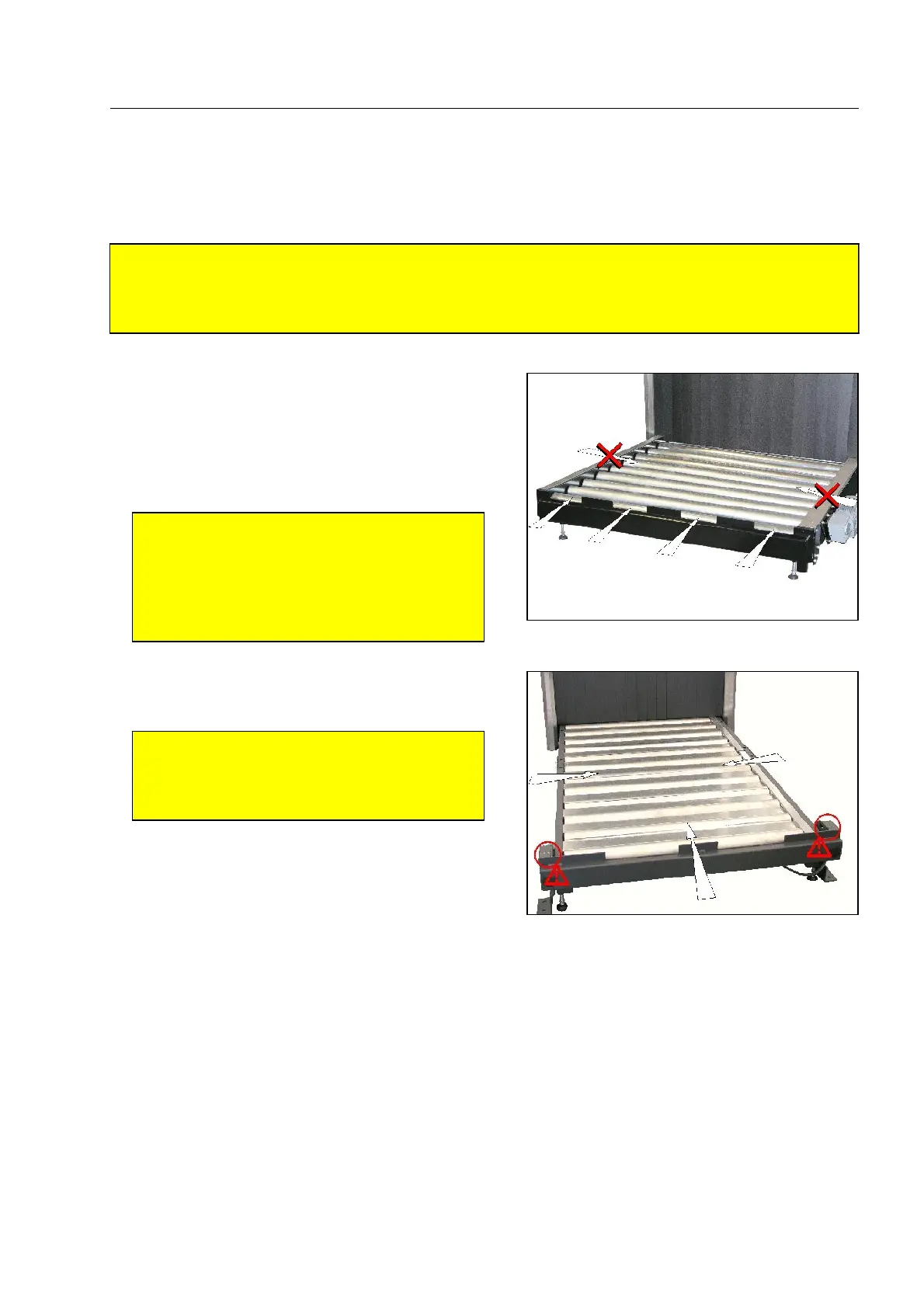How to carry out inspections
Particularities of units equipped with roller conveyors and modular plastic belt convey-
ors
A
Warning!
Roller and modular plastic belt conveyors may only be loaded and unloaded by trained staff who are
familiar with the accident prevention regulations! To load and unload, these conveyors have to be
stopped in any case! 870
Standard roller conveyors may only be loaded and un-
loaded from the front side. To be able to use a forklift
truck, recesses have been provided in the unit's end
stops*. The spacing between the forklift truck's fork
arms must be adjusted to match the position of the re-
cesses.
3t heavy duty roller conveyors, however, can be
loaded from all sides.
Objets to be scanned must be placed on standard or 3t heavy duty roller conveyors in a way that they do
not dip into the gaps between the rollers. A wooden board should be put on the roller conveyor if neces-
sary.
95587412 01/01/09 © Smiths Heimann
S
Attention!
Lateral loading and unloading of roller con-
veyors is not permitted!
Avoid any contact between the forklift
truck* and the conveyor and its end stops*!
880
S
Attention!
Avoid any contact between forklift truck*
and conveyor and light barriers on the con-
veyor's corners! 885
1-45
