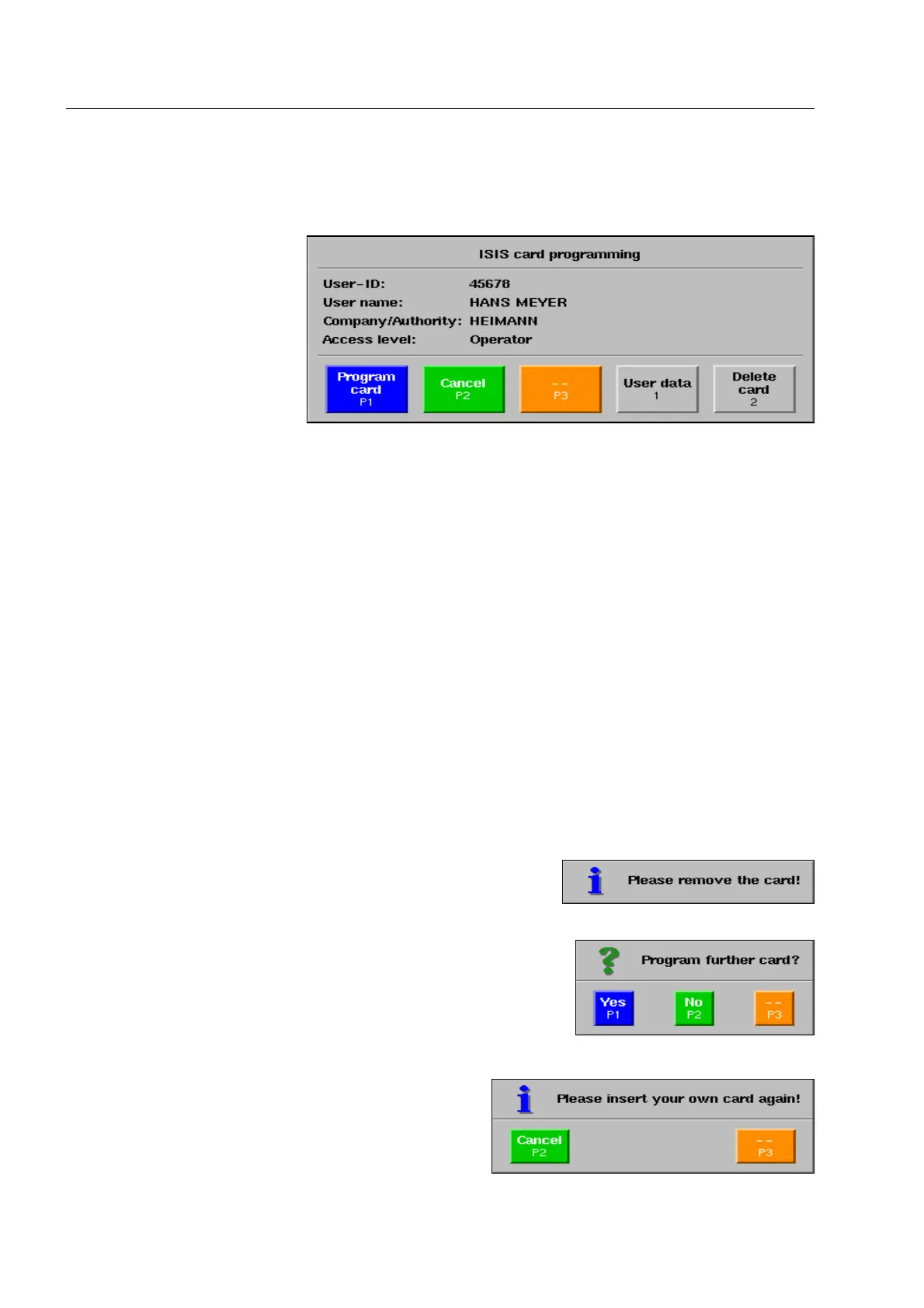How to manage ISIS cards*
Afterwards the data of the card is read and the ISIS card programming menu appears displaying the read-
in data.
How to delete data from a card
Use key [2 def] to delete the data from the card after acknowledging with r.
How to program a card
If the card to be programmed is empty, change to User data with key [1 abc]. Here you select the user
(F 2-12) for whom you want to program the card. There you can also add another user first or edit the
data of the selected one (F 2-12 and -13).
If there is user data already stored on the card, you can only edit the data. In this case, change to window
Edit user data directly with key [1 abc] (F 2-13).
If you quit the User data with
s, the window Edit user data or the window Add new user with r, the
selected or edited data is taken over into the ISIS card programming menu.
If the indicated user data is correct, press key
r. The data is
written on the card. Afterwards you are requested to remove the
programmed card.
If another card is to be programmed, acknowledge the following
question with
r and insert the next card upon request.
If you do not intend to program more cards, press key
s. You are requested to re-insert your own card if
you had logged in with your card at the beginning of
your activity.
95587413 01/01/09 © Smiths Heimann
2-24
