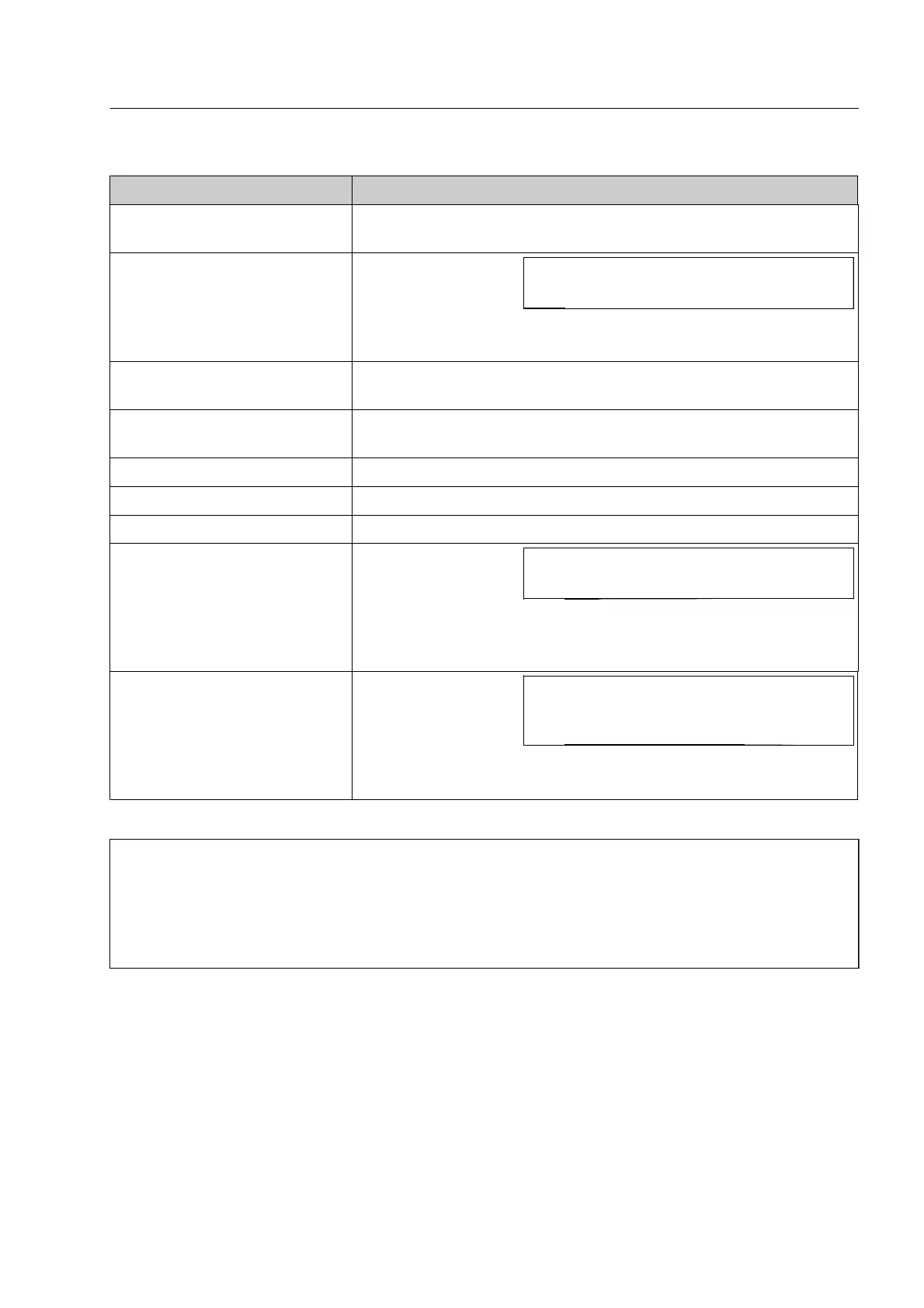How to work with the IMS image store system*
Category Contents
TIP/LIBRARY* with subcategories images of threat objects and combined threat images to be projected via
the HI-TIP
PLUS
system*
TIP/ADAPTIVE.LIBRARY* with
subcategories
images of threat ob-
jects and combined
threat images to be
projected via the aTIP system*
TRAINING/SESSIONS* basic images of bags and freight items without dangerous content of the
OTS XTrain system*
TRAINING/LIBRARY* with subcat-
egories
images of threat objects and combined threat images to be projected
into the basic images of the OTS XTrain system*
CD/DVD drive* images stored on the CD* or DVD* inserted into the CD/DVD drive*
ZIP drive* images stored on the ZIP disk inserted into the ZIP disk drive*
USB memory* images on the USB memory* connected to the USB interface*
RIDA* (Removable image data
archive*) with subcategories
images stored on the
removable disk of the
Online recording
RIDA*; the category is divided into subcategories which are automatic-
ally created by the year, month and day on which images have been
stored
ReCheck/Analyst* (Recheck/ex-
ternal image evaluation*) with
subcategories Reject, Accept and
Timeout
images transferred to
recheck or external
image evaluation
stations* which are
stored in three different subcategories on the X-ray unit depending on
the recheck/evaluation result
I
If you wish to copy images to or from a data carrier or to recall images directly from a data carrier, in-
sert a disk, DVD or CD into the drive or insert the USB memory before calling up the IMS menu
(F 2-3).
When recalling images stored on the data carrier, you can remove the disk or CD, DVD or the USB
memory only after calling up the IMS menu again and leaving it with
s!
95587413 01/01/09 © Smiths Heimann
I
Modifications to files are not possible in
these categories.
I
Modifications to files are not possible in
these categories.
I
On principle, no images are stored on
recheck or external image evaluation
stations*.
2-47
