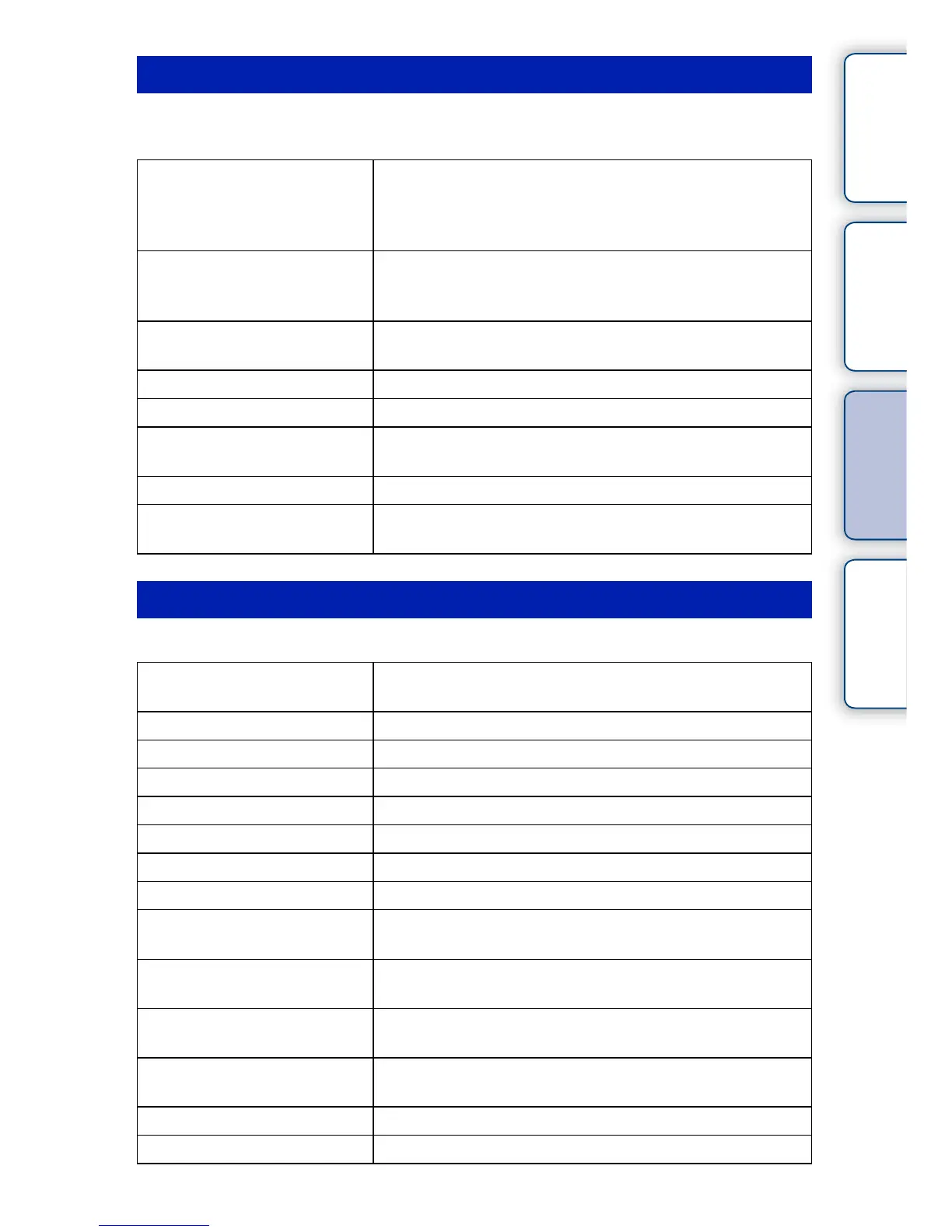30
GB
Table of
contents
Sample photo Menu Index
Allows you to select a shooting mode, such as exposure mode, panoramic, [Scene
Selection].
Allows you to set shooting functions, such as continuous shooting, self-timer, and flash.
Shoot Mode (NEX-5R only)
Superior Auto Shoots images with a wider range of shooting functions than
those of Intelligent Auto shooting. Recognizes and evaluates
the shooting conditions automatically, performs Auto HDR,
and chooses the best image.
Intelligent Auto The camera evaluates the subject and makes the proper
settings. You can enjoy automatic shooting with the
appropriate settings.
Scene Selection Shoots with preset settings according to the subject or
condition.
Sweep Panorama Shoots with panoramic size.
Manual Exposure Adjusts the aperture and shutter speed.
Shutter Priority Adjusts the shutter speed to express the movement of the
subject.
Aperture Priority Adjusts the range in focus, or defocuses the background.
Program Auto Automatic shooting that allows you to customize settings,
except for the exposure (shutter speed and aperture).
Camera
Drive Mode Selects the drive mode, such as continuous shooting,
self-timer, or bracket shooting.
Flash Mode Selects the method used to fire the flash.
AF/MF Select Selects auto focusing or manual focusing.
Autofocus Area Selects the area to be focused on.
Autofocus Mode Selects the autofocus method.
Touch Shutter (NEX-5R only) Sets whether to use the touch shutter function.
Object Tracking Keeps the focus on a subject while tracking it.
Zoom Sets the zoom scale of the [Zoom] feature of the camera.
Face Detection Detects people’s faces automatically, and adjusts focus and
exposure to suit the faces.
Face Registration Registers or changes the person to be given priority in the
focus.
Smile Shutter Each time the camera detects a smile, the camera releases
the shutter automatically.
Auto Port. Framing Analyzes the scene when capturing a face and saves another
image with a more impressive composition.
Soft Skin Effect Shoots the skin smoothly in the Face Detection function.
Shooting Tip List Allows you to access all shooting tips.
Continued r
